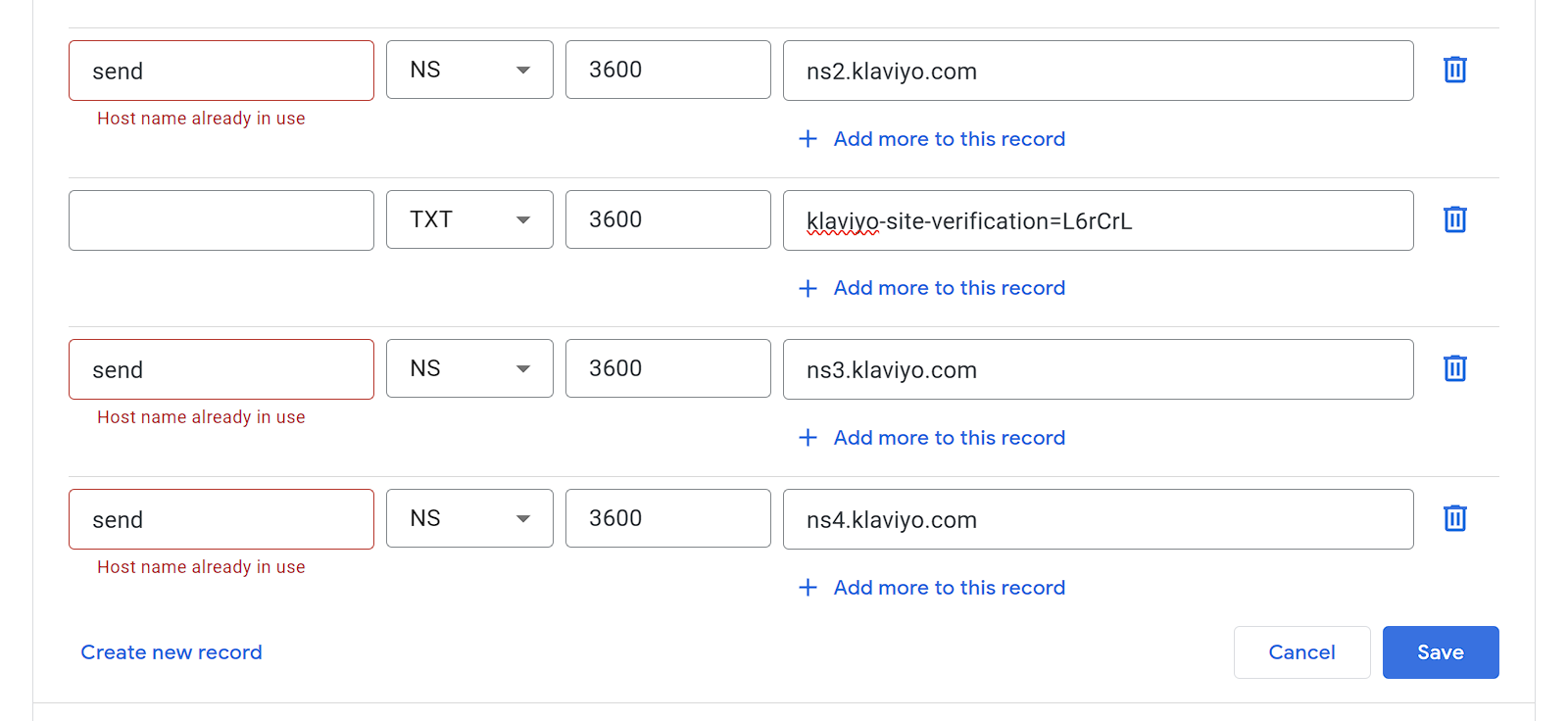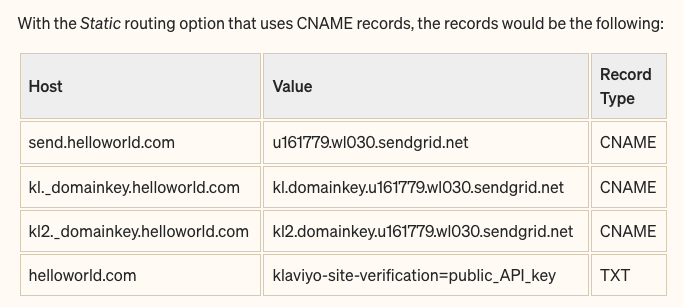Hi, I'm trying to set up a branded sending domain and I need to add/update my DNS records.
I purchased my domain through WIX. I've managed to add the TXT and I've added the first NS record to the CNAME records but it's not letting me add more.
Is that the correct place to add these records and do I have to add them all or is one enough??
Thank you so much!!!!
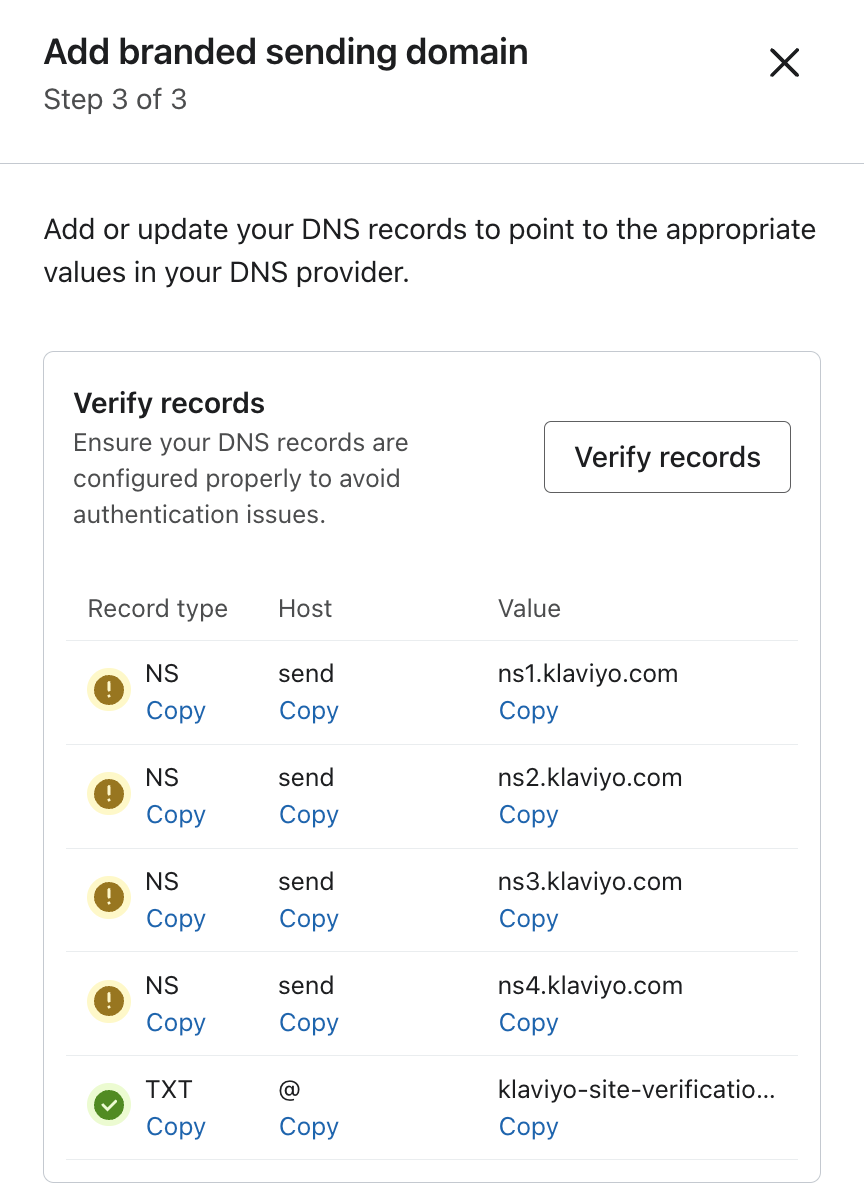
Best answer by kaila.lawrence
View original


![[Academy] Klaviyo Product Certificate Badge](https://uploads-us-west-2.insided.com/klaviyo-en/attachment/8798a408-1d98-4c3e-9ae8-65091bb58328_thumb.png)