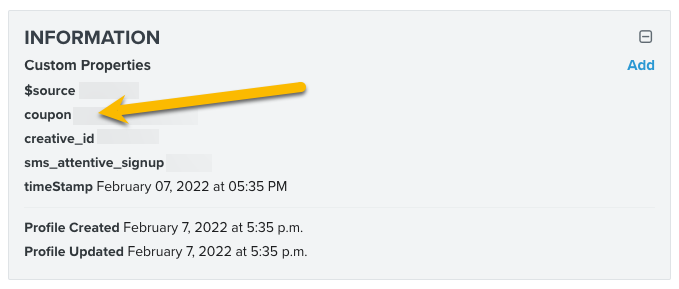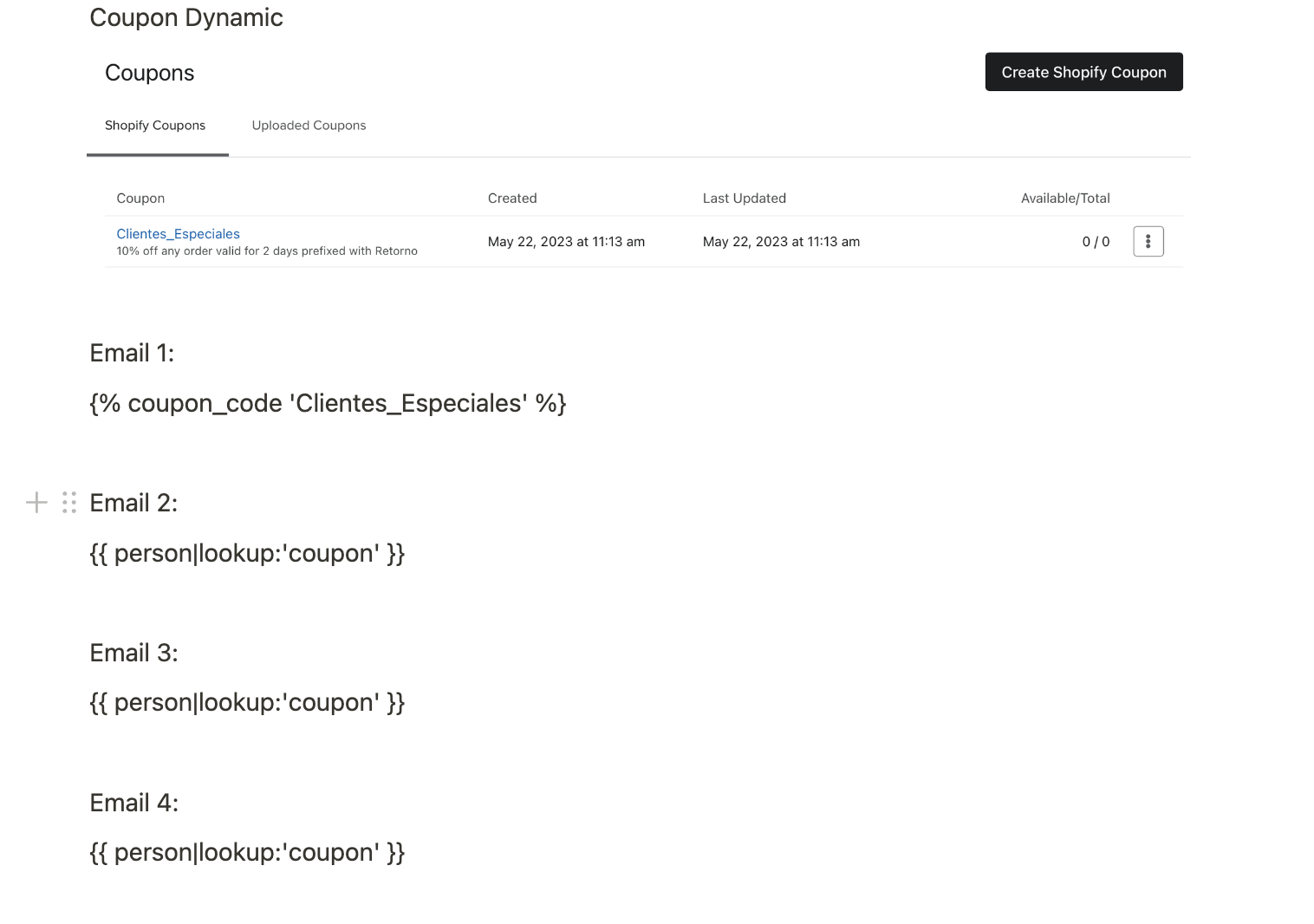Hi Community.
I want to create the Win-back flow in my Shopify store, sending 4 emails and with a 5-day dynamic coupon.
My question is how to send the same dynamic coupon and without others being created, since through each email I want to remind you that you have fewer days left to use it and insert said dynamic coupon.
Thanks.
Best answer by In the Inbox
View original