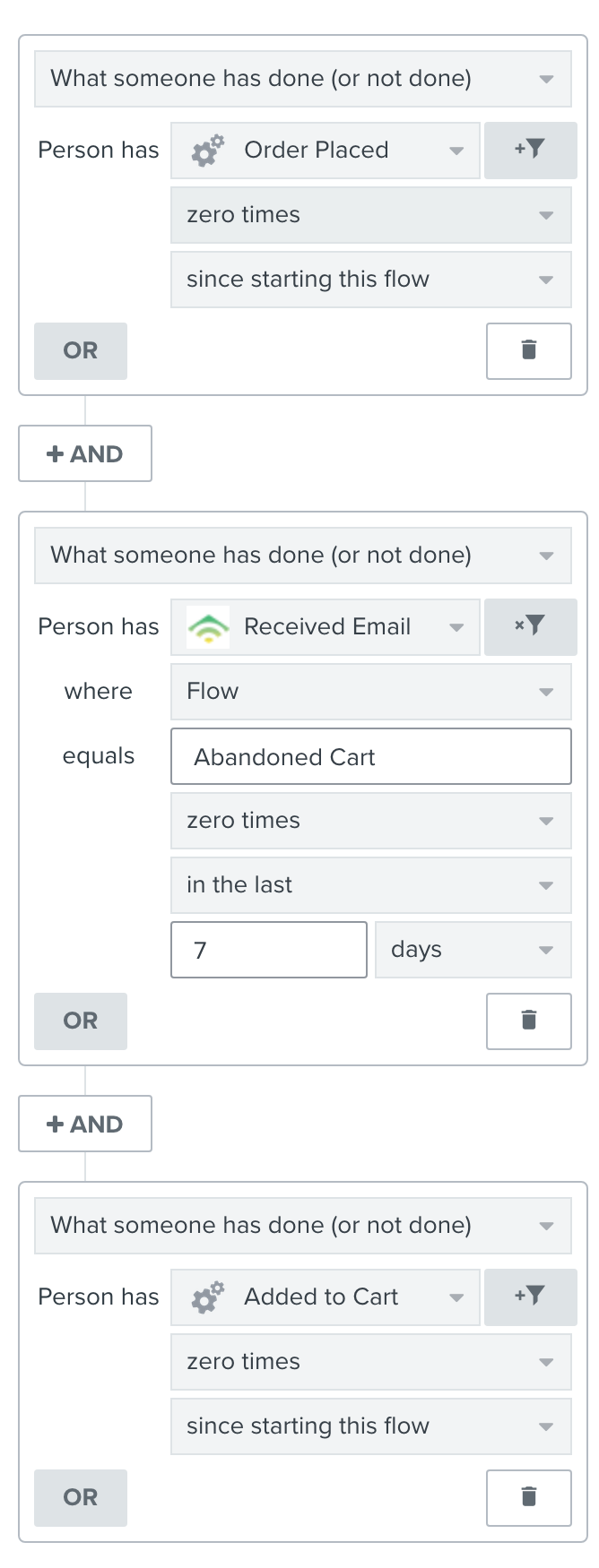Hello @StevenCD,
Thanks for sharing your question with the Klaviyo Community!
What you are experience is a normal occurrence and expected behavior. Unlike the Started Checkout event which is triggered when your customers proceed from the cart page to the checkout process, sharing with Klaviyo all the events that were in the cart when the event was recorded; the Added to Cart event is triggered when the customer clicks on the add to cart button on the product page. This will trigger an individual event every time a customer clicks on an add to cart button which would be associated with each product that was added to the cart.
This means if a customer was browsing your site and went to three different product pages and added all three to your cart; this customer would trigger three Added to Cart events and would be queued up for the Abandoned Cart flow three separate times; once for each of the products the customer added to their cart. If you wish to prevent this and limit the number of times a customer can enter this flow, you can use the flow filter of “Has not been in this flow, Skip anyone who has been in this flow in the last X-timeframe”. This is also suggested in the The Abandoned "Added to Cart" Flow subsection of the How to Create a Custom "Added to Cart" Event for Shopify Help Center article.
If you have more than one email within your Abandoned Cart similar to the pre-built abandoned cart flow found in the Flow Library, all emails within the flow will highlight the product and product details that caused the user to trigger the flow. For example, if I added a t-shirt to my cart to trigger the Added to Cart event, so long as I am still going through the flow and have not been skipped from the flow, the emails would all be referencing the t-shirt that initiated me into the flow. This would also extend to if I had triggered the Added to Cart event multiple times where each instance would be a separate event.
Other resources I would suggest taking a look into to learn more about how the Add to Cart metric and flows function and how metric triggered flows with dynamic contact function in general are the below Help Center articles and other Community posts:
I hope this helps! Have a great weekend!
David




![[Academy] SMS Strategy Certificate Forum|alt.badge.img](https://uploads-us-west-2.insided.com/klaviyo-en/attachment/2f867798-26d9-45fd-ada7-3e4271dcb460_thumb.png)