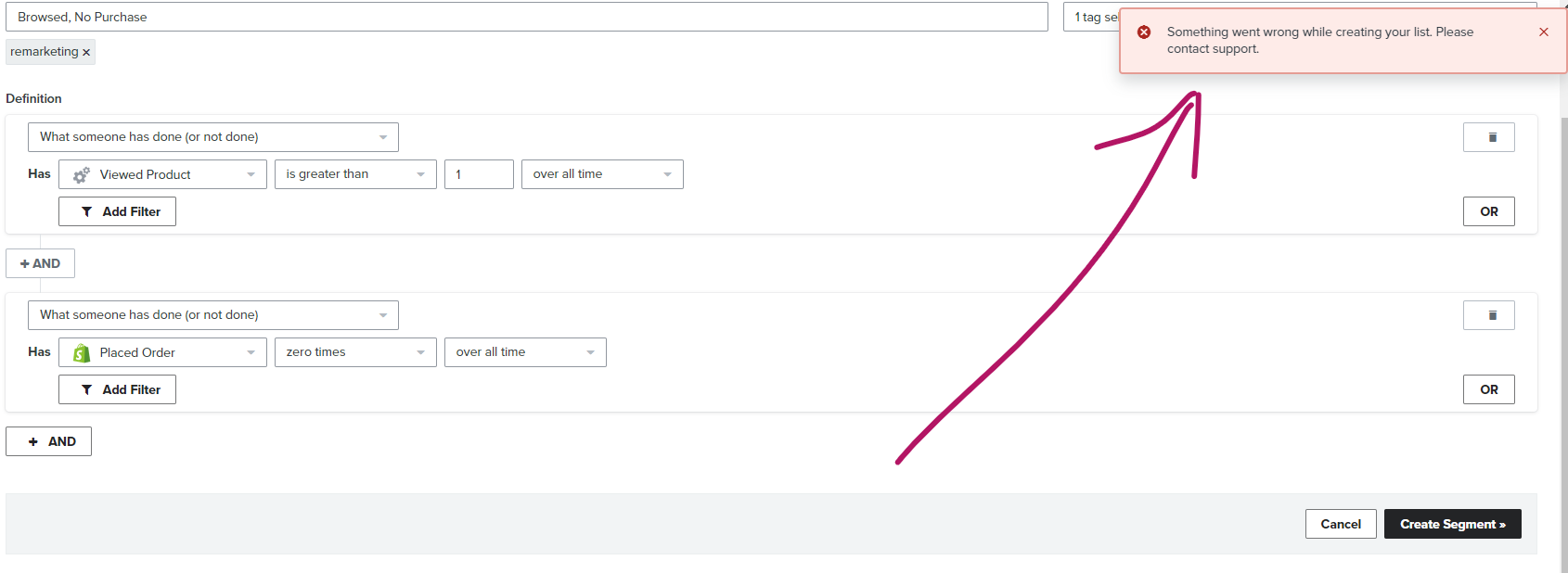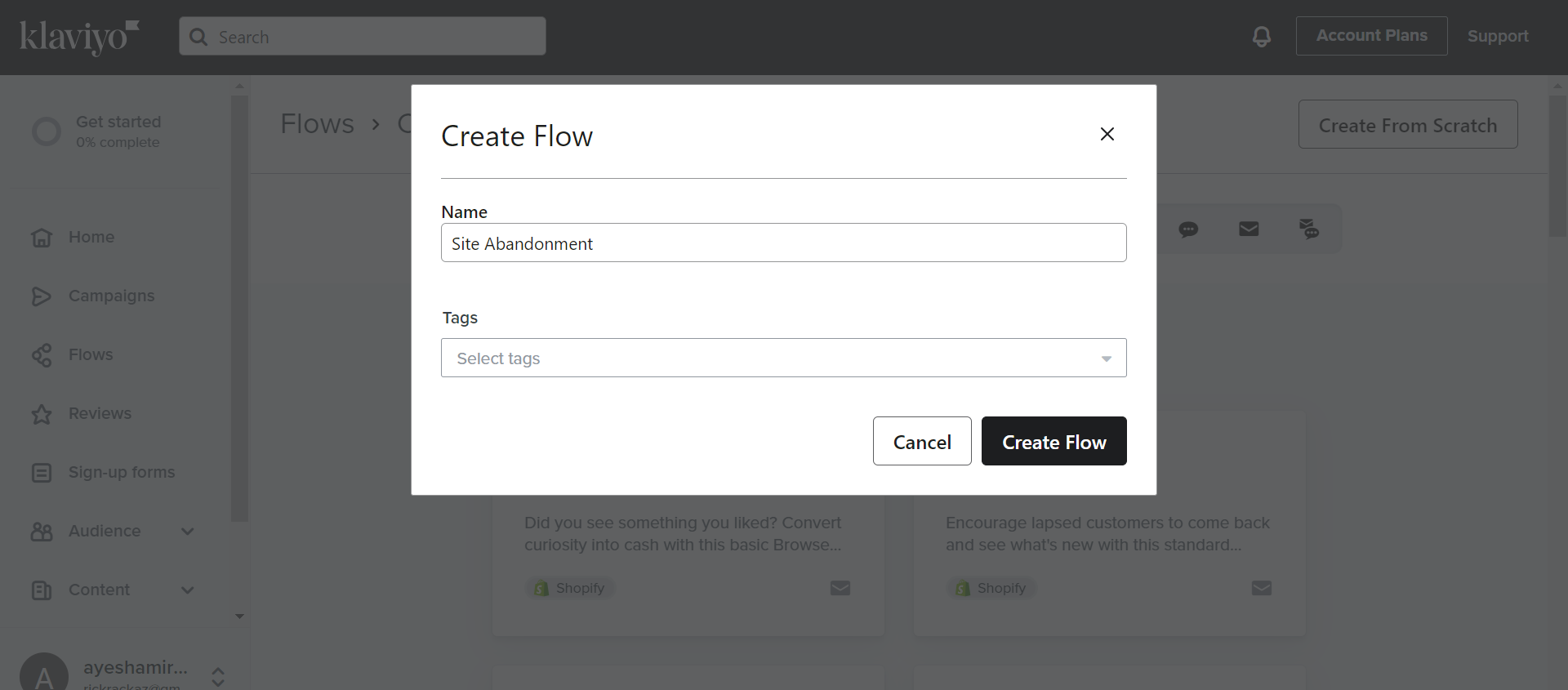I’m using Google Chrome Version 84.0.4147.135 (Official Build) (64-bit) on an iMac. I literally just finished editing a Flow. I now cannot edit any flows or can I Create a Flow from Scratch.
Is it just me or a widespread issue?
Best answer by David To
View original



![[Academy] SMS Strategy Certificate Badge](https://uploads-us-west-2.insided.com/klaviyo-en/attachment/2f867798-26d9-45fd-ada7-3e4271dcb460_thumb.png)