Hei guys I m getting really crazy about something that in Klavyio should be super easy. Hope you can help.
So I have patient profiles with custom properties as:
- Giorno Visita: is a date format - day in which the patient should meet the doctor
- Slot Visita: is a text value - the time of the day in which the patient should meet the doctor
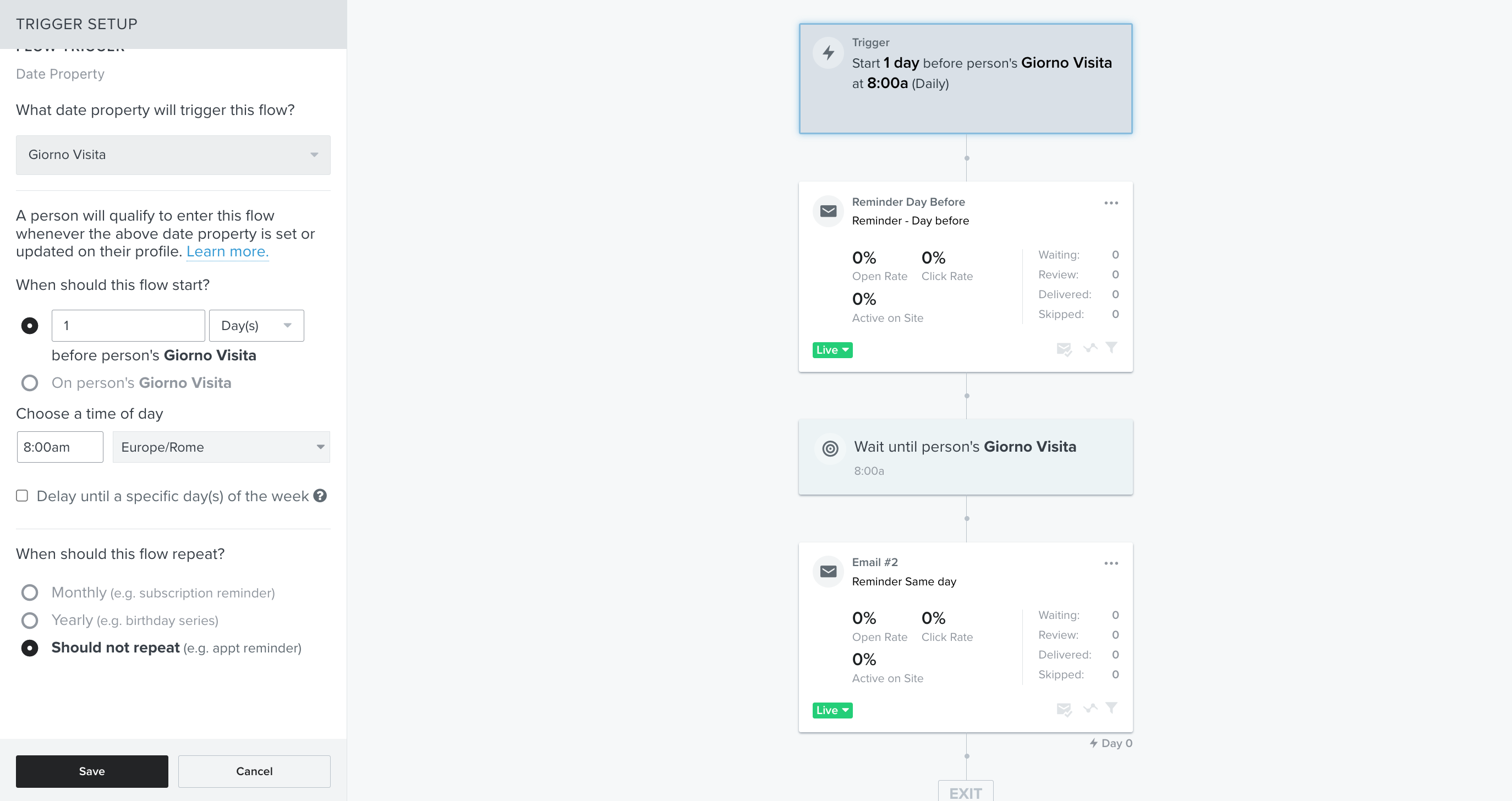
I want to send 1 day before a notification to the patient in which i want to remember him about the visit of the day after.
So i created a flow, build over a Date property. Here you can see.
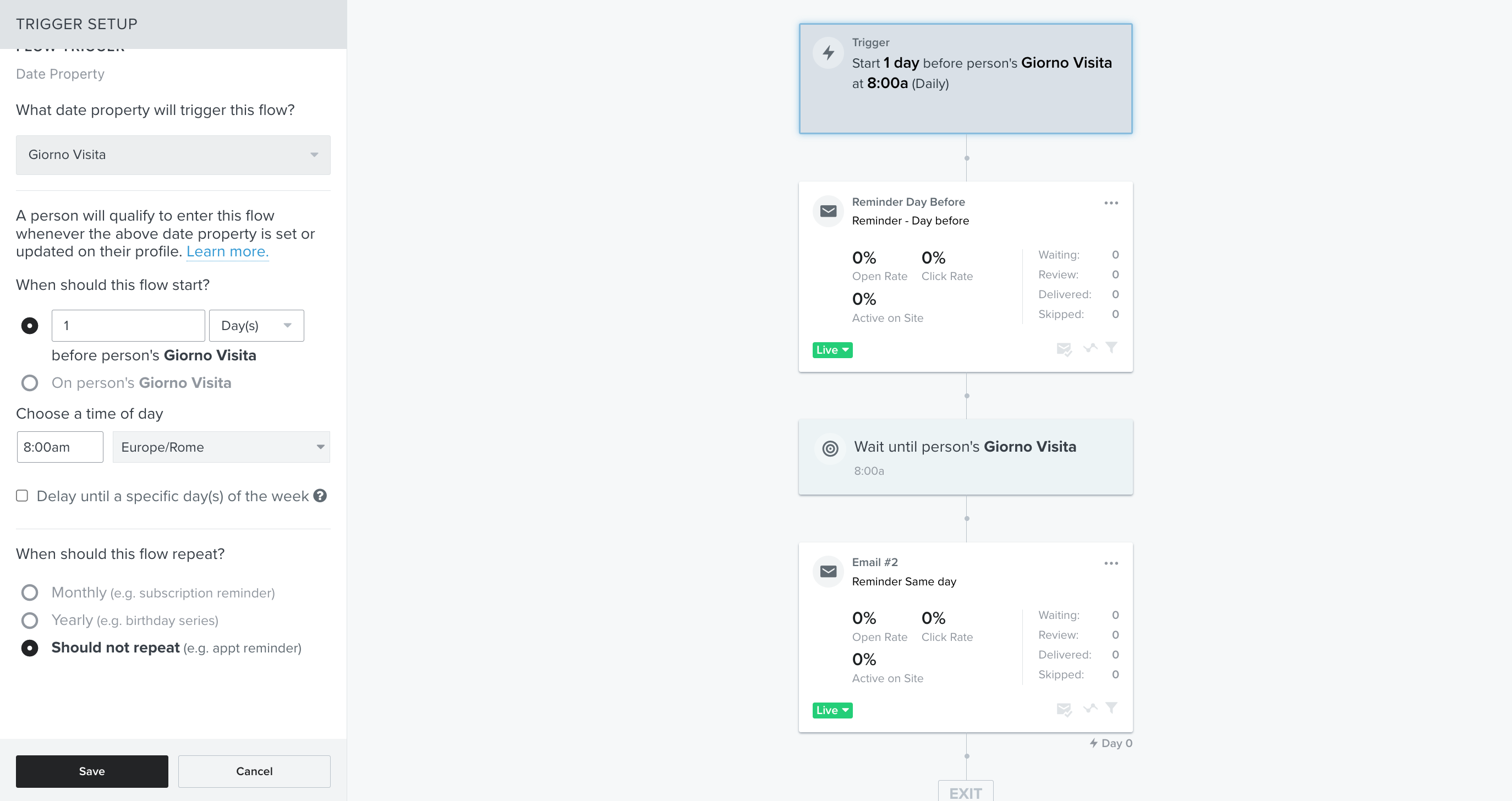
Unfortunatelly, I can’t see scheduled email that should be sent to this patient.
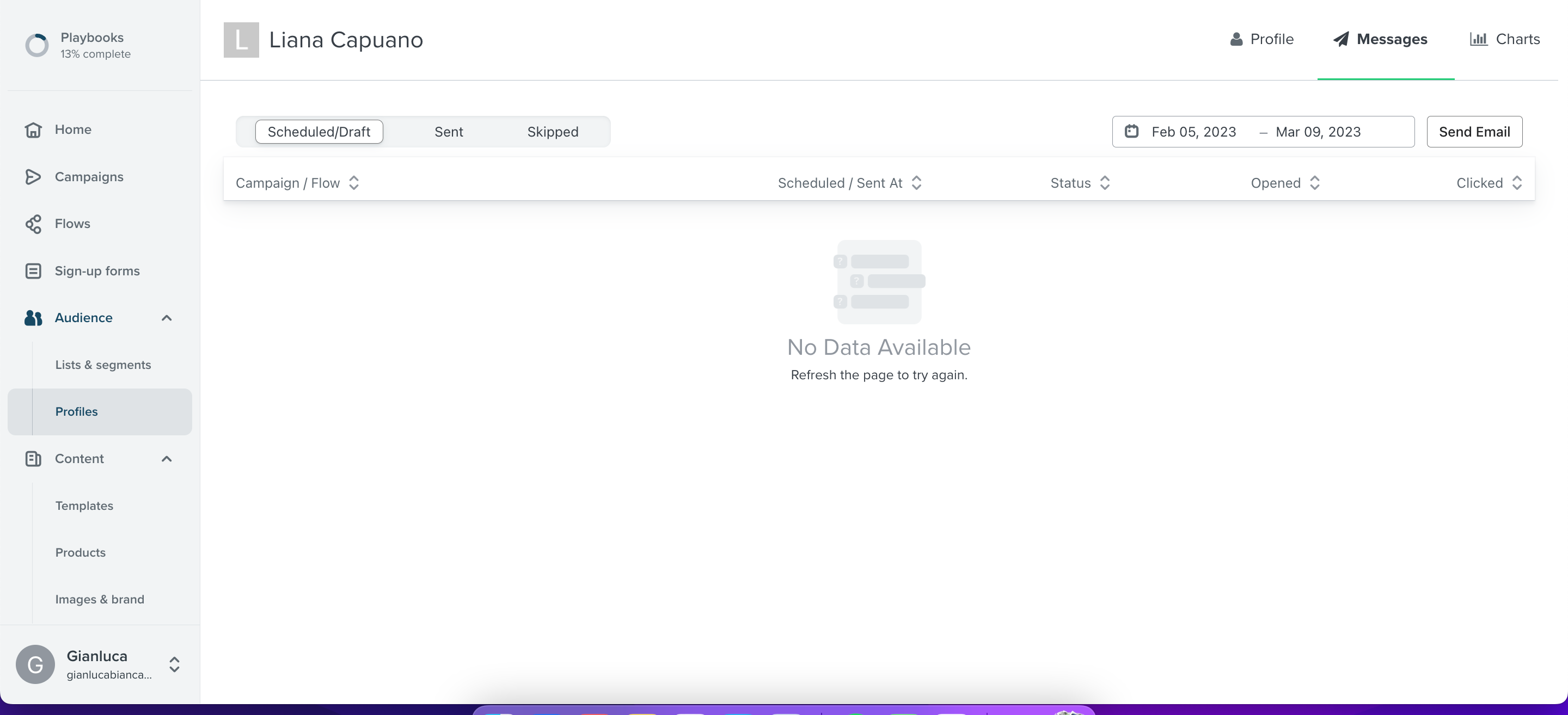
P.s. at one point it was recognizing the date and it was written that was in program only one email.
Best answer by Bobi N.
View original





