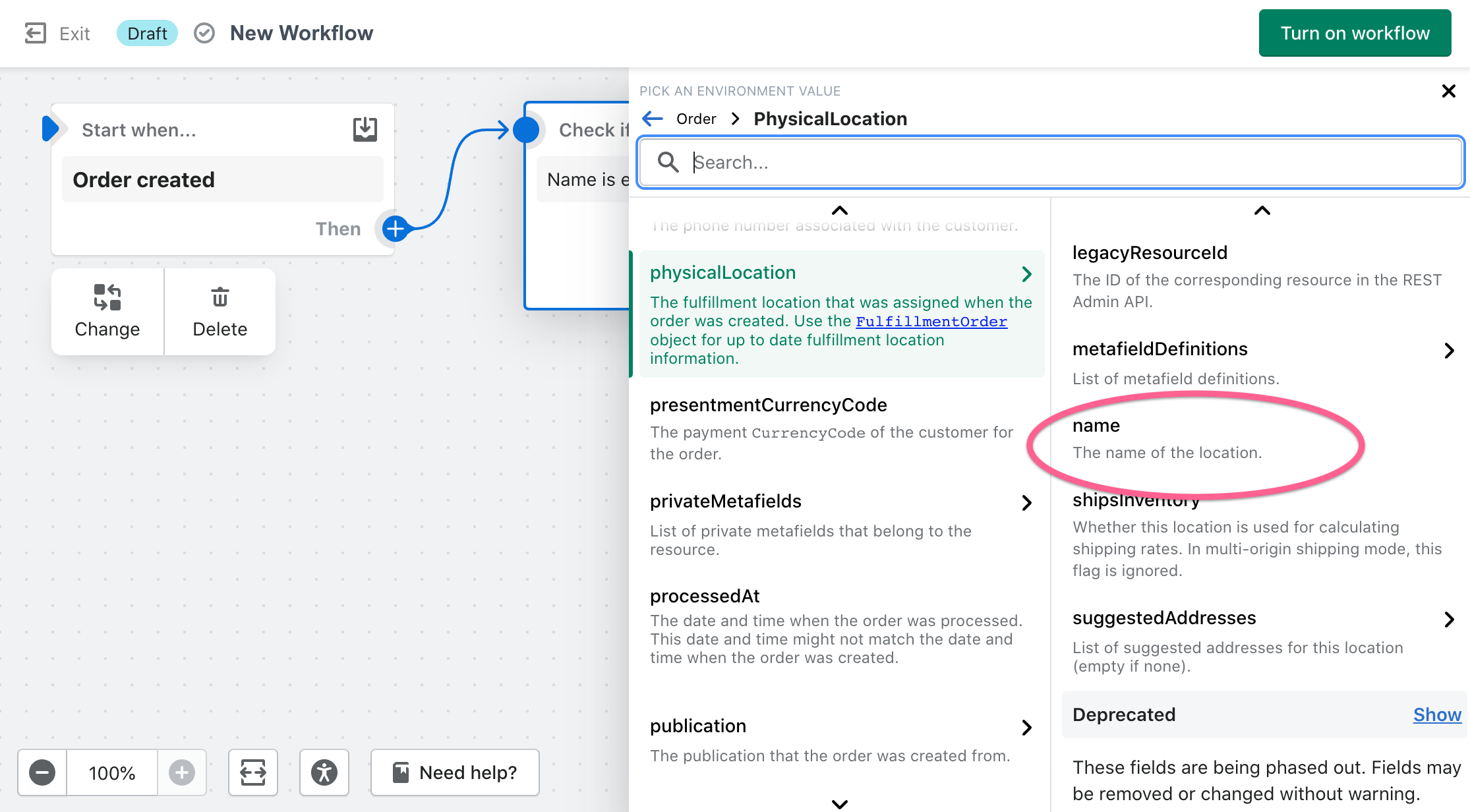Hi Community!
Wondering if anyone has a way to tag a profile based on their sales channel. The idea behind this - we have a client with two store locations, we would like to tag people based on the location they purchased for. We have two channels set up in Shopify for “POS: Location A” & “POS: Location B”
Let me know if you have any ideas!
Best answer by retention
View original




![[Academy] Deliverability Certificate Badge](https://uploads-us-west-2.insided.com/klaviyo-en/attachment/505f2253-cde5-4365-98fd-9d894328b3e0_thumb.png)