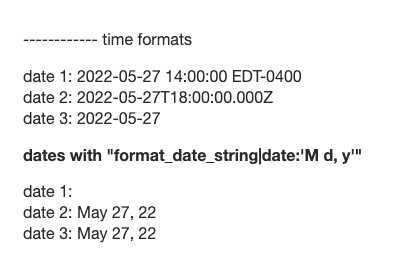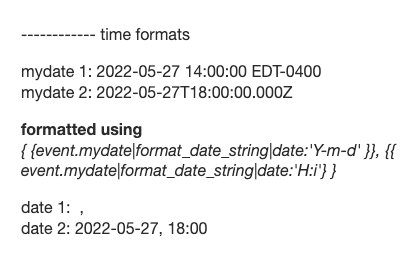I need to make this date format presentable: 2022-06-24 12:00:00 MST-0700
I have tried variations of ... |format_date_string|date:'Y-m-d h:i:s tO' but no luck.
Regular timestamp would respond to something like this .. format_date_string|date:'M d, o'
Any ideas?