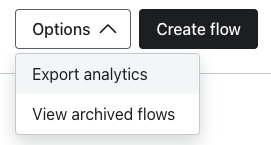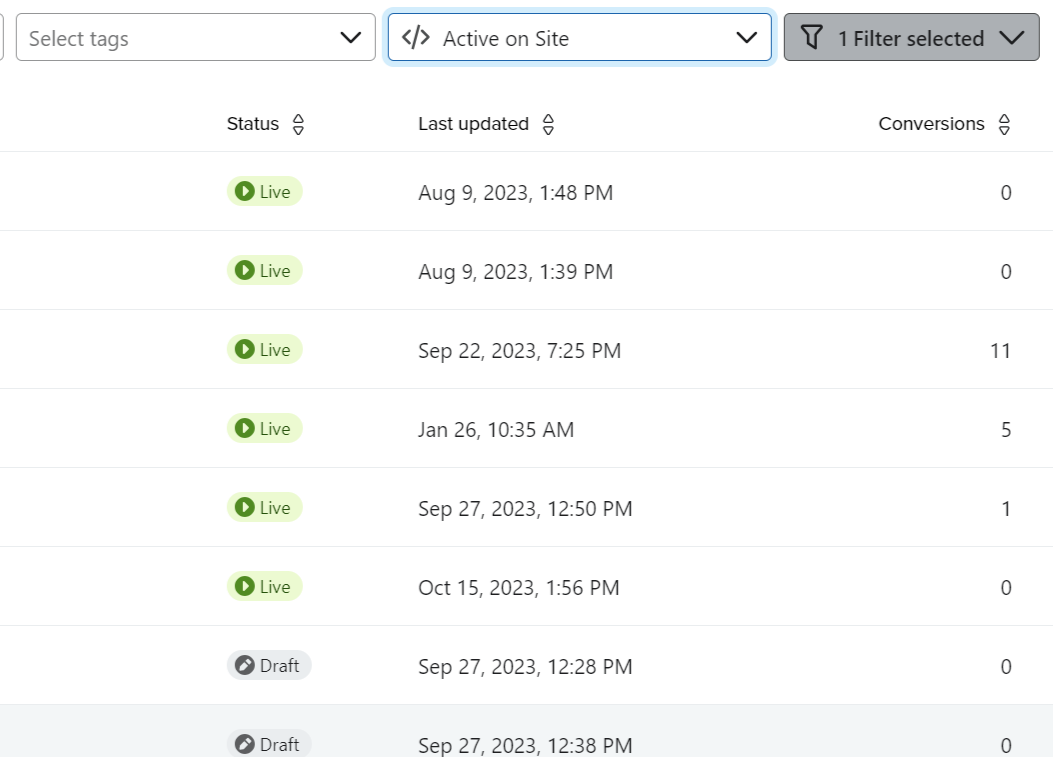When wanting to view the flows I have built out, I am forced to selected a filter to display the list of flows. “1 filter selected” is shown and I am unable to clear this. How do I clear the filter so it displays every flow, no matter the type?
Best answer by DavidV
View original



![[Academy] SMS Strategy Certificate Badge](https://uploads-us-west-2.insided.com/klaviyo-en/attachment/2f867798-26d9-45fd-ada7-3e4271dcb460_thumb.png)