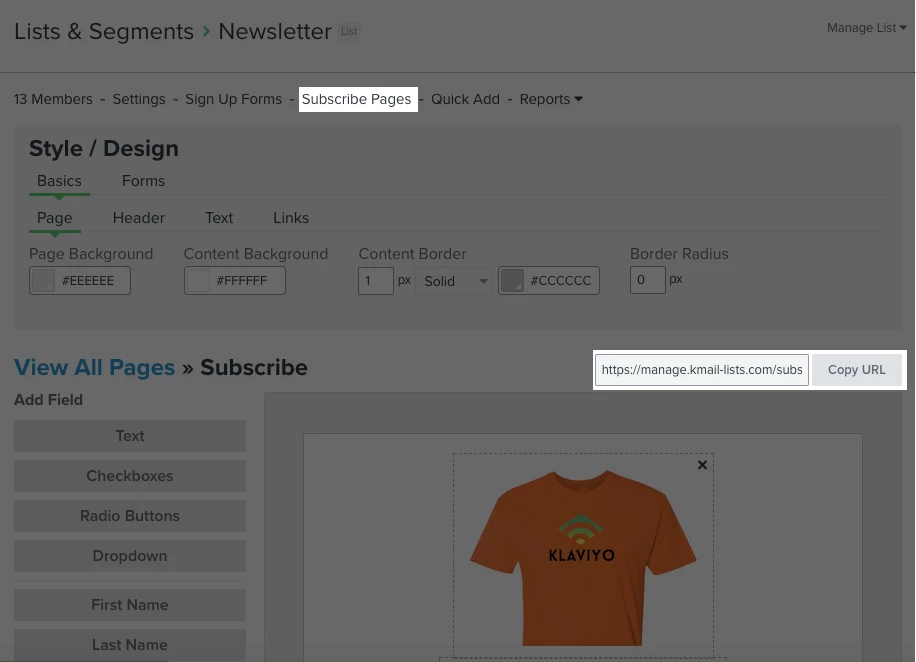My business send automated emails to my customers regarding order updates after they complete their purchase. I would like to add newsletter subscription link or form at the end of those emails to gain more subscribers
Best answer by retention
View original