Hello
I have just added judge.me to my store, and have followed their tutorial to generate my emails in klaviyo -
When I test the email, I am getting the error message
Message displayed without tags or variables Fix invalid template tags or variables to preview the message with actual profiles and events.
Judge.me say they can’t help unfortunately, even though they provided the instructions.
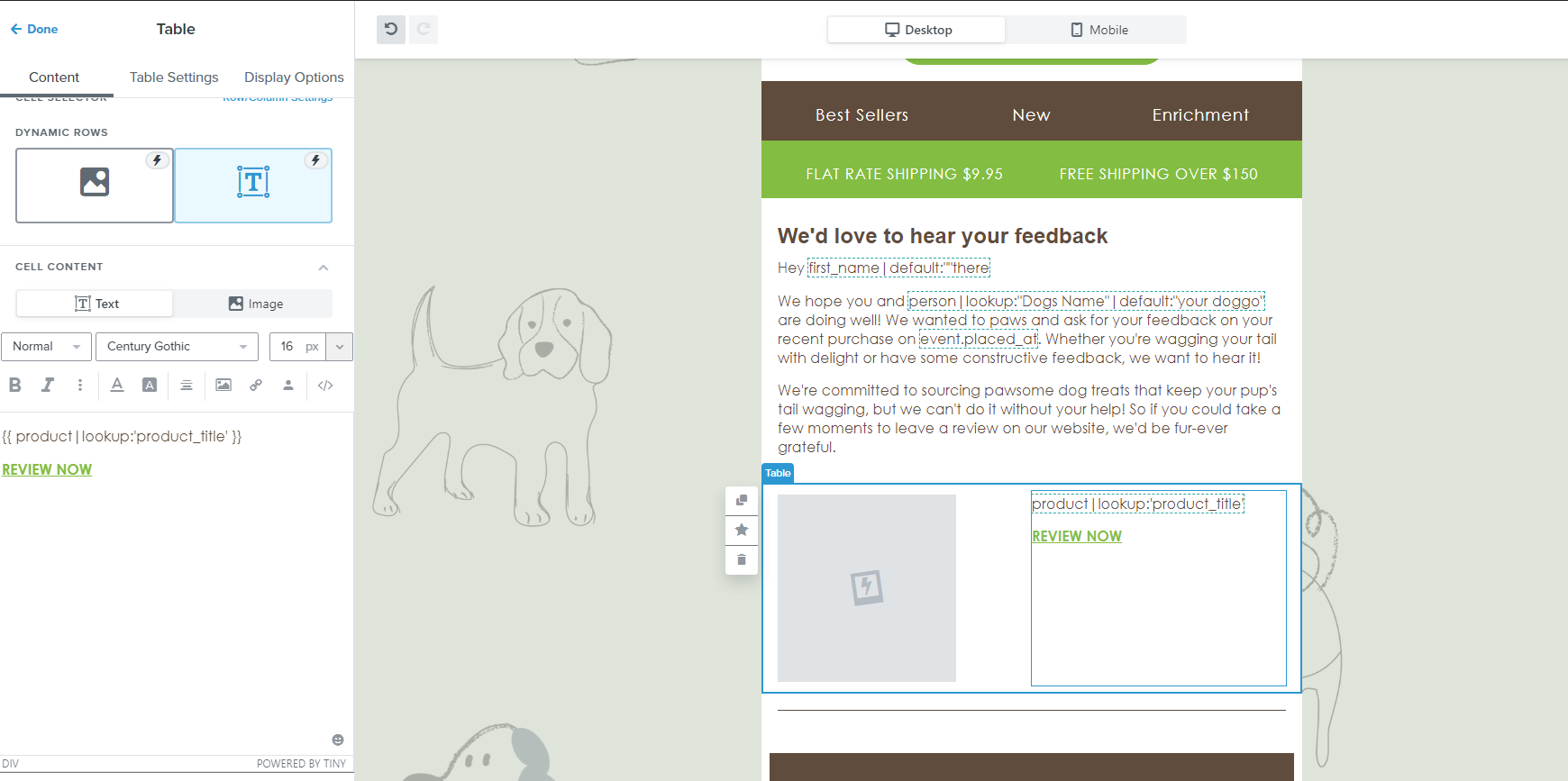
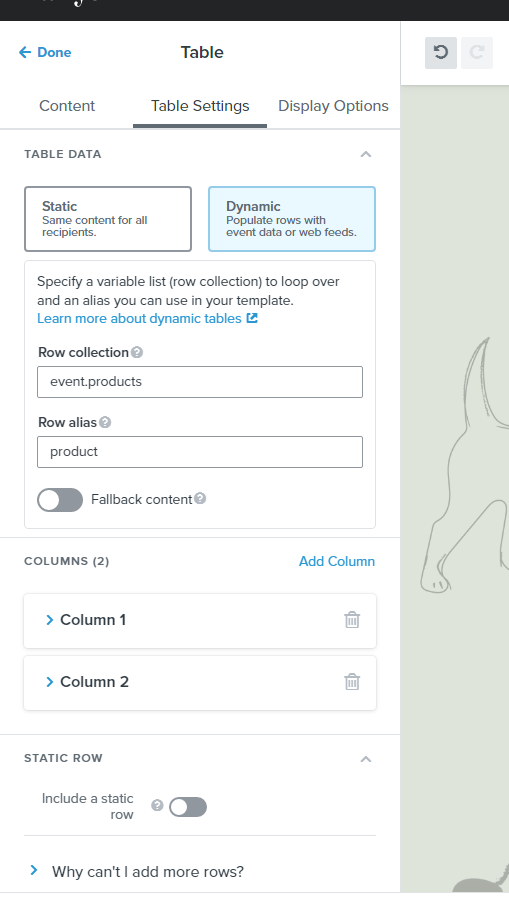
is anyone able to help me with this? I need the email to include multiple products.
I would also like to be able to send a follow up email 7 days later if no review was left - but can’t see any condition eg SubmittedReview to use
Would really appreciate some help, thank you
Best answer by stephen.trumble
View original


