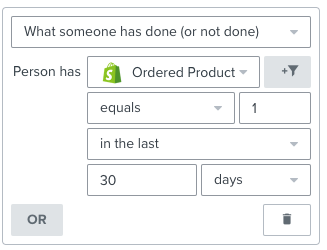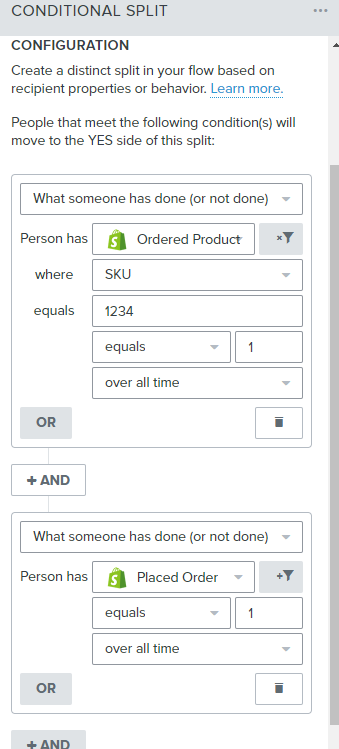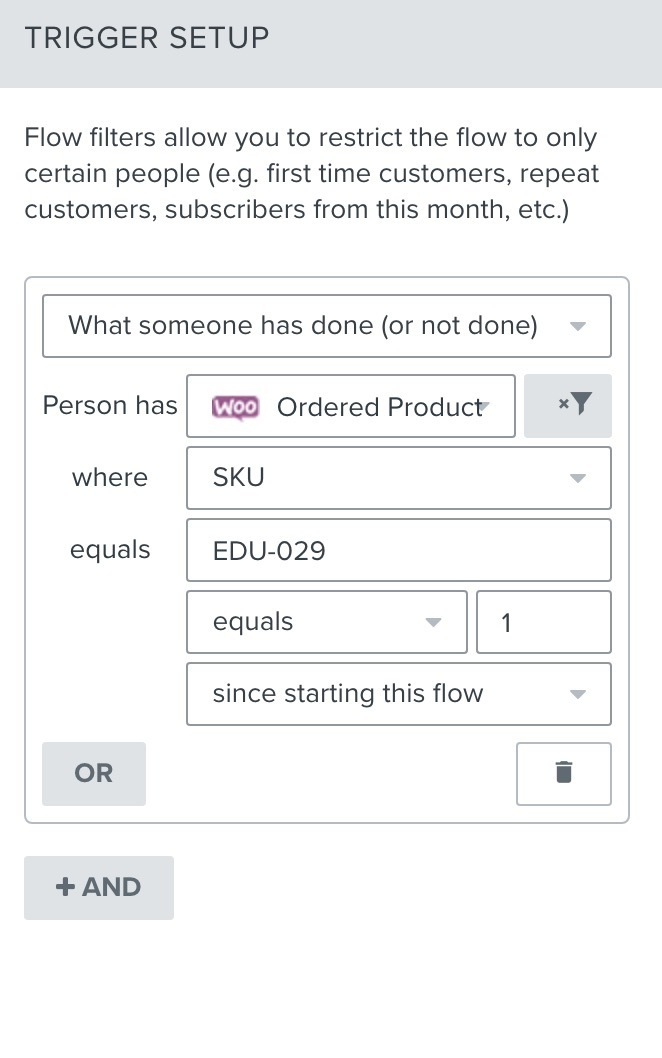Hello,
we have a client in the supplement niche. They have a supplement which buyers can use for 90 days. We created a replenishment E-Mail Flow in which people get a reminder to re-fill their product after a certain timeframe.
This flow mainly targets new customers and push them to reorder a second and third time. It not necessarily targets existing high-value customers.
Now we have some customers who buy this product for example three times at once, so they don't need this specific reminder E-Mail (since they 1. are loyal customers already and 2. the product would last 3 times as long)
We want to exclude people from the flow who bought this particular item more than once in one order. Is there a possibility or workaround to only include people into the flow which bought the supplement one time in the order and skip anyone where the quantity is 2 or higher?
Thanks in advance!
Best answer by Manny Singh
View original