Hi. When creating a new email campaign, I do not see the option to use a saved template rather than building a new email from scratch. Little help?
Best answer by retention
View originalHi. When creating a new email campaign, I do not see the option to use a saved template rather than building a new email from scratch. Little help?
Best answer by retention
View original +2
+2
Never mind, finally found it - looks like you have to click on “Drag and Drop” first, which makes no sense from a UI standpoint...
Never mind, found it.
Hi
When creating a Campaign, you can selected a pre-made Template from this tab during the Campaign content selection process:
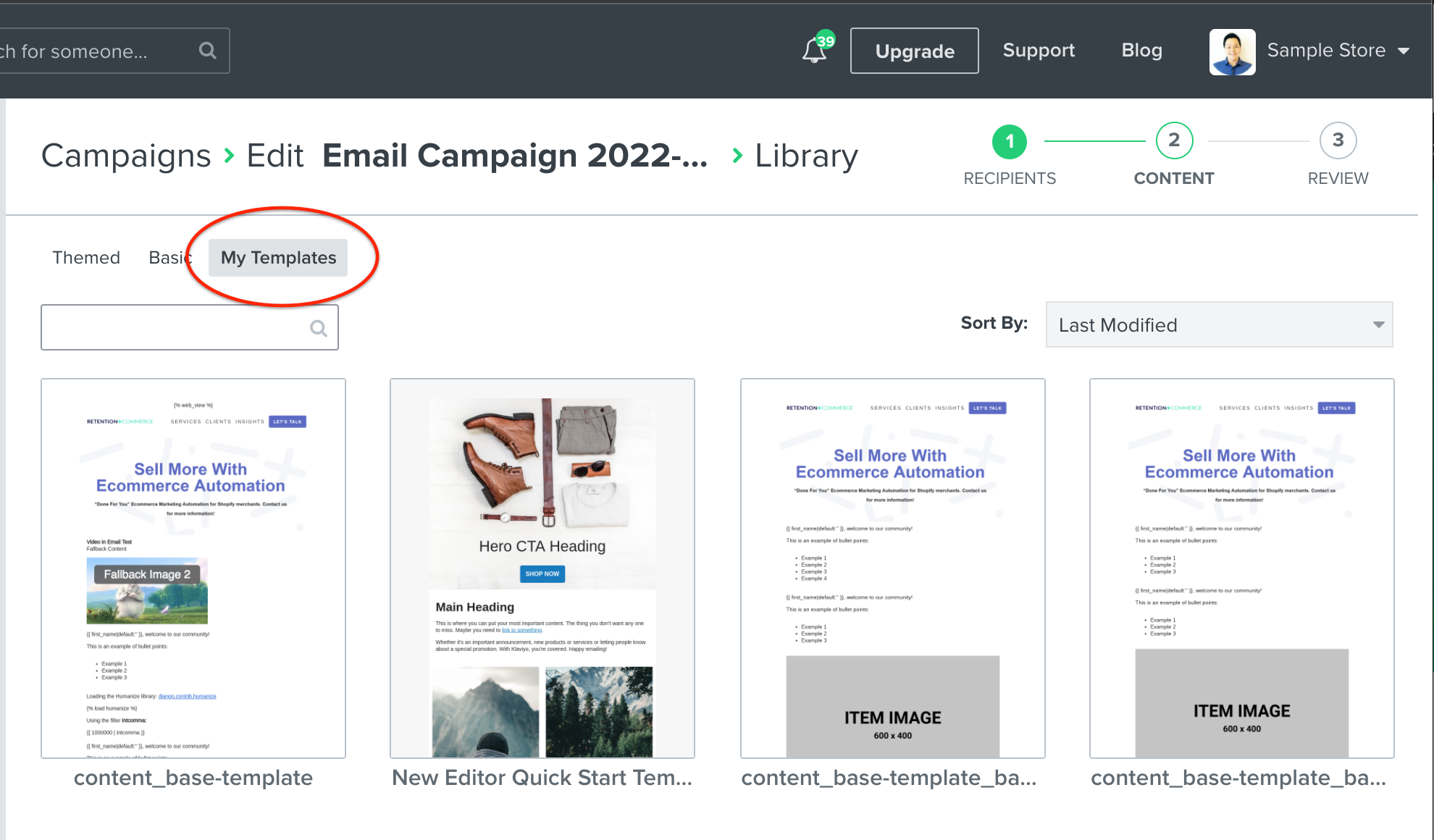
Here’s a documentation that might be helpful in creating Campaigns:
Hope this helps!
 +2
+2
Hi, I have the same question - I don’t see an option to use one of my saved email templates when I’m creating an email campaign. When going through the Create Campaign process, I don’t get a screen like the one Joseph shows above, with the tab “My Templates.” Can anybody help here? Thanks!
Enter your E-mail address. We'll send you an e-mail with instructions to reset your password.