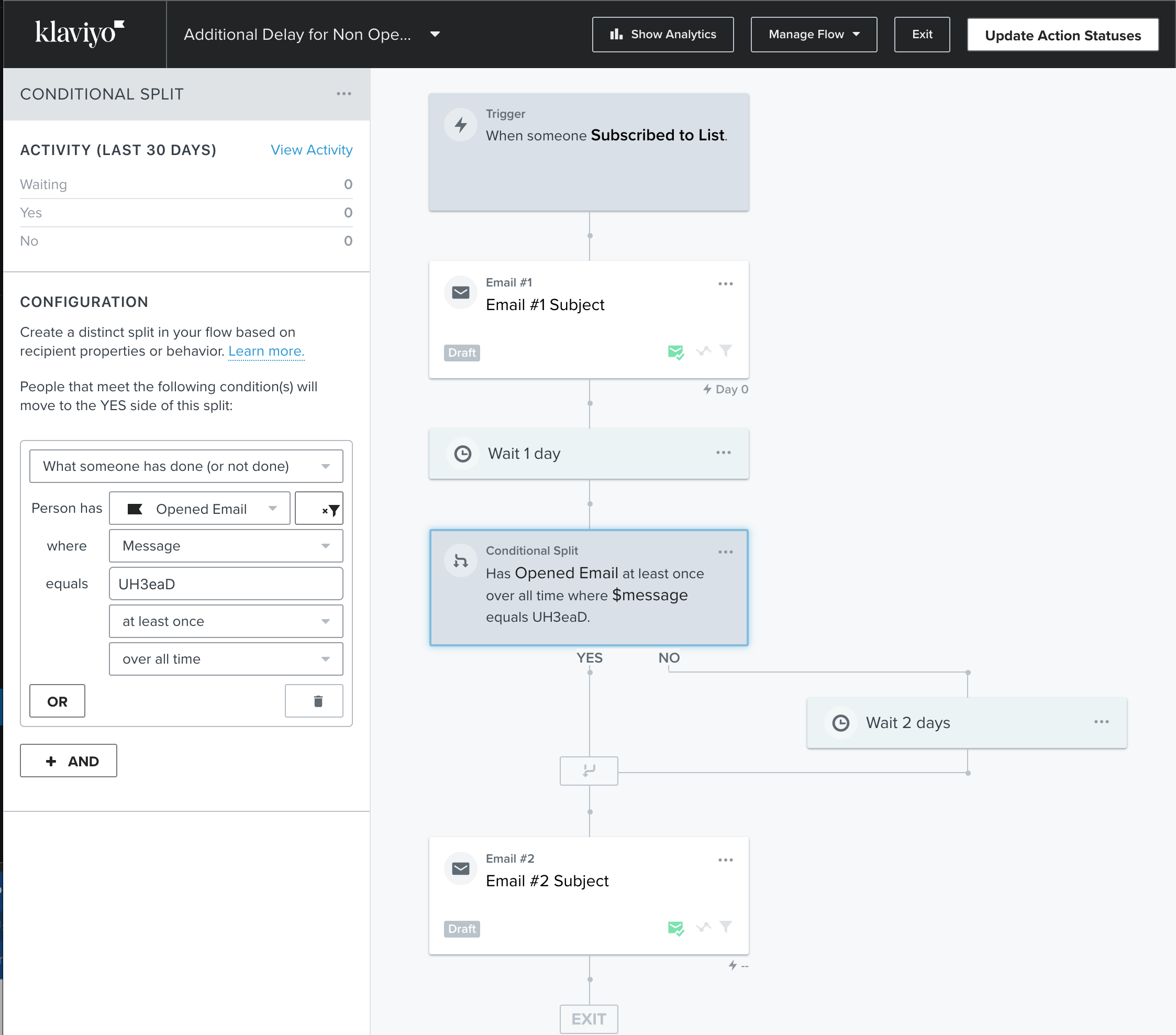Hi !
I was wondering if there's any way I can configure the pause of emails to people until they open the last email send. The problem we find is that by activating the smart sending the mails are not sent to people if there’s another mail sent in the last 16 hrs, but we want to send the emails anyways (for example in a flow, or campaigns) maybe with a time delay but also having in consideration if the contact has open or not the last emails sent, so we can stop sending mails if a contact isn't opening them or wait for they open them and then send the next one. Thank you!
Best answer by retention
View original