Is there a way to include a product block as part of a split or table?
Best answer by retention
View original +1
+1
Is there a way to include a product block as part of a split or table?
Best answer by retention
View originalUnfortunately no, as far as I know, the Product Block doesn’t let you use custom text when the content is from a Dynamic product feed.
 +1
+1
Is there a way that instead of the title and button, I can put custom text on the right side?
Then, if you switch your Product to a Single Item, with a Stacked Orientation, and some padding, does this get close enough to the example you showed above?
See here:
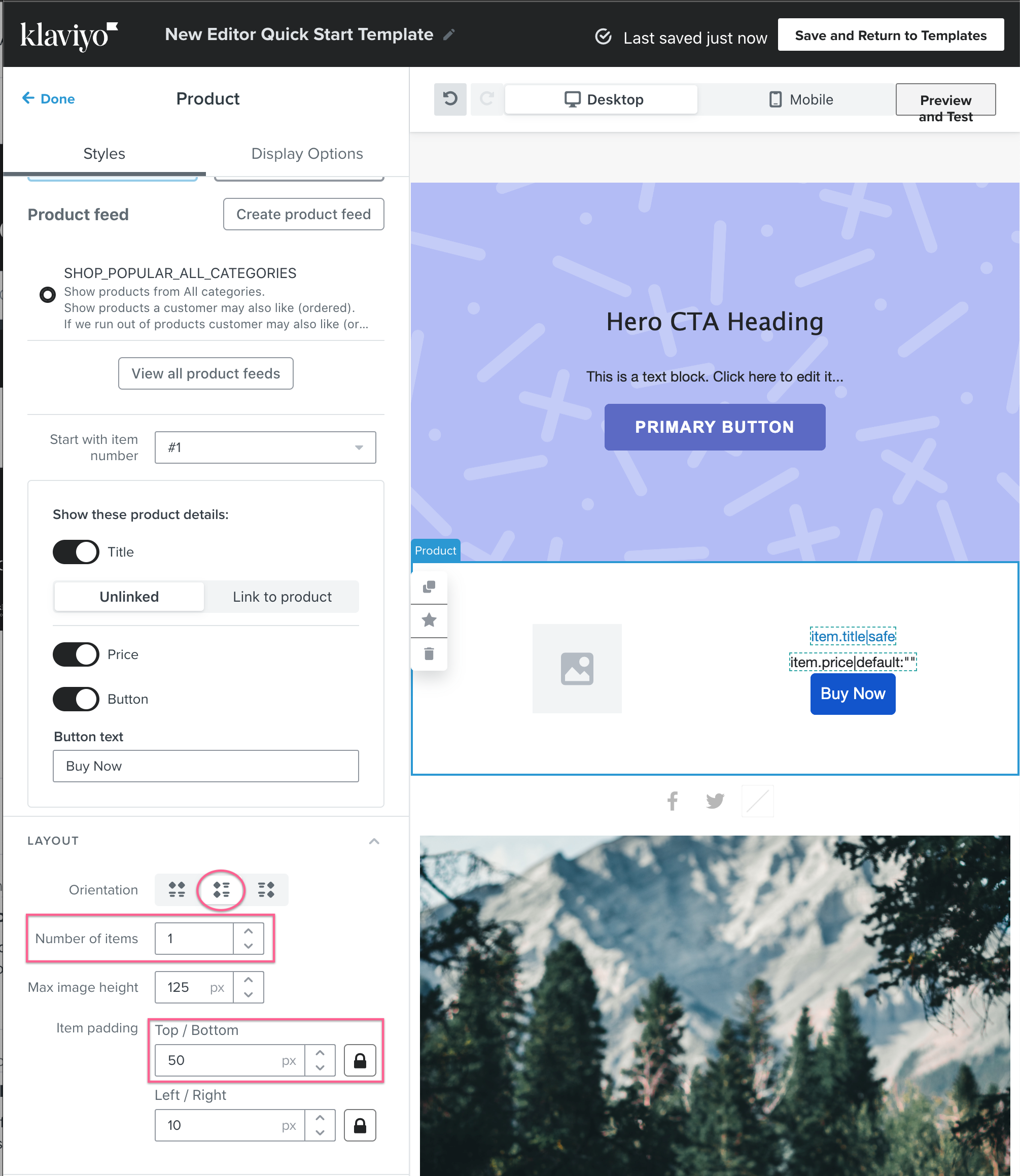
Here’s what it looks like:
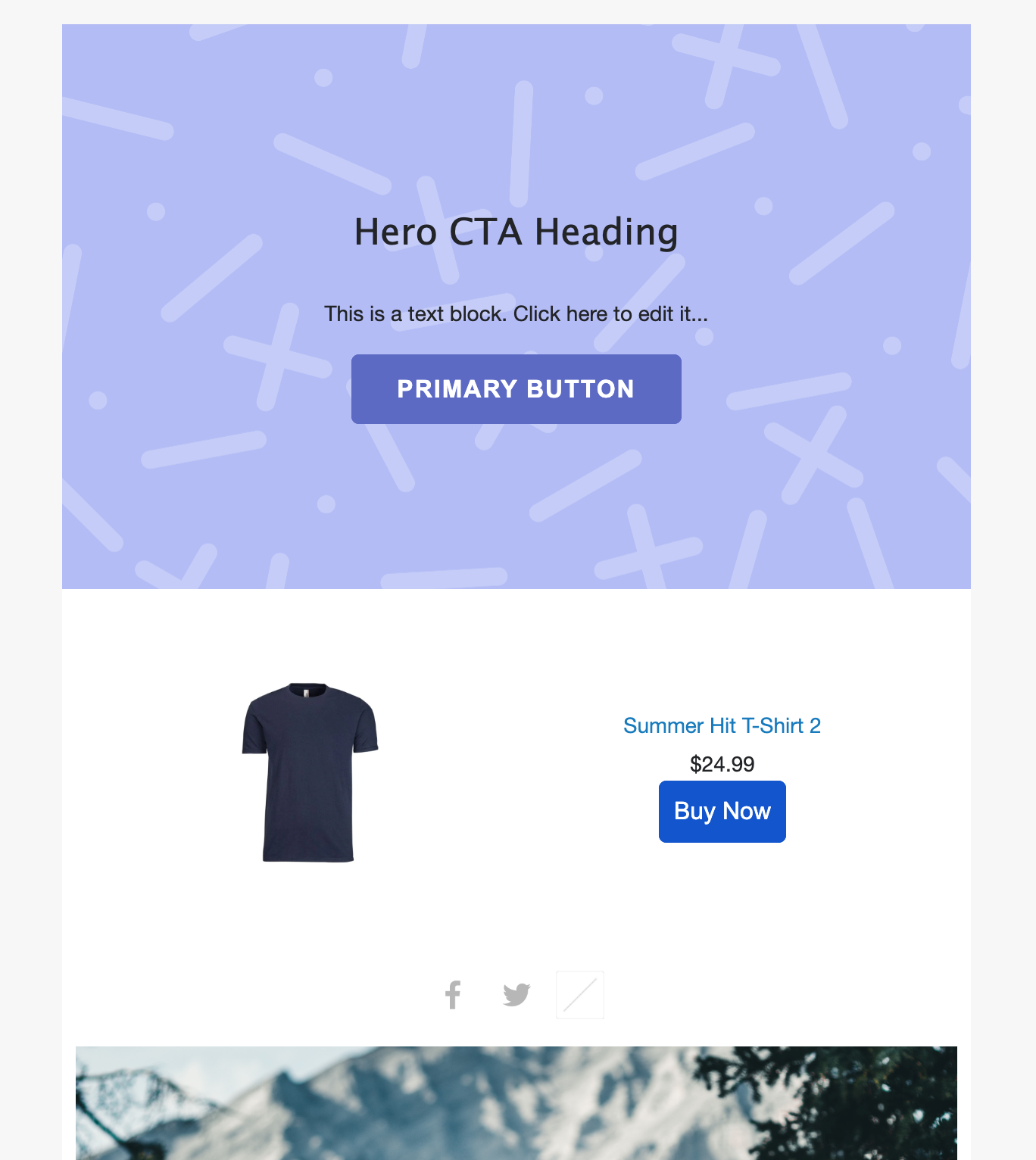
In this example, both the T-Shirt, the product Title, Price, and Button are generated dynamically by the “Recently Viewed” product feed.
 +1
+1
Yes ideally it’s a recently viewed product pulled in by a product block! I’m trying to create a ‘Recently Viewed Product’ Module.
Is the product dynamic? Can you just upload an image instead of using a product block?
 +1
+1
 +1
+1
I’m trying to create a side by side of text/image + a Product image like this:

Hi
As far as I know, you can’t add Product Blocks in a Split or Table, but if you are trying to add two Product Blocks side by side, you can add them to a 2 (or more) column layout.
See here:
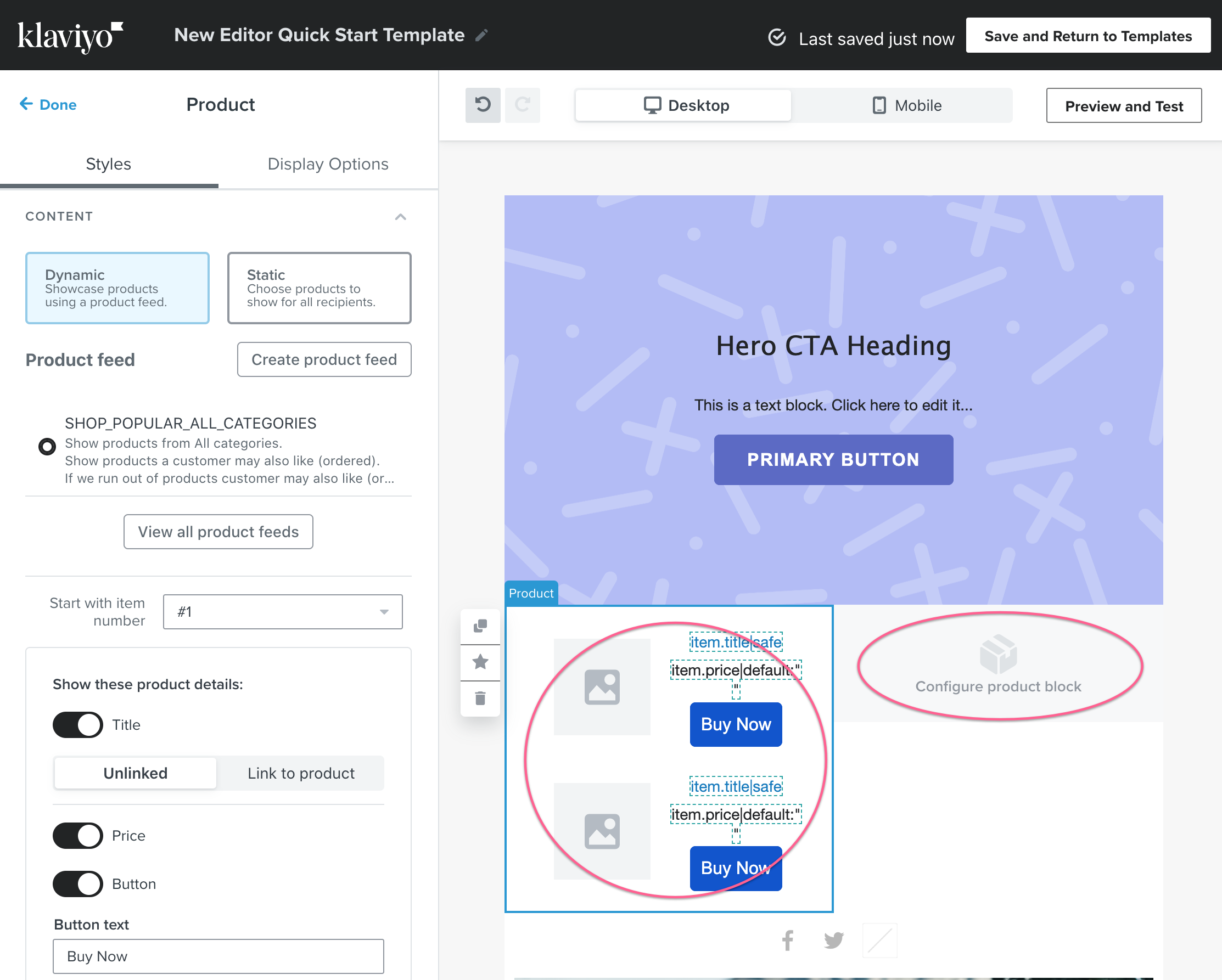
Here’s more information about the column layout feature in the New Editor:
Hope that helps!
Enter your E-mail address. We'll send you an e-mail with instructions to reset your password.