HI all,
I have a flow setup for a email to be sent out after a purchase. I noticed that this had not been sent out. I also noticed that Recent Data was not logging any events. Any ideas why this could be happening?
Thanks
Best answer by David To
View original


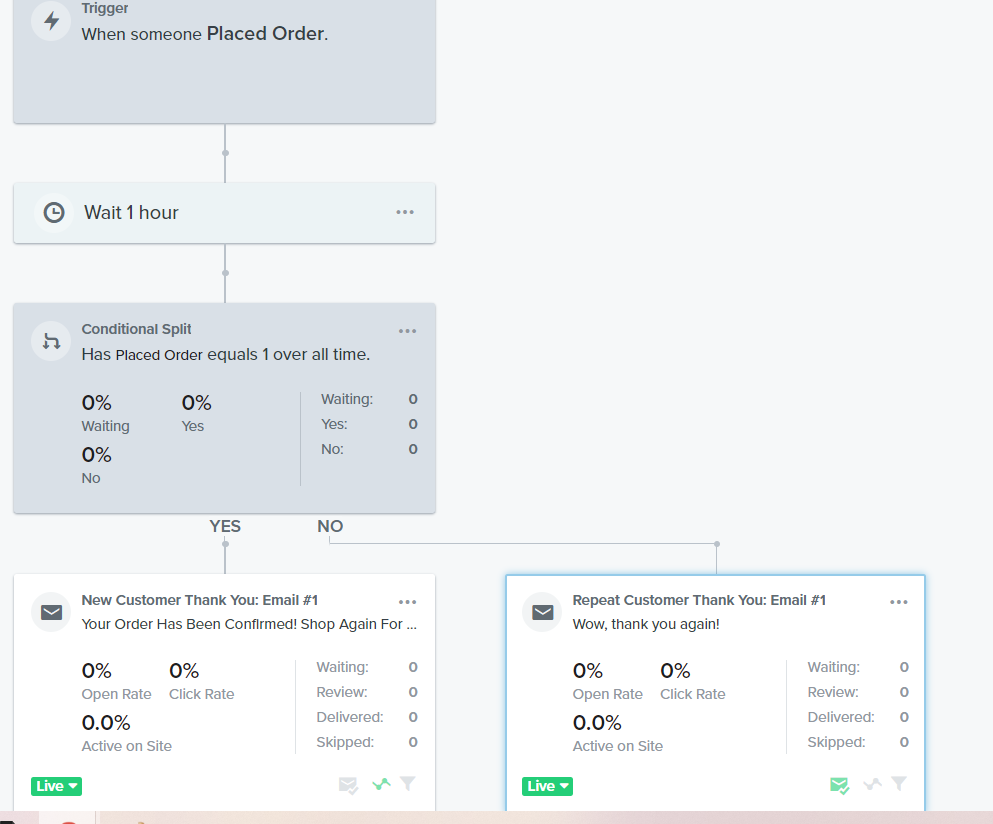
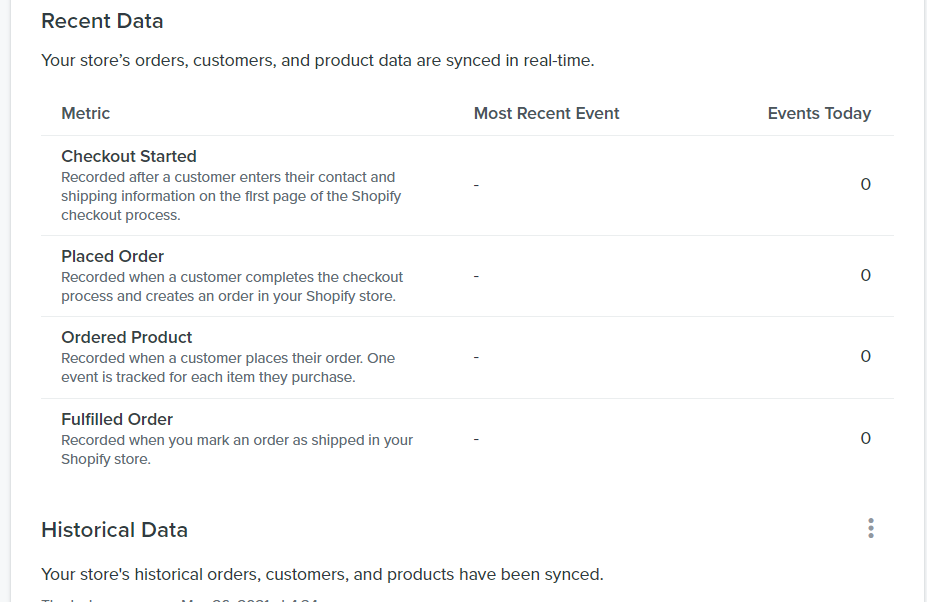

![[Academy] SMS Strategy Certificate Badge](https://uploads-us-west-2.insided.com/klaviyo-en/attachment/2f867798-26d9-45fd-ada7-3e4271dcb460_thumb.png)