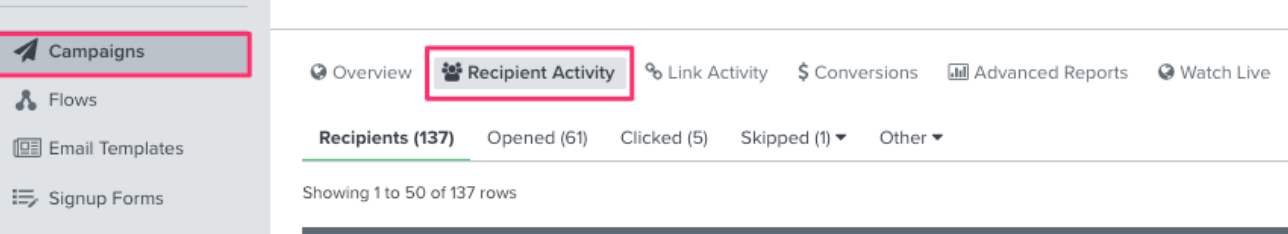Hi! For some reason my last post got deleted, but I’m back again with the same issue:
In the Campaign Analytics tab, there’s a tab for recipient activity. All tabs under recipient activity have the correlating numbers attached (i.e. received email (10,123) clicked email (5,123), etc. However, when I click into the tabs that are not the “received email” tab —yesterday, no data was populated.
Today, it looks as though opened email has 18 pieces of customer data, even though the total at the top says 1359 customers opened the email. The same is true for clicked data, one customer’s data is populated though the total number is 400+.
Any thoughts, fixes, or explanations? Does it take several days post-send for this data to populate? Or am I missing something in reporting/creating/etc?
Thanks in advance for any help!
Best answer by alex.hong
View original