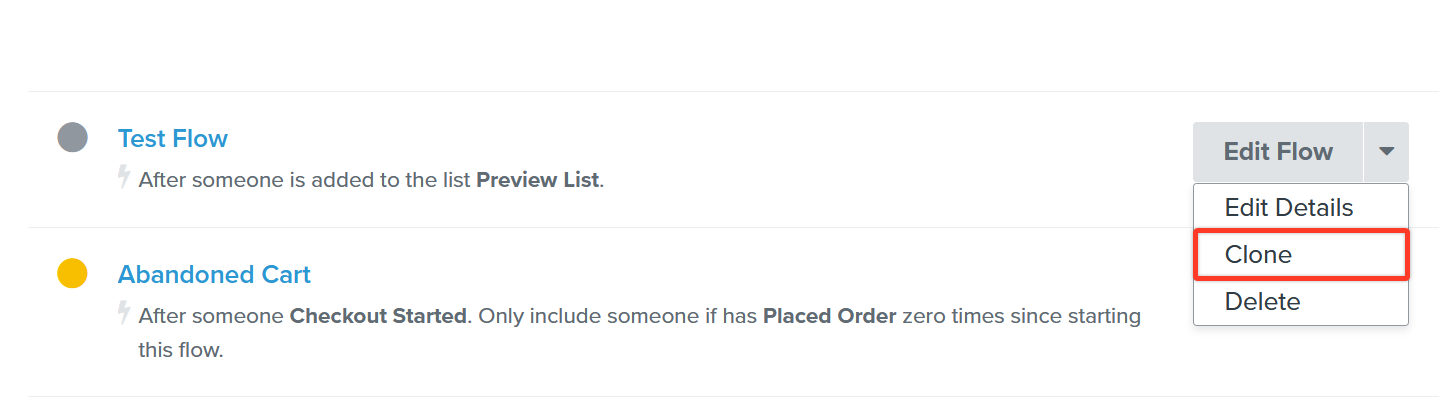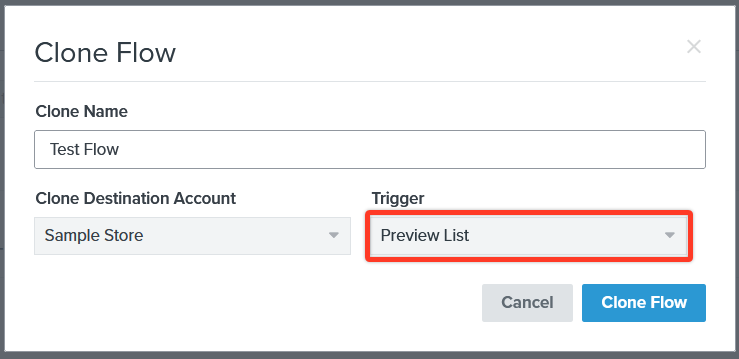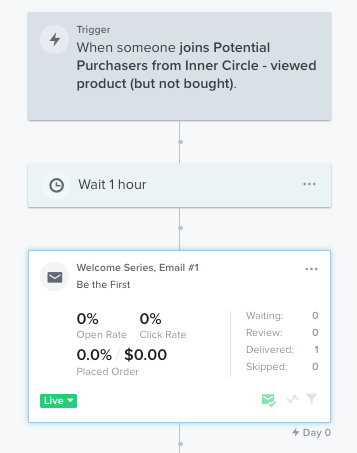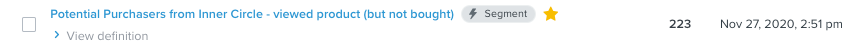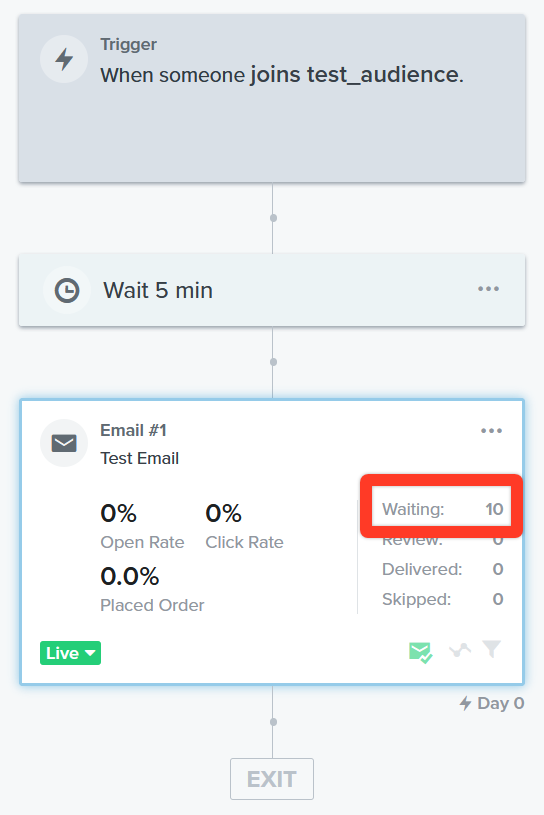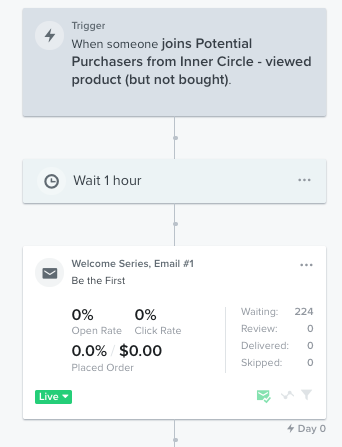Hi there!
I have set up a flow based on people from our mailing list who have viewed products on our Shopify site.
Once they view, they become part of a segment called “Potential Purchasers”. We set up a flow for anyone being added to that group, but no emails have been sent. Would they all be blocked by “smart send” at this stage? If so, shouldn’t they appear as “skipped” at least?

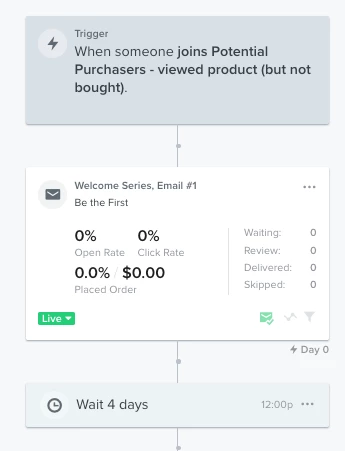
Thank you!
Best answer by retention
View original