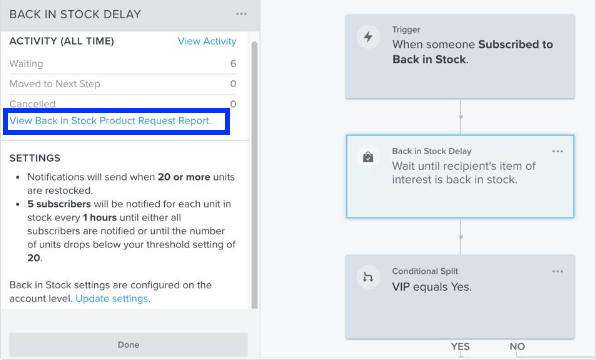Hey there,
I’ve followed the article (https://help.klaviyo.com/hc/en-us/articles/360001895651-Install-Back-in-Stock-in-for-Shopify) and inserted the snippet code in Shopify successfully.
I’ve also followed this article to build a back in stock flow on Klaviyo (https://help.klaviyo.com/hc/en-us/articles/115003872251-How-to-build-a-back-in-stock-flow) however I learnt that the emails aren’t syncing to the flow / back in stock report.
I do however get an email once someone has signed up to get notified. How can I merge them so the whole process is seamless? Please help!
Extra info:
Shopify theme: Purchased, not free.
“Back in Stock” appears only for the products that have no inventory.
Thanks!