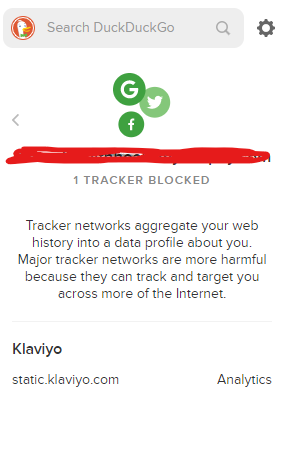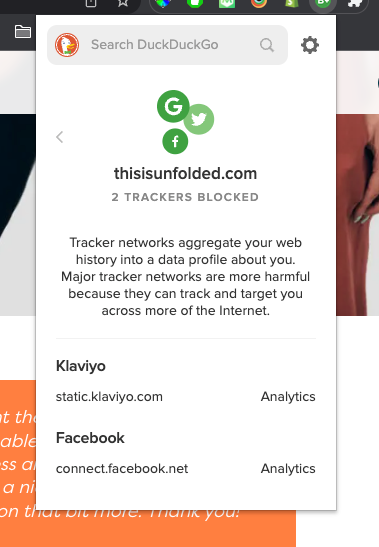I’m getting the following in Chrome Dev Tools Console window when loading my home page and other pages.
GET https://static.klaviyo.com/onsite/js/klaviyo.js?company_id=XXXXXX&shop=mystore.myshopify.com net::ERR_BLOCKED_BY_CLIENT
I have Klaviyo integrated with a shopify store and it seems to be working ok, but perhaps some part is not working. I’d appreciate any help to understanding and resolving this. Thanks.
Best answer by alex.hong
View original