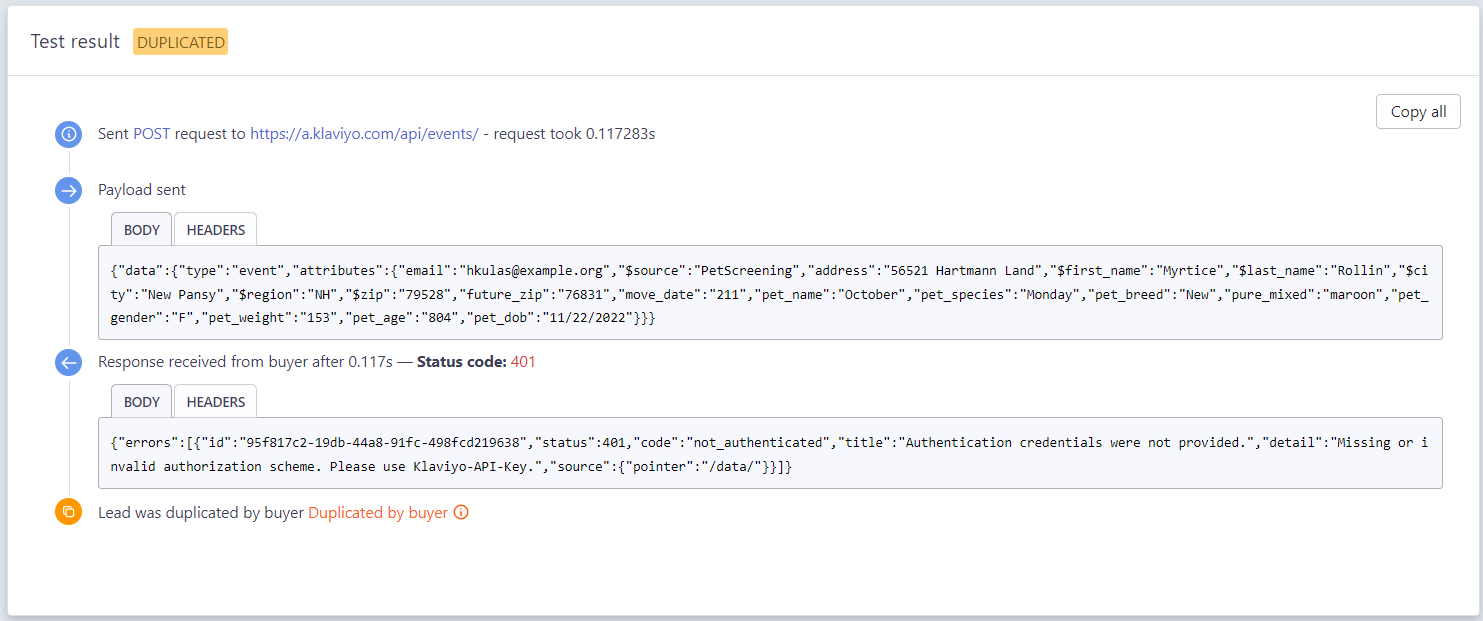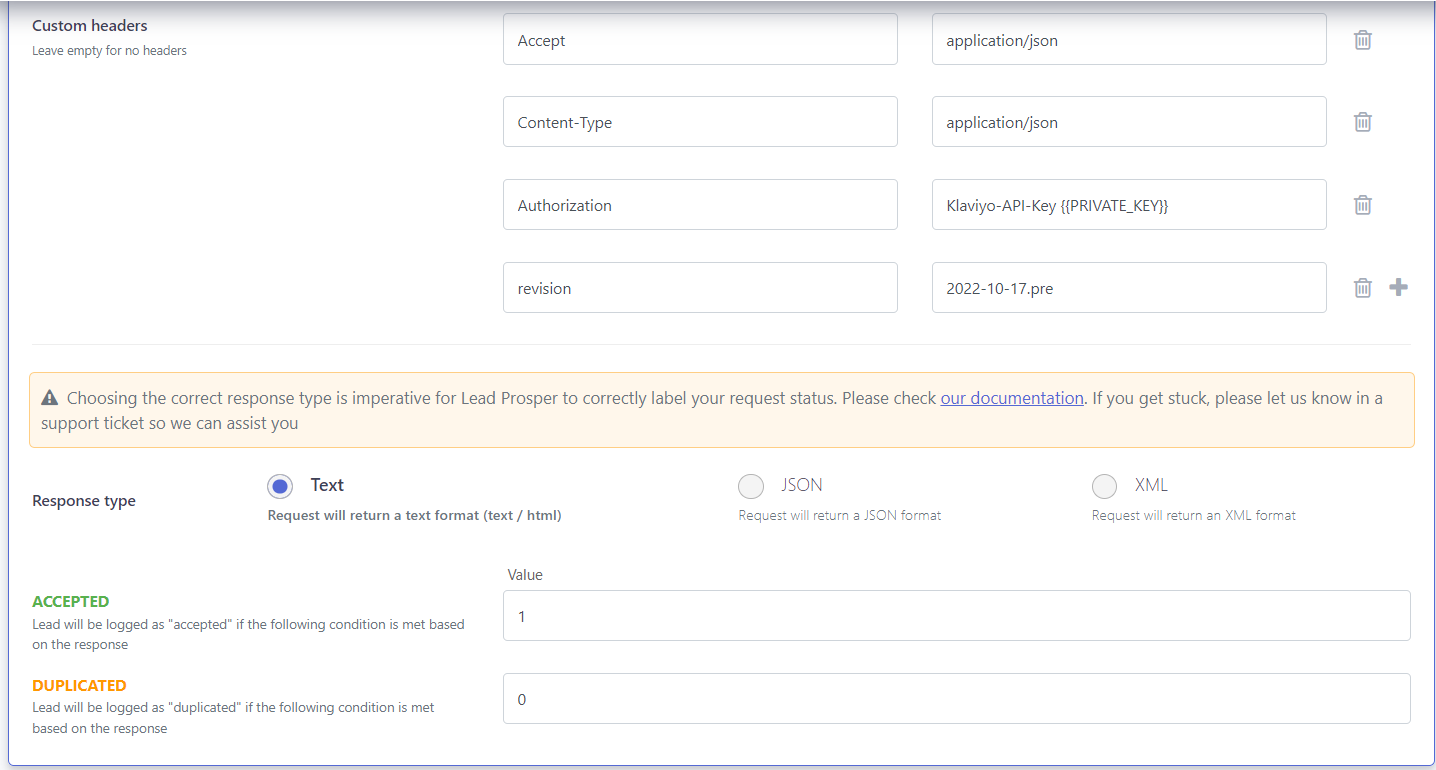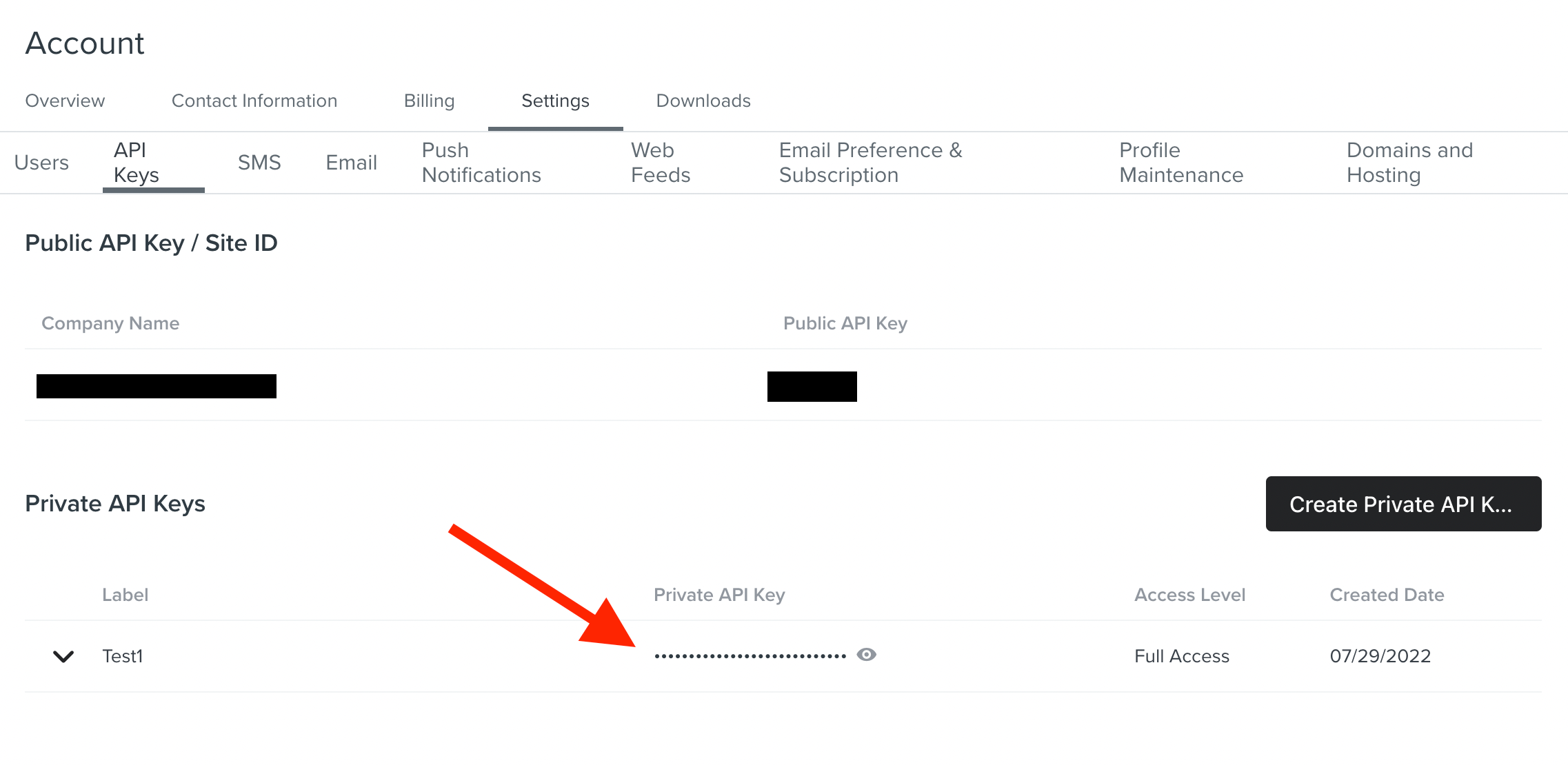I’m trying to get the create event api working but as soon as I send a request, it gives me a 401 error with a message saying Authentication credentials were not provided. details: missing or invalid authorization scheme. Please use Klaviyo-API-Key. So I have the private key set up as PRIVATE_KEY and have been trying various different custom headers such as Authorization: PRIVATE_KEY and Authorization: Klaviyo-API-Key {{PRIVATE_KEY}}. But, it seems nothing is working. I have also added revision:”string” but still nothing. Any suggestions as to what I should be doing?