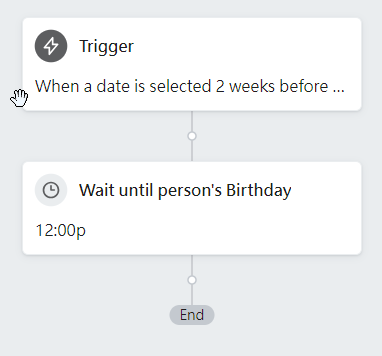Hi @David_Tai,
The flow will always have a node for the person’s birthday but if you put an action above that–right below your trigger–the action will fire off at the trigger date.
The “Wait until person’s birthday” is essentially a built-in time delay.
- Trigger - 2 weeks before birthday
- Send email (fires off immediately on the trigger, 2 weeks before birthday)
- “Wait until the birthday” (built-in)
- end of flow
This would be the way to setup a “2 weeks before birthday” flow.
To help the understanding, imagine a more complex birthday flow.
- Trigger - 2 weeks before birthday
- Email - “Your birthday is in 2 weeks!”
- Time delay - 1 week
- Email - “Your birthday is in 1 week”
- “Wait until the birthday” (built-in)
- Time delay - 1 day
- Email - “Your birthday was yesterday”
- end of flow
Does that make sense? If you add an email/SMS between the two nodes in your screenshot, your flow will be what you’re looking for.
Best,
Kevin.
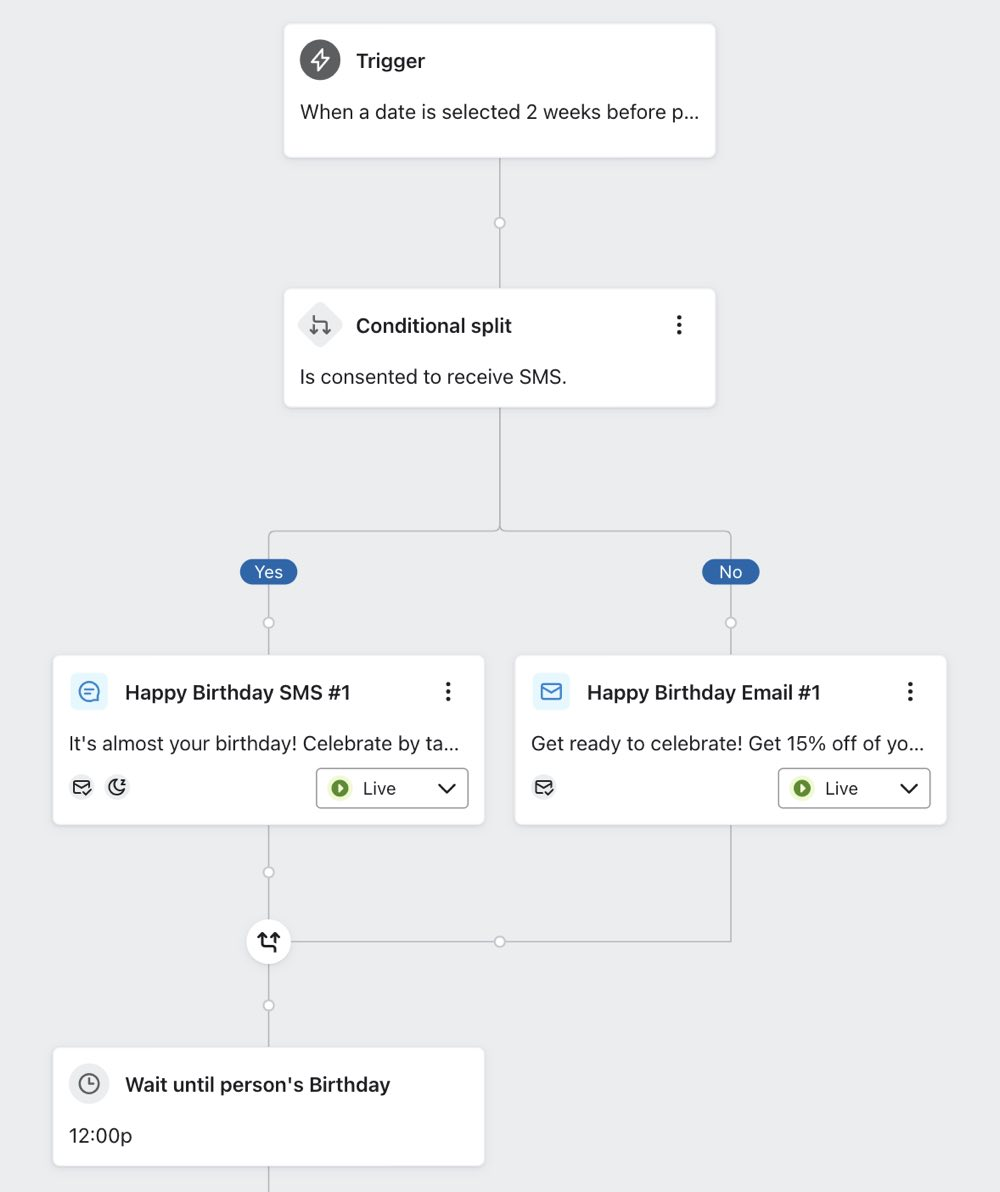
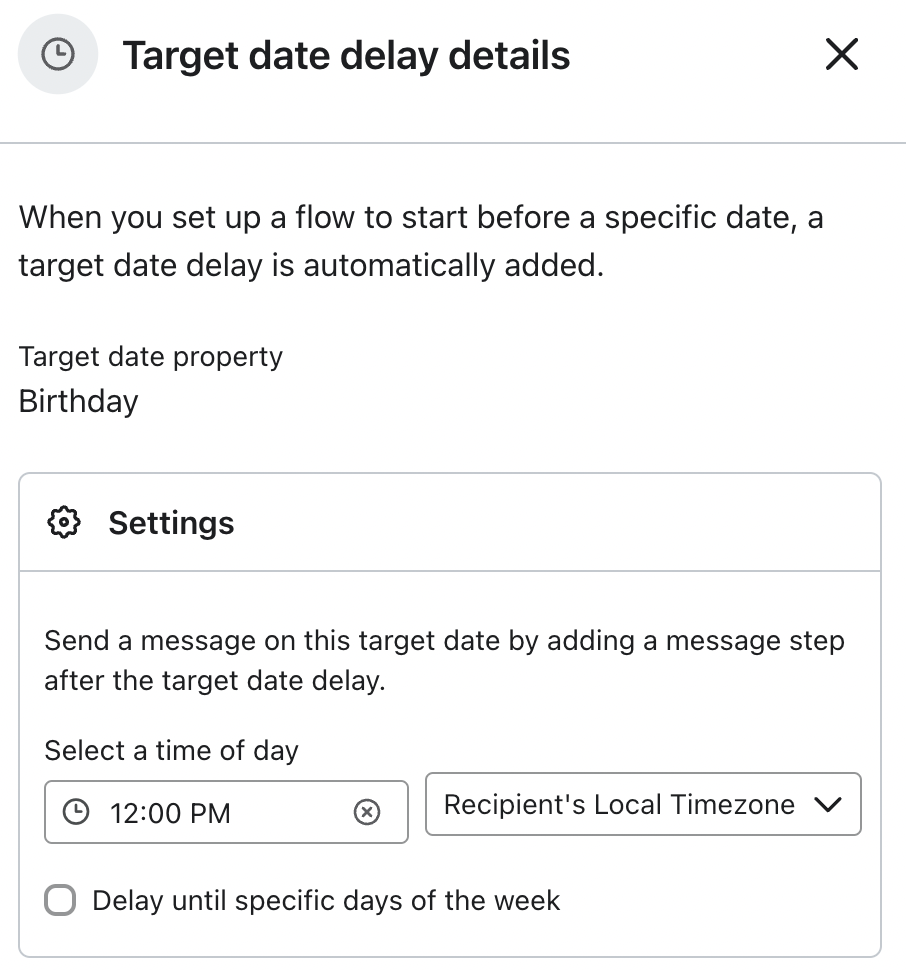



![[Academy] Klaviyo Product Certificate Forum|alt.badge.img](https://uploads-us-west-2.insided.com/klaviyo-en/attachment/8798a408-1d98-4c3e-9ae8-65091bb58328_thumb.png)