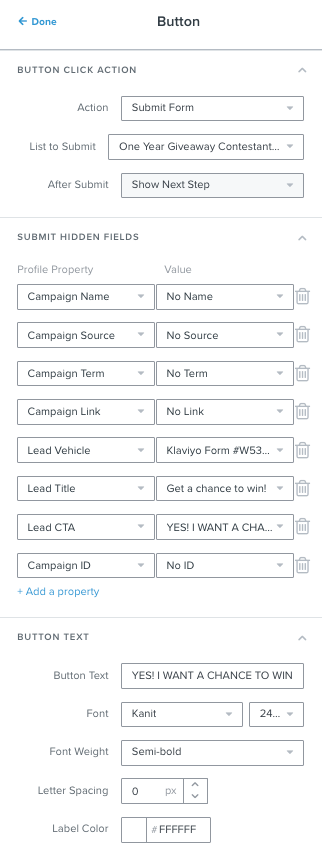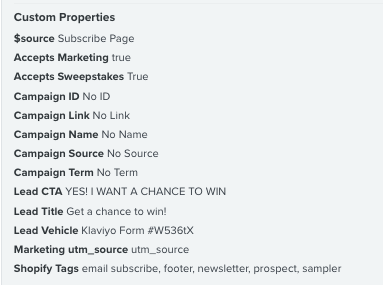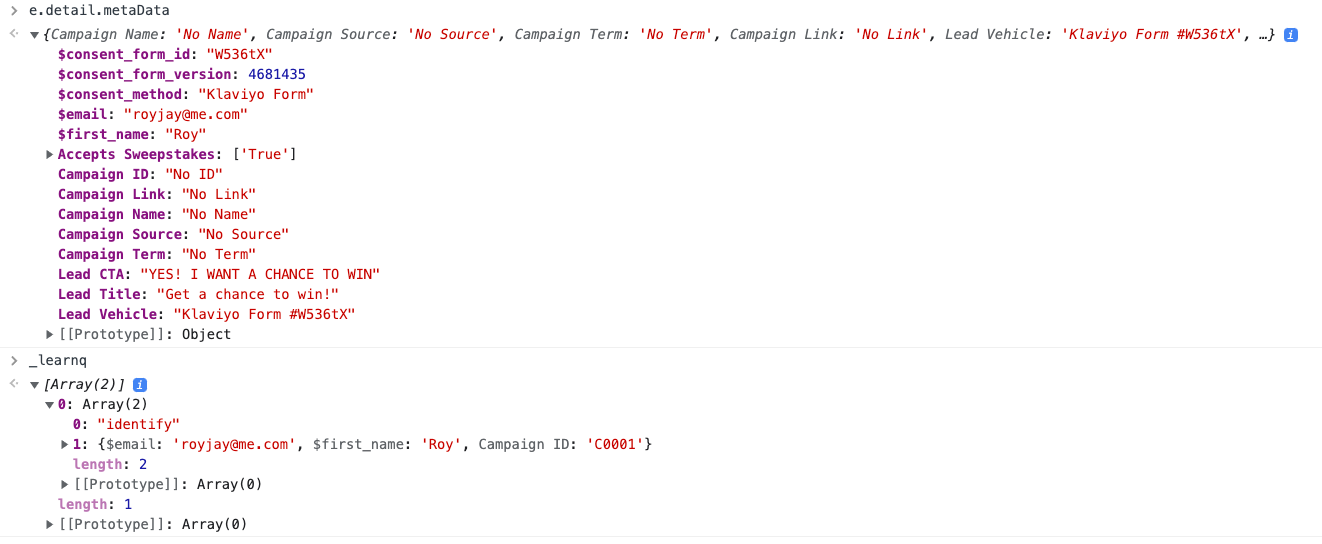Hi:
I’m trying to take the UTMs passed in by the referring URL into custom properties on a profile. My site is on Shopify so it’s tightly integrated with Klaviyo.
I’m having a problem trying to save the utm_id from the referring URL using _learnq.push in an EventListener for a Submit button on a Klaviyo embedded form. _learnq is populated correctly in the debugger and returns 1 (screenshots attached). The Custom Properties are setup with default values on the embedded form (screenshot attached).
_learnq.push([‘indentify’, {
'$email' : e.detail.metaData["$email"],
'$first_name' : e.detail.metaData["$first_name"],
'Campaign ID' : utm_id
}]);
Campaign ID is not coming through to the profile, even though _learnq.push is returning 1.
Any help would be greatly appreciated!
Thanks!
Roy
P.S. the referring URL is https://jennifersgranola.com/pages/winone?utm_source=ArcaMax&utm_medium=email&utm_campaign=OneYearFreeGiveaway&utm_id=C0001&utm_term=Recipes&utm_content=2022-01-06-S1