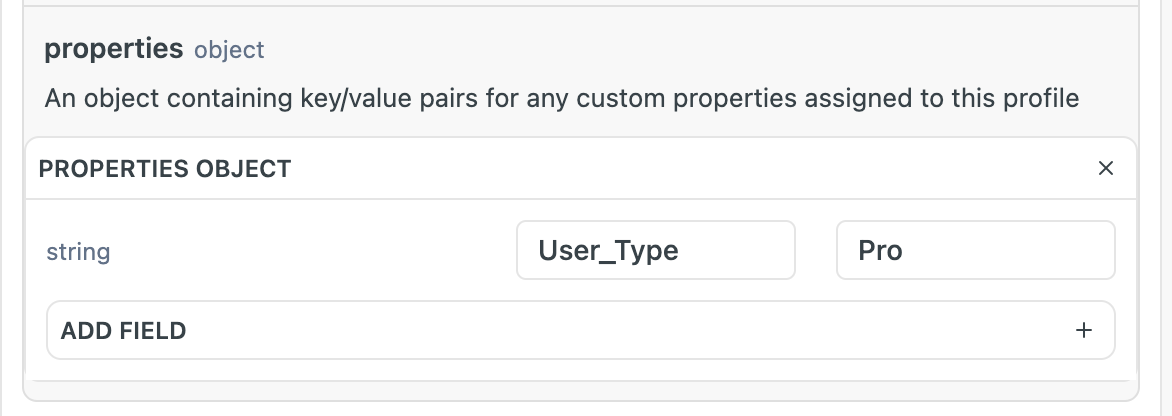We have a client that has a specific user type, “Pro”, in WordPress. When the user becomes a “Pro”, we want to create and/or update the user in Klaviyo with the custom property of “Pro”. I know that we have to use the Track API but I don’t know the specifics on how to get this done as I am not a programmer. Any insights or help would be greatly appreciated.
Best answer by Brian Turcotte
View original