Hello, i wanted to customize the order confirmation email a bit and to do so, i used the email template provided by klaviyo.
I want to show the order total in a different way (discount code, subtotal etc. on the far left, and the actual numbers on the far right) so I created a new static table of 2 columns and i copy pasted the part of the code that interests me in each cell. I attach a screenshot to show you what it looks like now. The issue is that it says there is a syntax error and I can’t find it.
Help please
Thank you
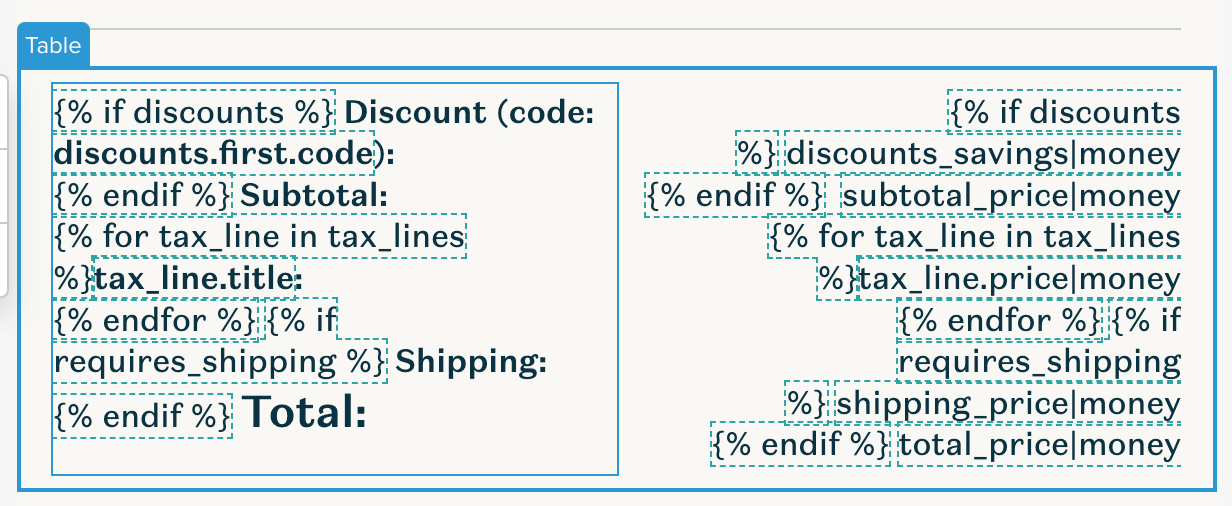




![[Academy] SMS Strategy Certificate Forum|alt.badge.img](https://uploads-us-west-2.insided.com/klaviyo-en/attachment/2f867798-26d9-45fd-ada7-3e4271dcb460_thumb.png)
