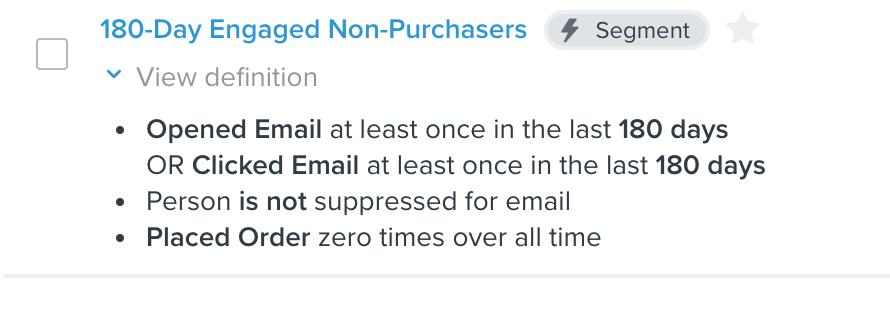Segmentation is one of the most powerful tools in Klaviyo! Segments update automatically and immediately.
Once you create a segment, it will pull in customers that meet the definitions you set from anywhere in your Klaviyo account – this is why it’s important to confine a segment to a specific list if you’re using it for campaign targeting. Otherwise, you risk sending to people who have not opted in to receive your marketing messages!
There are two exceptions to be aware of when discussing how often segments update:
-
Segments that rely on relative time conditions, which are only true after a certain period of time (i.e. purchased from an email at least 5 days ago) - these types of segments update every 24 hours instead of real-time.
-
Segments that rely on all “negative” conditions (i.e. everyone that is not in several specified lists) - these types of segments may update with a slight delay.
If you’re new to segmentation and want to learn more, check out our guide!


![[Academy] SMS Strategy Certificate Badge](https://uploads-us-west-2.insided.com/klaviyo-en/attachment/2f867798-26d9-45fd-ada7-3e4271dcb460_thumb.png)

![[Academy] Deliverability Certificate Badge](https://uploads-us-west-2.insided.com/klaviyo-en/attachment/505f2253-cde5-4365-98fd-9d894328b3e0_thumb.png)

![[Academy] Klaviyo Product Certificate Badge](https://uploads-us-west-2.insided.com/klaviyo-en/attachment/8798a408-1d98-4c3e-9ae8-65091bb58328_thumb.png)