I am trying to connect my typeform quiz to klaviyo. I click integrate, then select “Advanced Options” then “only sync specific forms” i copy and past the form id as show in the how to guide. “OvXTX6fP” and select “connect to typeform”. It brings me to the page ive screen shot below.
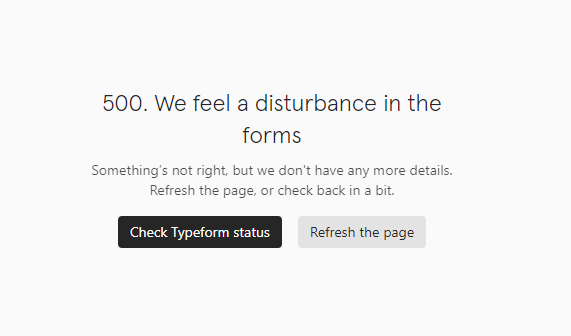
Ive tried checking typeform status but everything is good. Can anyone tell me what I am doing wrong?
Best answer by tiebar
View original




