klaviyo is not connecting with my woocommerce store. it shows an error (Unable to access API with credentials specified.). i have tried almost everything it’s still not connecting. the Rest API keys are correct, public api key is correct too but it;s just not connecting
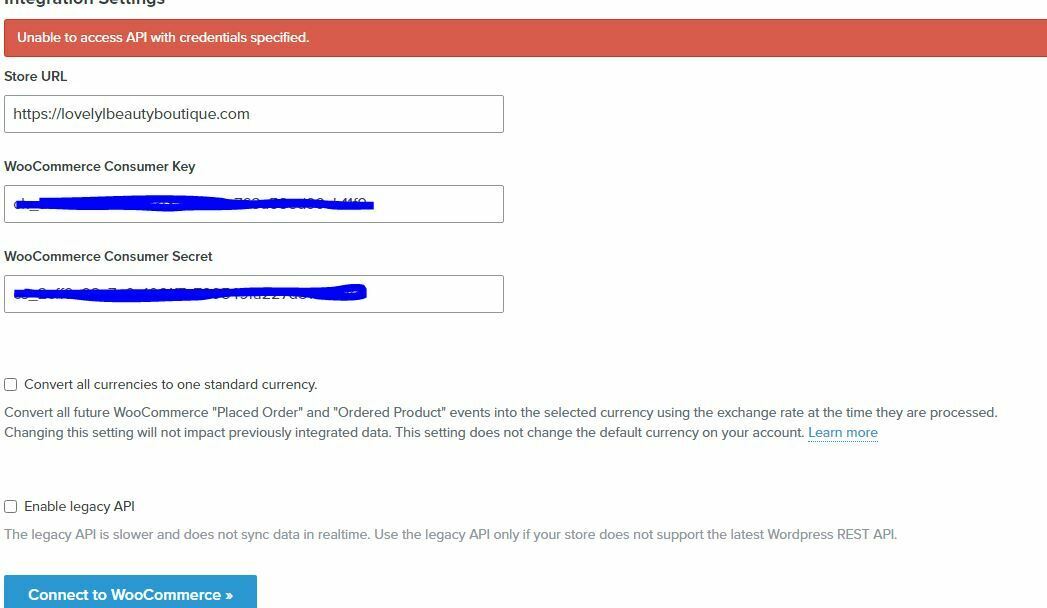
Best answer by Dov
View original


![[Academy] Deliverability Certificate Badge](https://uploads-us-west-2.insided.com/klaviyo-en/attachment/505f2253-cde5-4365-98fd-9d894328b3e0_thumb.png)


![[Academy] SMS Strategy Certificate Badge](https://uploads-us-west-2.insided.com/klaviyo-en/attachment/2f867798-26d9-45fd-ada7-3e4271dcb460_thumb.png)