Hello guys,
I have some problems with communication between.
- I want to integrate opencart with my website. I got this error:
We were unable to connect to your account. Please verify your settings. Any another website i add it works, but not with mine.
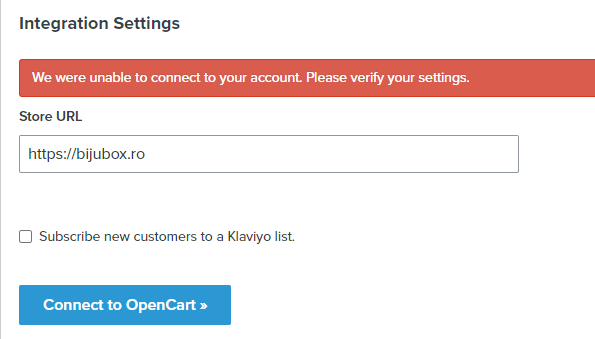
- I want to install signup forms. In source i find the code, but i got this error: Unable to detect that signup forms are successfully installed on your site.
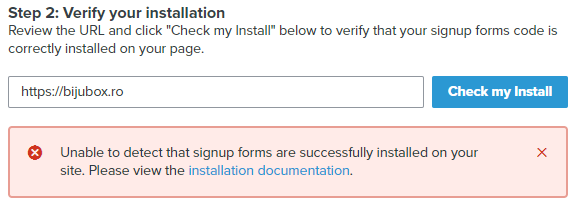
- And another thing. On feed. On every feed i got this error:
Error fetching feed.
The URL specified returned a 503 status code. Your feed must return an HTTP 200 response to be valid.
Do you know how can i fix this?
P.S. i use cloudflare but is on pause.
Thank you
Best answer by MarianT
View original



![[Academy] SMS Strategy Certificate Badge](https://uploads-us-west-2.insided.com/klaviyo-en/attachment/2f867798-26d9-45fd-ada7-3e4271dcb460_thumb.png)