Hi there,
I am just wondering why some reviews are not showing up on my “Overview” or “All Reviews” page but are impacting my average rating for the widgets?
Currently I have a product that has a significantly lower rating since I think a customer accidentally clicked the review link and left 3 reviews unintentionally (5-star, 4-star and a 1-star review). The reason I suspect this is that upon exporting all my reviews as a CSV, I can see the same name leave 3 reviews.
I also noted that in the same CSV, there was a 1 star review that was left without any note or comment which makes me believe that was on accident as well. I have put the review submission form as requiring some form of comment.
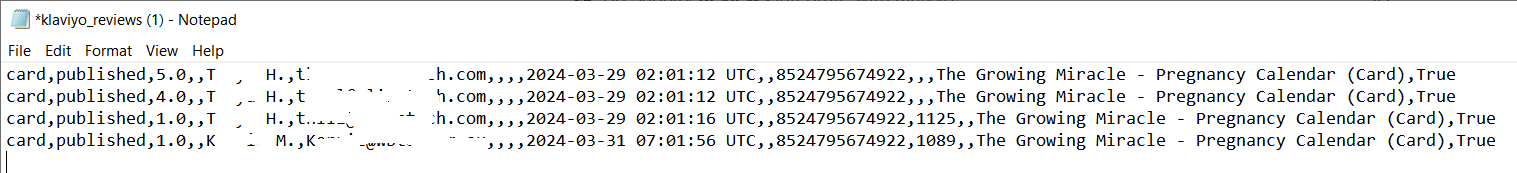
Unfortunately this means that that product now has an average rating of 3.88 and I can’t do anything as the review does not show up in the “Overview” or “All Reviews” page.

This leads me to question:
- How do we ensure that customers reviews that are left by accident don’t significantly impact our average rating for products (especially new ones with a small number of reviews)?
- Is there a way to delay reviews publishing until we are sure it is not a duplicate review from the same customer or if they left it by mistake (they don’t leave any comment)?
Thanks in Advance!
Best Regards,
Luke
Best answer by retention
View original





