Hi
I am trying to create the integration between Woo/Klaviyo.
I have set up the REST API and entered the Consumer key etc but am getting this message:
The Klaviyo extension is uninstalled or unavailable.
What is causing this? Could anyone point me in the right direction please?
Many thanks
Best answer by cassy.lee
View original




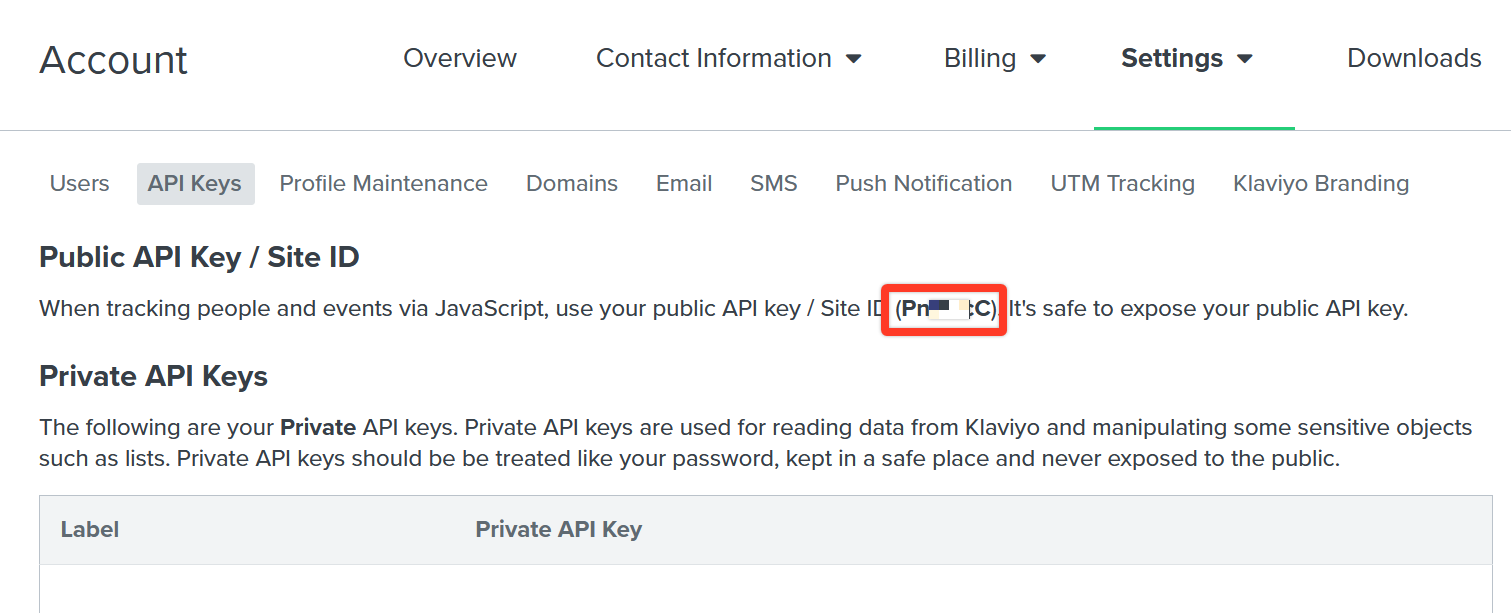

![[Academy] SMS Strategy Certificate Badge](https://uploads-us-west-2.insided.com/klaviyo-en/attachment/2f867798-26d9-45fd-ada7-3e4271dcb460_thumb.png)
![[Academy] Deliverability Certificate Badge](https://uploads-us-west-2.insided.com/klaviyo-en/attachment/505f2253-cde5-4365-98fd-9d894328b3e0_thumb.png)
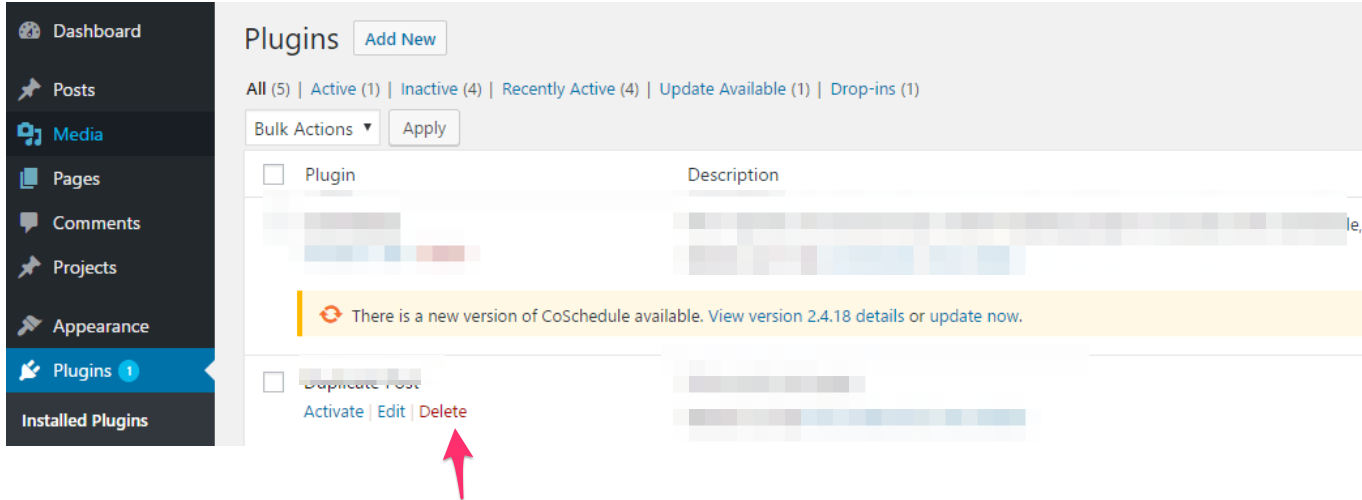
![[Academy] Klaviyo Product Certificate Badge](https://uploads-us-west-2.insided.com/klaviyo-en/attachment/8798a408-1d98-4c3e-9ae8-65091bb58328_thumb.png)