Hi there,
we’re using bundled products in WooCommerce.
Unfortunately the Klaviyo integration doesn’t support these product types and shows the products inside a bundle with no price in the event data.
I would like to hide the products inside a bundle. They have metadata like this:
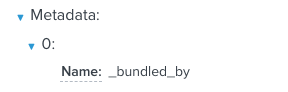
Is there a way to remove these products if they have “_bundled_by” as metadata?
Best answer by alex.hong
View original





