Hi,
We want to have product in our store with the button “Join the Waitlist”. How can we implement it with Klaviyo?
Best answer by bluesnapper
View originalHi,
We want to have product in our store with the button “Join the Waitlist”. How can we implement it with Klaviyo?
Best answer by bluesnapper
View originalWelcome to the community
If you're on Shopify, the easiest way is to add the back-in-stock feature. This will display a web button on any product page where the product is out of stock.
Clicking on that button opens a pop-up where they can register their interest in the product. When it's back in stock (or launched as in your case), Klaviyo will automatically send an email to notify those contacts. More info on that here: https://help.klaviyo.com/hc/en-us/articles/360001895651
If you're not on Shopify, or want greater control over the form and notifications, you achieve this as follows in Klaviyo:
<script type="text/javascript">
document.querySelector('.klaviyo_form_trigger').addEventListener('click', function (){
window._klOnsite = window._klOnsite || [];
window._klOnsite.push(['openForm', 'form ID']);
});
</script>
When someone clicks your web button, the form will display, they enter their details, and those get pushed to your waitlist.
I hope that helps, but let me know if you have any questions.
Andy
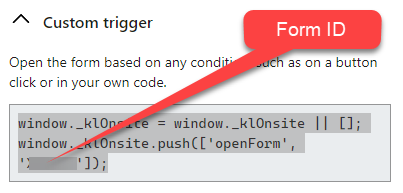
Enter your username or e-mail address. We'll send you an e-mail with instructions to reset your password.