I imported customers emails from another email marketing provider and I have a lot of amazon.com customers in the list. How do I delete those emails from the customer lists so they stop sending to these temporary amazon.com accounts?
how do I delete email addresses (@amazon.com) from my lists?
 +2
+2Best answer by Melissa.Matusky
Hi
There are two steps you’ll want to take to remove unwanted email addresses:
- Build a segment of the email addresses you don’t wish to include in your regular sends. Simply use the condition “Properties about someone” > Email> contains> @amazon.com. This definition will grab anyone with that domain in their email address Here is an example of that segment definition:
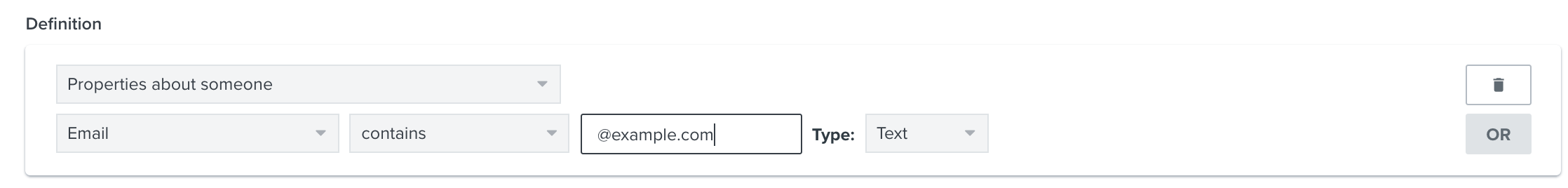
- Once you have the segement built, you can remove these emails permanently from your account by navigating to Account > Settings > Account Maintenance. Here, you will see a Remove Profiles section where you can choose a list/segment from a dropdown menu. Choice the segment you just build and select delete. Its important to note that if you delete people via the Account Maintenance tab, these profiles will be completely erased and no history will be kept -- this is permanent. Be absolutely certain you would like to delete these profiles, because this can action not be reverted.
Our guide on List Cleaning provides additional instructions and tips on how to clean out unwanted email addresses!
Best,
Melissa
Reply
Enter your E-mail address. We'll send you an e-mail with instructions to reset your password.



![[Academy] SMS Strategy Certificate Forum|alt.badge.img](https://uploads-us-west-2.insided.com/klaviyo-en/attachment/2f867798-26d9-45fd-ada7-3e4271dcb460_thumb.png)

