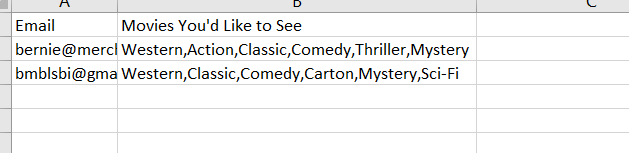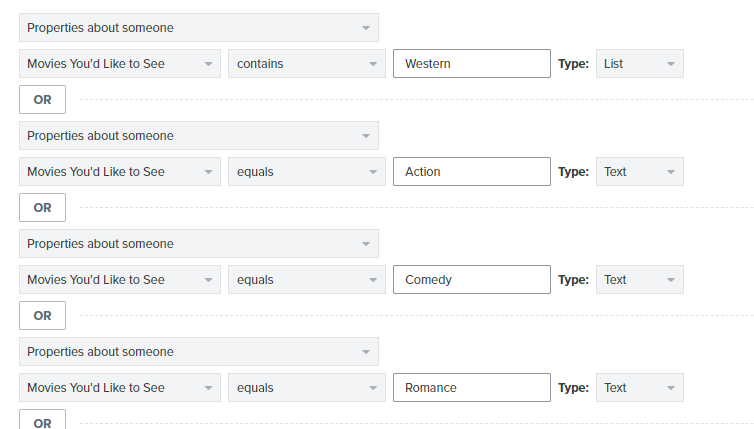Hi,
Created a flow to ask subscribers what type of movies they want to see for a new movie theater client. Flow works and it has collected data on 2 new subscribers.
How can I get that data so it is easy to see? I can do a CSV export but it doesn’t do the 8 categories into individual columns so the data is very hard and time consuming to view?
Tried to do it thru App - TypeForm but instructions aren’t clear? It implies I do it thru Klaviyo but then it goes into creating the forms in Typeform. No matter how I do this, I can’t get any data from that App or Klaviyo segments!
This is basic data viewing - isn’t there some way within Klaviyo itself to just view that data?? Kinda in that business aren’t we!?
Any help would be appreciated.
Bernie
Best answer by retention
View original