How should one create high and low AOV customer segments?
Thanks in advance!!!
Solved
How to create high AOV and low AOV purchasers' segments?
Best answer by Bobi N.
First you should decide what is High and what is Low AOV for your store and then it is pretty simple..
Predictive analytics about someone → Average Order Value → Is at most → 100 for example for low and this will add all subscribers whose AOV is below 100
and then add Person is not suppressed for email.. so it should look something like this for example..
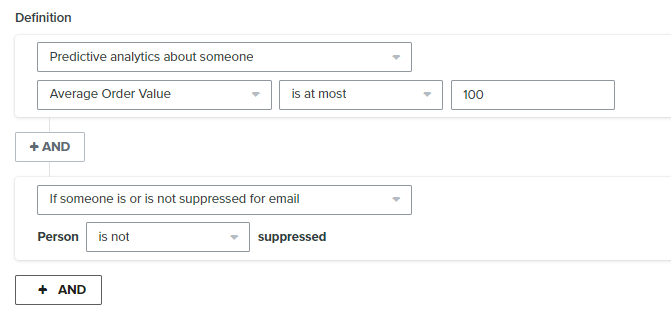
And for High change is at most to is at least and add the number that works for your store.. like 300 or 500 or whatever..
Log in to the Community
Use your Klaviyo credentials
Log in with Klaviyo
Use your Klaviyo credentials
Log in with KlaviyoEnter your E-mail address. We'll send you an e-mail with instructions to reset your password.





