How do I generate a report of subscribers in a list showing their name and a custom field?
Best answer by Manny Singh
View originalHow do I generate a report of subscribers in a list showing their name and a custom field?
Best answer by Manny Singh
View originalHey, for more context, what are you looking to do with the data? ie. are you looking to see if these subscribers are purchasing within X period.
If it’s just a straight list that you want to export, you can create an export of your list and choose which properties to be included in the export, including any custom fields.
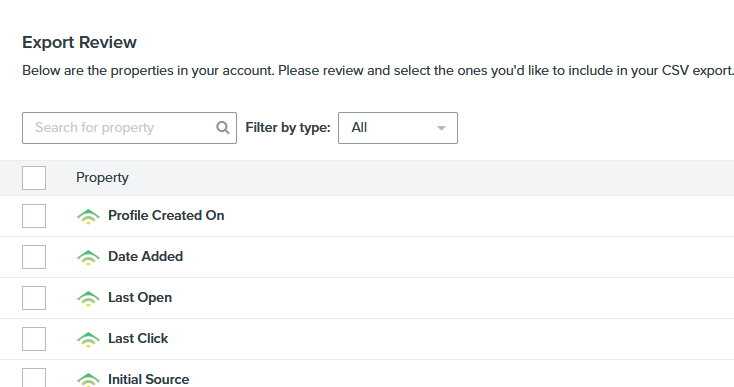
To do this, go to your List and click “Manage My LIst” and then “Export List to CSV”
Thank you for your reply.
Having to export the data into a csv file will suffice.
Is there any way you can customise the columns when you display the list
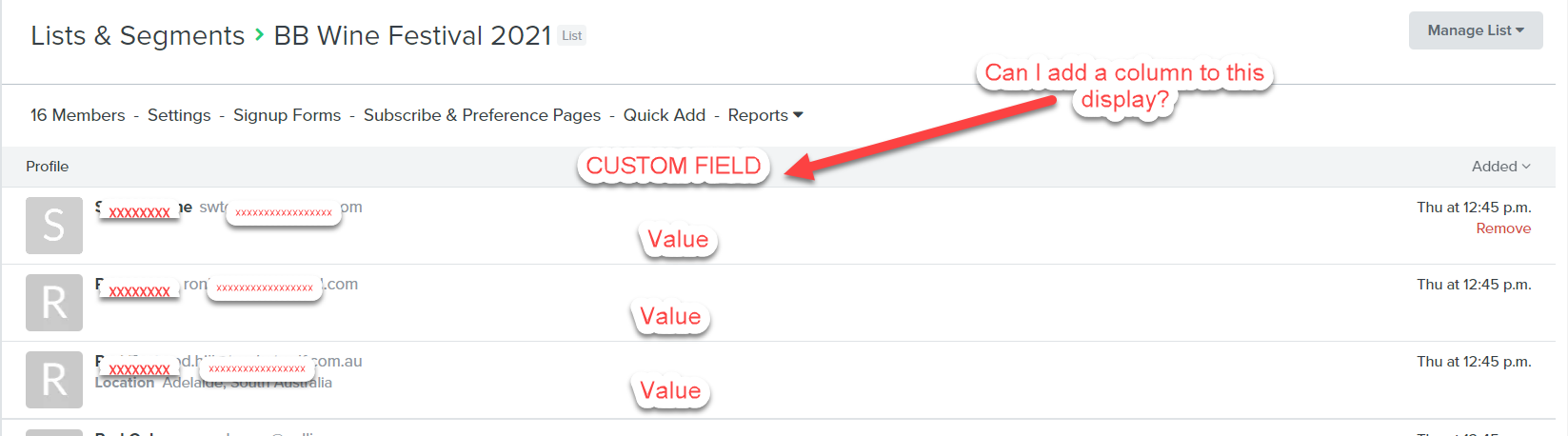
I don't think so, but what would you be looking to do with the information there? Maybe we can find a better solution for the end result (ie, maybe creating a segment)
Hey
Same question as
Thanks for your time!
Alex
I am organising an event for members of a Club I belong to. Members may purchase tickets for their families families and friends. I introduced a custom field called “number of Tickets Required” to record how many tickets each Member had requested. When a request came in from a Member for additional tickets I simply updated this new custom field.
I have a list called “Members Attending”.
When the “numbers of tickets required” field was changed a flow detected this and emailed the Member to confirm their request for tickets had been received and gave details of how to make payment for the tickets.
To keep track of the numbers nominated for the event I intended to display the Members in the “Members Attending” list but I also needed to view the “number of tickets required” field.
It is quite inconvenient to have to export the data and view the numbers in Excel.
Without this feature, I am sorry to say, it feels that it may be easier overall to simply keep a spreadsheet of the numbers and raise individual emails manually.
Regards
Rod Hill
+61 412 841 738
Interesting use case! I've only used and know Klaviyo for e-commerce. Sounds like what you're trying to do may be better for a database/spreadsheet or an event ticket software (maybe eventbrite?)
Maybe, but I use the Members list for other ( ecommerce ) projects as well.
Enter your E-mail address. We'll send you an e-mail with instructions to reset your password.