So far we’ve been sending out one email to all our subscribers. We’d like to better understand our customers, their needs and preference to better serve them emails that are relevant. I’m planning to send them an email to update their email preference. I’ve updated the default preference page with additional questions using the checkboxes option. What I’m struggling with is actually linking it to a button in the email. When I used {% manage_preferences %} in place of the button URL, it displays as:
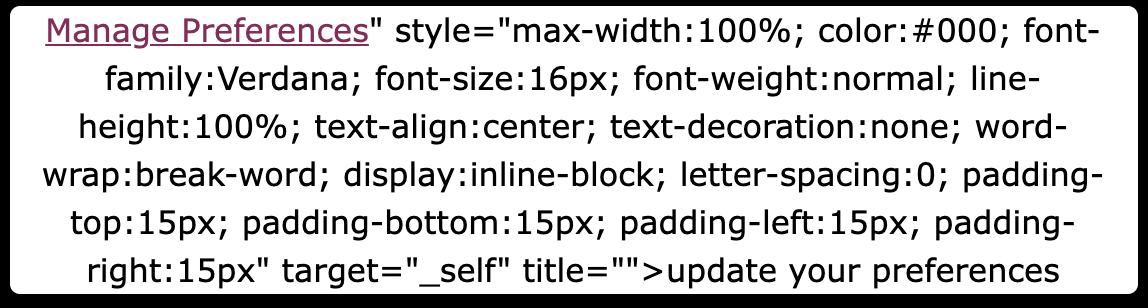
Best answer by Bobi N.
View original




![[Academy] SMS Strategy Certificate Badge](https://uploads-us-west-2.insided.com/klaviyo-en/attachment/2f867798-26d9-45fd-ada7-3e4271dcb460_thumb.png)
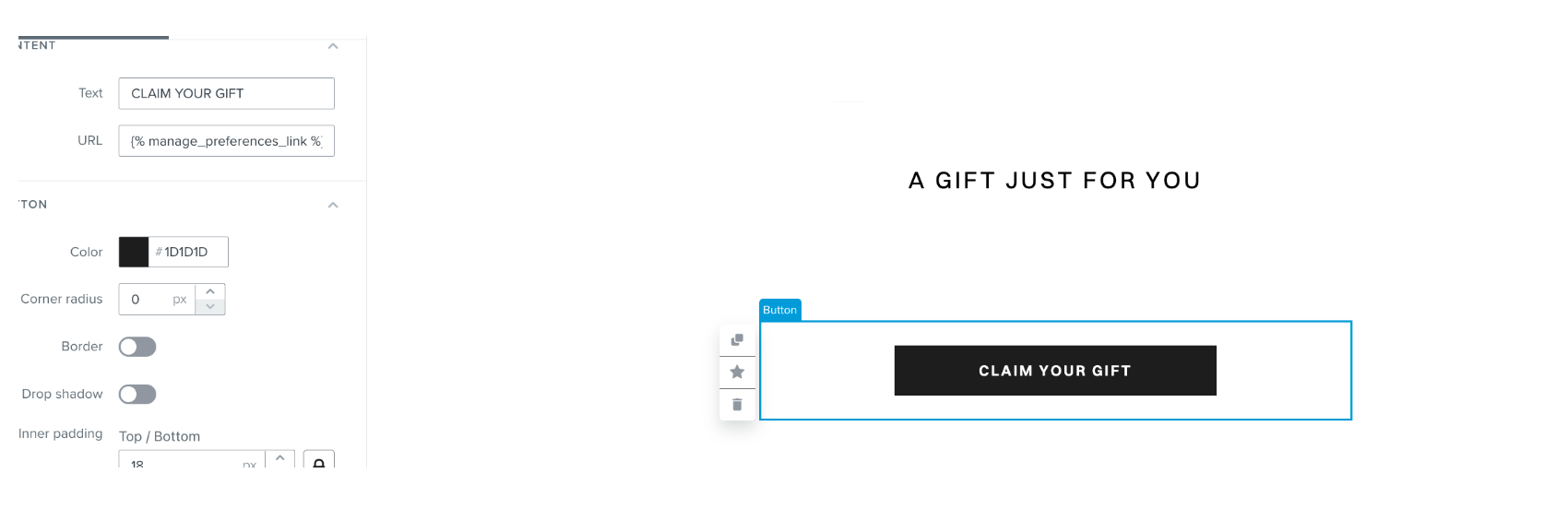



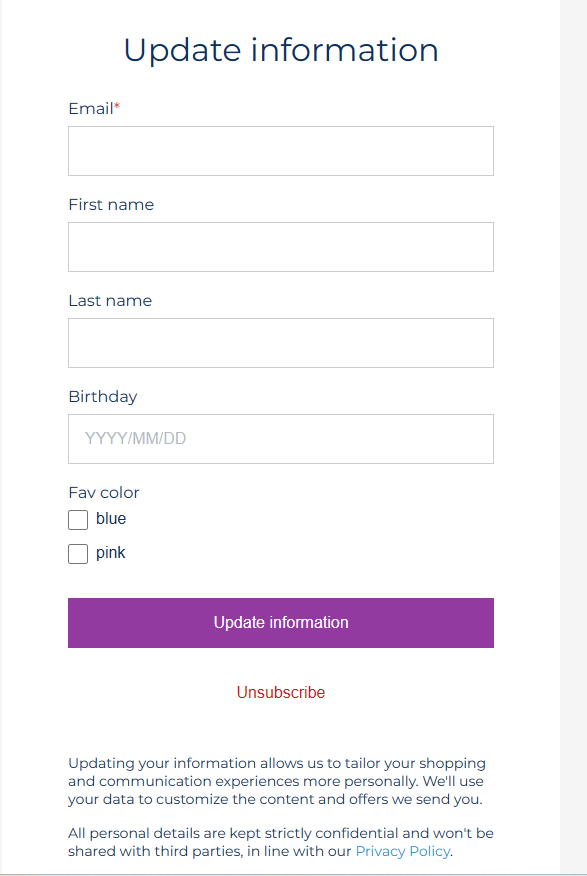
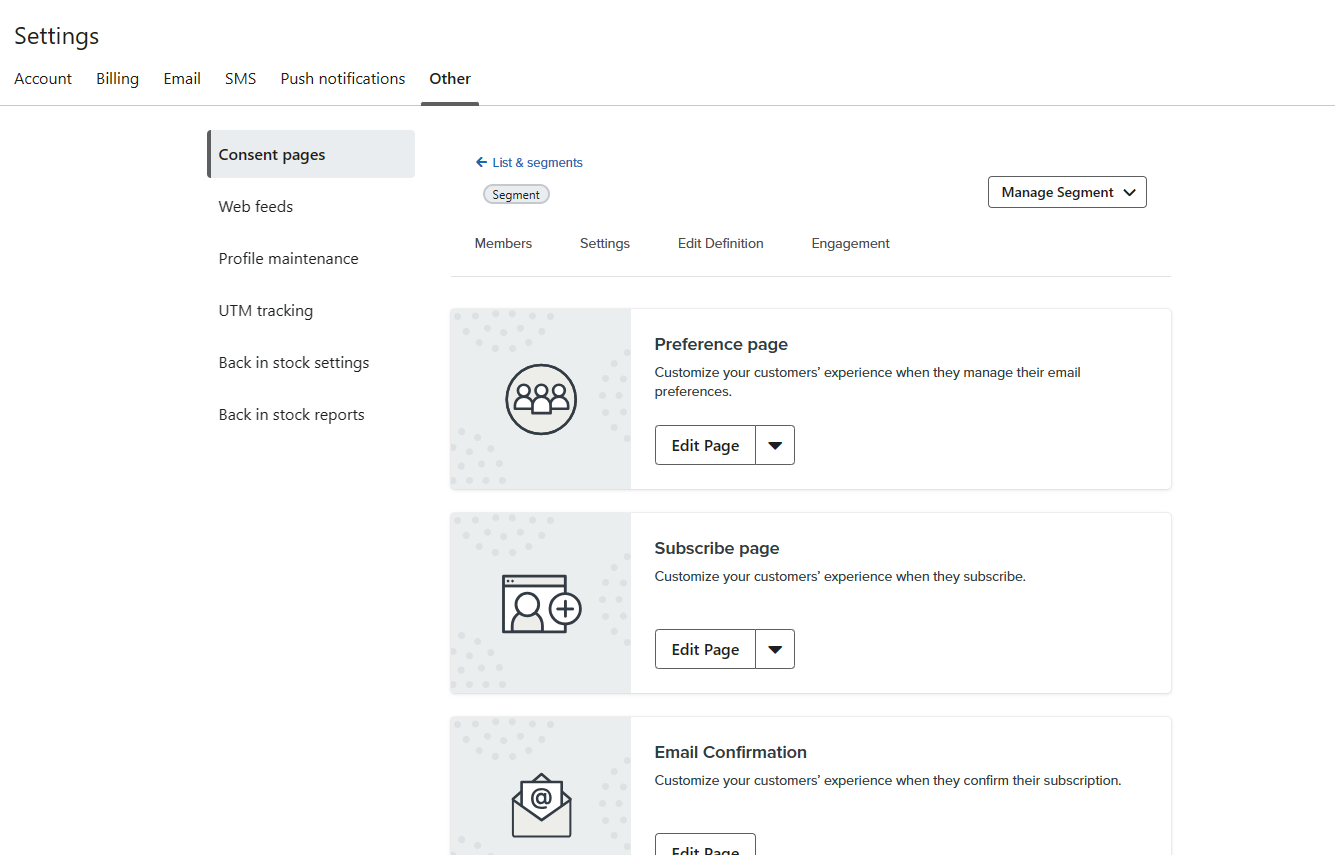

![[Academy] Deliverability Certificate Badge](https://uploads-us-west-2.insided.com/klaviyo-en/attachment/505f2253-cde5-4365-98fd-9d894328b3e0_thumb.png)

