I am trying to create a segment of users who have a specific tag on their order. I am using the shopify app “Order Tagger” to tag my orders, and I would like to create segments with these tags. See below my attempt at creating this list.
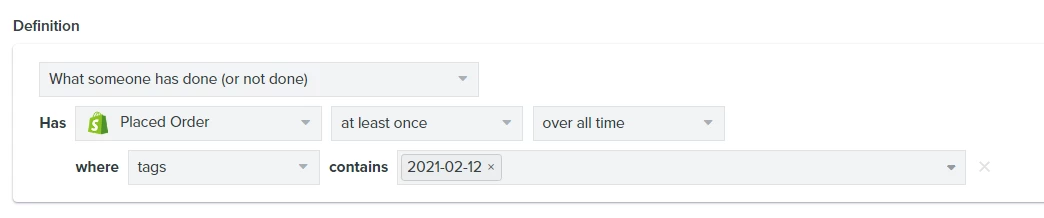
When I create this sement, there is only one user in the list. I have hundred of users that have this specific tag.
Here is is screen shot of a few of these users that have these tags.

Best answer by Dov
View original




![[Academy] Deliverability Certificate Badge](https://uploads-us-west-2.insided.com/klaviyo-en/attachment/505f2253-cde5-4365-98fd-9d894328b3e0_thumb.png)