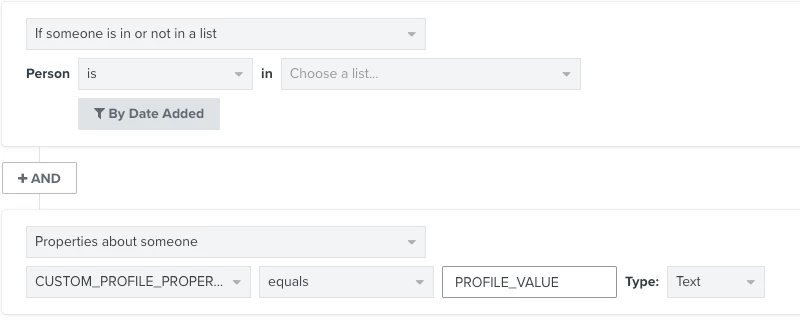Hello,
I have created multiple pages in unbounce that i want to test. Additionally, each page has it’s own form.
Question: How do i link each form separately to klaviyo? Or how can i create custom properties in the forms on unbounce that can be tracked and segmented by klaviyo?
Thanks!
Best answer by David To
View original






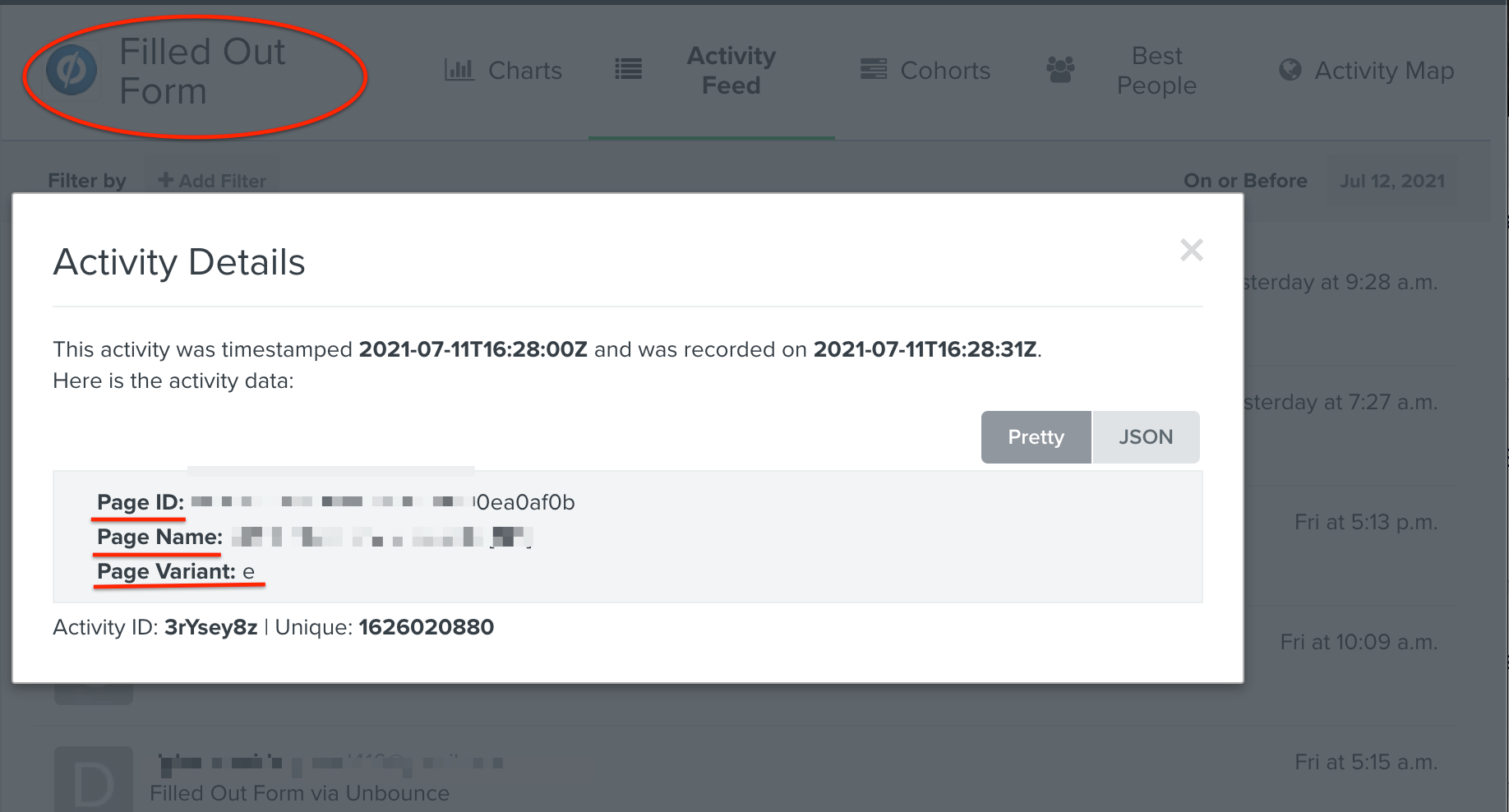

![[Academy] SMS Strategy Certificate Badge](https://uploads-us-west-2.insided.com/klaviyo-en/attachment/2f867798-26d9-45fd-ada7-3e4271dcb460_thumb.png)