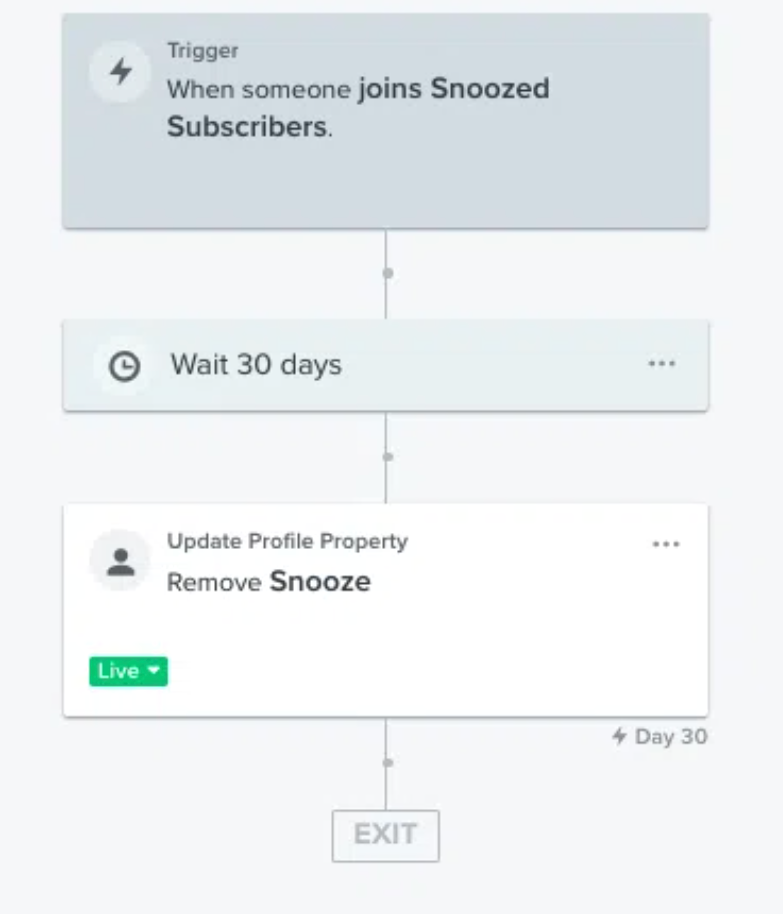I don’t think Klaviyo has this specific feature, but the idea is to allow subscribers to Pause their subscription for X amount of time instead of unsubscribing. Ideally this option would be on the unsubscribe page.
Has anyone done this? If so, do you mind sharing how you did it?
Is it possible to send people to a custom unsubscribe page with this option?
Thanks!
Best answer by Tomb
View original

![[Academy] Klaviyo Product Certificate Badge](https://uploads-us-west-2.insided.com/klaviyo-en/attachment/8798a408-1d98-4c3e-9ae8-65091bb58328_thumb.png)