I am looking at doing a pre-order launch for products. Is there a way to link the sale in shopify to a new mailer or list that generates from that sale?
Best answer by retention
View originalI am looking at doing a pre-order launch for products. Is there a way to link the sale in shopify to a new mailer or list that generates from that sale?
Best answer by retention
View originalHi
One option is you can create a Segment that pulls a list of people who purchased a particular product, products, or a Shopify Collection. If you go into Segments, create a New Segment and select the event Ordered Item. You can then Filter down to either a Product Name, SKU, Collection or Tag.
In Shopify, I would recommend you either adding all the Pre-Ordered item to a Collection, or tag them (or do both) depending if you want a Segment of people who purchased any pre-ordered Item or a specific Item, or a specific Collection of Items.
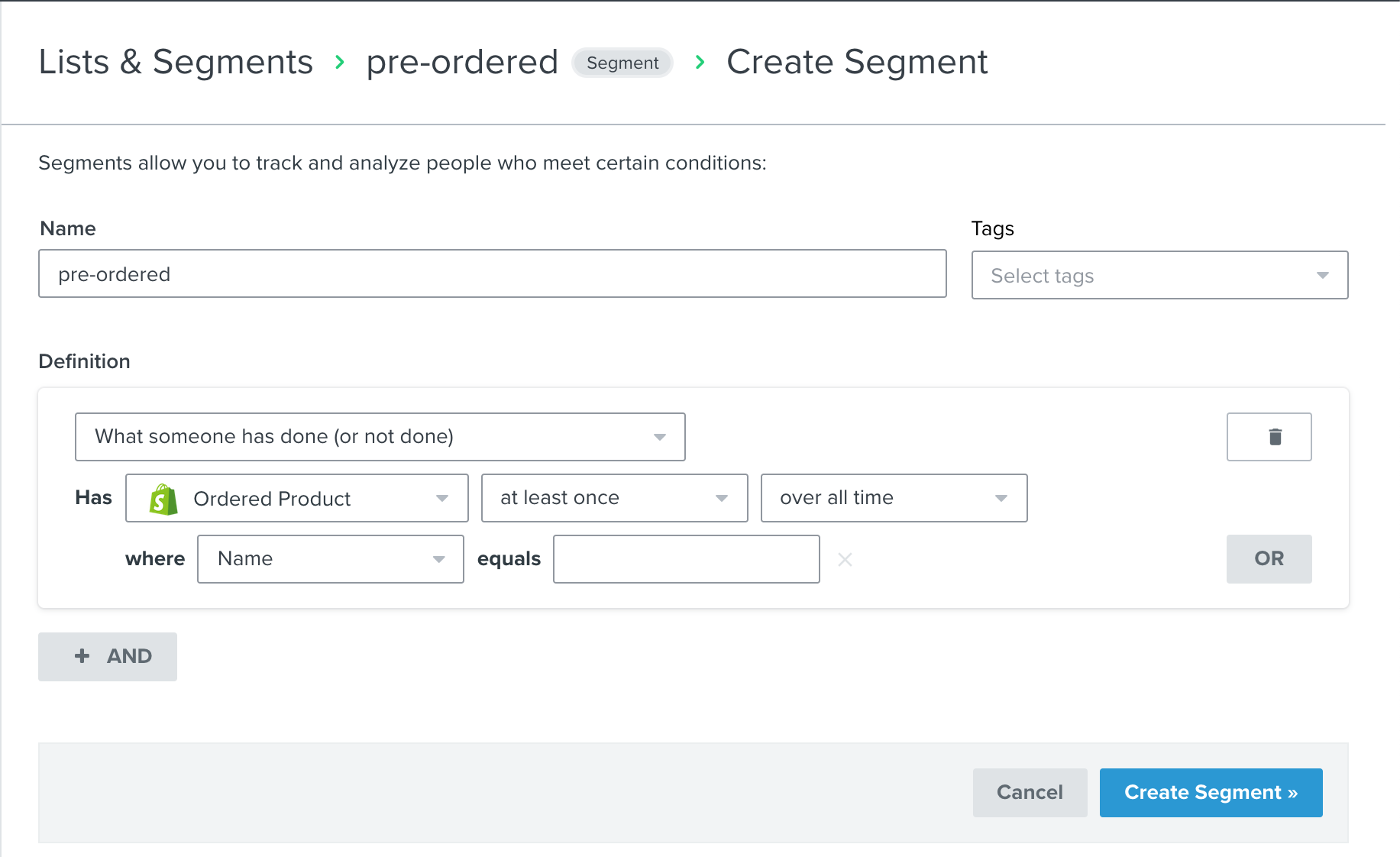
Once this is done, you can send an Email Campaign to a Segment in the same way you send to a List - just select the Segment instead of the List when you setup your Campaign.
Hope this helps!
Hello Joseph
I was wondering if these things are caps sensitive or not when it comes to product name SKUs?
Will it pick up the pre-order button in the shop as a condition? Normally the add to cart button?
Also do you need to have each separate sku for each e.g. Mint CBD Oil: 1500 mg & 3000 mg & 6000 mg or will it just pull anything that says Mint CBD Oil as a part of the campaign?
So far I have made conditions in the attached image. The bundles that can include the CBD oils and the Mint CBD oil but I did not add the strength will that be an issue?
Your help would be greatly appreciated.
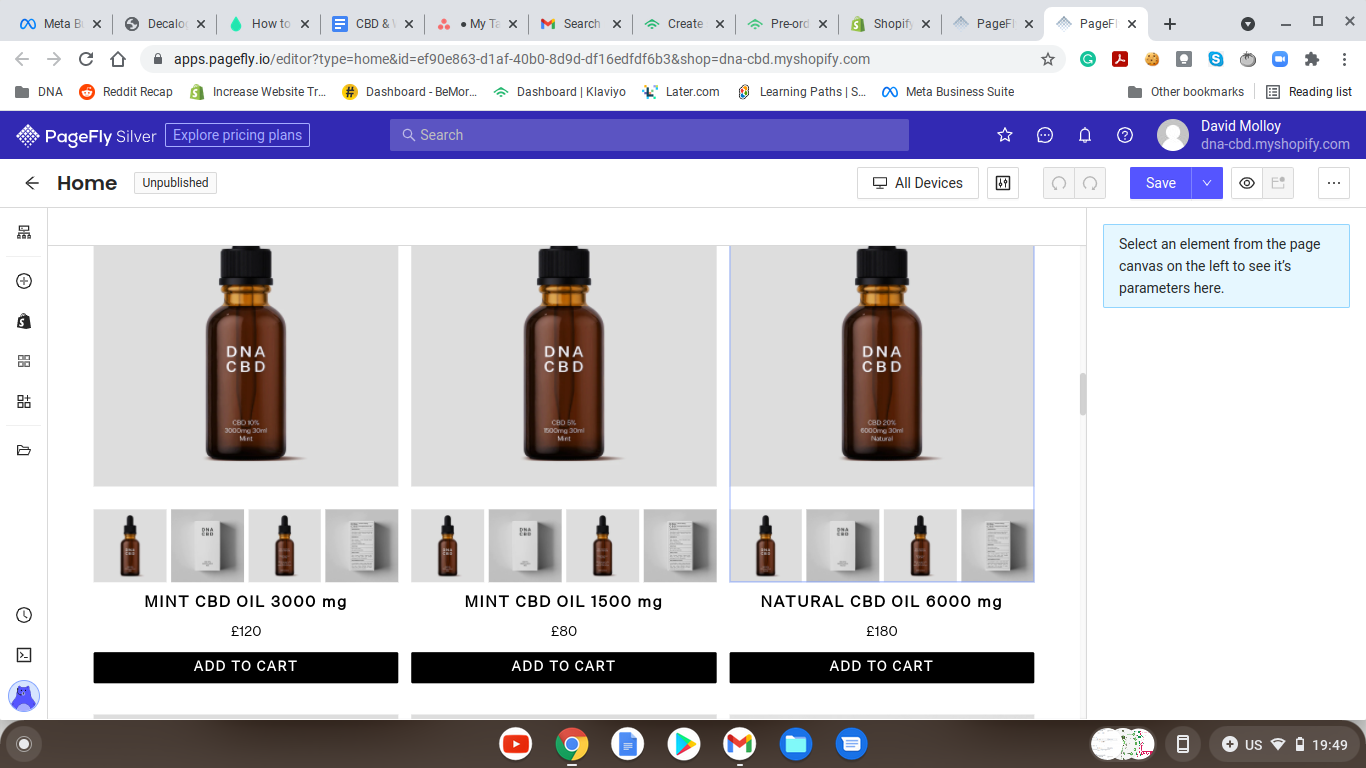
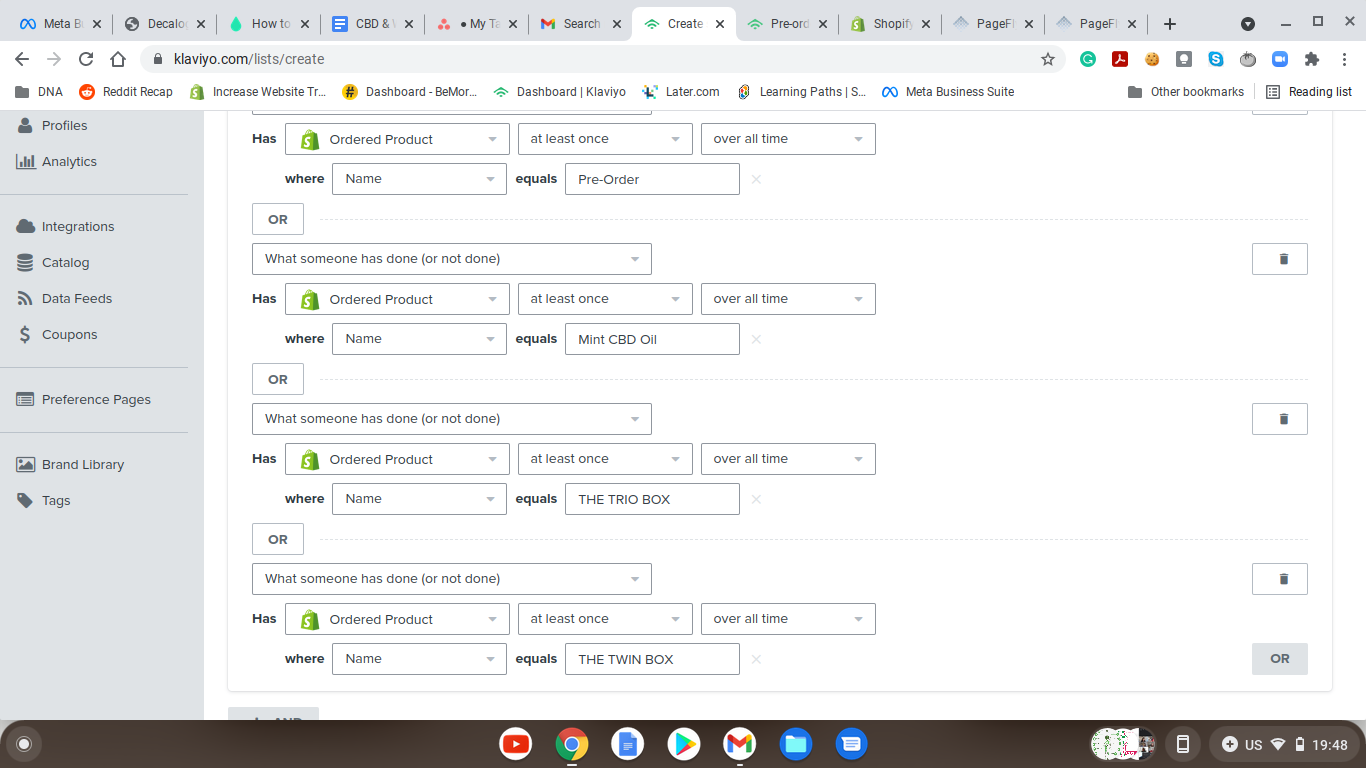
Hi there
In regard to your question about “Will it pick up the pre-order button in the shop as a condition? Normally the add to cart button?” I think you mean by clicking the pre-order button on your site, will Klaviyo automatically pull in that as a tag? If that is the question, then no we will not do that. You could consider adding a Klaviyo form for pre-orders and inputting a hidden field as shown in this post or custom coding the button.
To clarify, yes the SKU will be unique for each variant of the item, and yes they are case sensitive. Using a part of the name i.e. Mint CBD oil in place of Mint CBD oil 3000, Mint CBD oil 1500 etc. will not work as you intend. I believe that is why
I think for a quick solution, I would consider profile tags as an alternative to get update all profiles with pre-order and quickly usher them into Klaviyo via a .csv import.
Hope that helped,
Alex
 +1
+1
Hi,
I have a question regarding setting up a pre-order list for my upcoming product launch. I will be launching three new products soon and I want to send an email to my existing customers, inviting them to register for the pre-sale subscription list so that they can stay informed about the launch.
Since I have three different products, I want to give customers the option to sign up for each product separately, and I want to keep these customers in different registration lists. My question is, is it possible to add a registration form in a Klaviyo email or is there a better way to approach this?
Thank you in advance for your response!
Hey
Our Klaviyo templates do not support embedded sign-up forms. Though, I believe this would be a great use case for updating or adding a profile property when someone clicks a link or button.
This way, you can simulate a form in the email send out to your subscribers. Whenever a subscriber clicks on one of these options, they’ll be tagged with a specific profile property you can capture by using segmentation.
I would also suggest checking out some past Community posts such as the ones below that address a similar topic:
David
Enter your E-mail address. We'll send you an e-mail with instructions to reset your password.