If someone is already on my supressed list, and then they re-join my list through entering a contest, filling out a lead form for a discount, etc… how do I remove them from the supress list?
Best answer by David To
View original +2
+2
If someone is already on my supressed list, and then they re-join my list through entering a contest, filling out a lead form for a discount, etc… how do I remove them from the supress list?
Best answer by David To
View originalHello
Thanks for sharing your question with the Klaviyo Community!
Contacts who are suppressed will automatically have their suppression removed and considered an active profile again if they subscribe again through a Klaviyo signup form or a third party form leveraging Klaviyo’s V2 API endpoint. I elaborated further on this topic in another Community post which you find below:
Hope this helps!
David
Hi
Thanks for reaching out to the community!
The suppressed user (unsubscribed user) will automatically get unsuppressed (resubscribed) if they trigger the Subscribed to List metric. This will happen if the user subscribes through a Klaviyo signup form or if they subscribe through a supported 3rd party signup form. Feel free to review this help center that provides an overview of the resubscribe functionality.
I hope you have a nice weekend.
Julie
 +2
+2
Thank you both! These people are coming in through a Klaviyo form integration with a third party tool, I wonder if that’s why they aren’t being removed from the Suppress list. Looking into the API information from David for that.
Also - the ‘suppress’ segment in my Klaviyo has a definition of ‘not opened email in 120 days’ is this the same as someone being ‘unsubscribed’? Should I be able to ‘see’ the ‘unsubscribed’ suppress list?
Thanks!
Kevin
Hey
The “suppress” segment you have would not be the same as your suppression list. A segment is just a grouping of customers and profiles. In this case the “suppress” segment you have is a grouping of customers who have not opened an email in 120 days and would not equate to customers who have unsubscribed.
You should be able to find your actual Suppression list by navigating to the Profiles tab of your account and clicking on the Suppressed Profiles option. This suppression list would be a list of all contacts who are considered suppressed by either:
Alternatively, you can also create a segment to capture contacts who are suppressed with the definition of “If someone is or is not suppressed for email, person is suppressed”. You can also include this definition in your other segment rules to either include or exclude suppressed profiles from your segment.
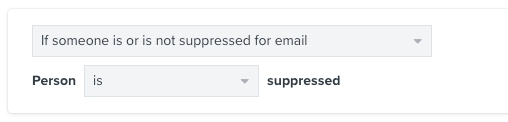
I’ve also provide some further resources that may prove helpful:
Have a great day!
David
 +2
+2
Thanks David - in that case, this looks like a segment that was just created to manage sending logic.
Enter your E-mail address. We'll send you an e-mail with instructions to reset your password.