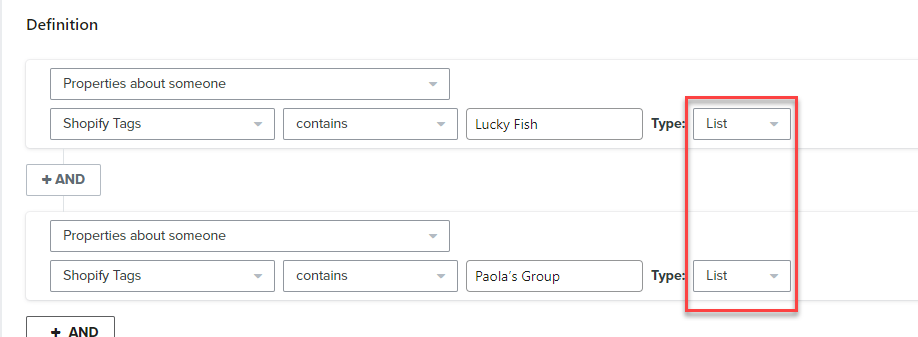Hi. I’ve created different segments for 4 different team members, in order for them to send out personalized emails to their respective customers once an order has been placed.
Each team leader has 3 different purchasing groups, so I have created 3 different tags for each team leader: i.e Influencer, Paola’s Group, Legacy, Paola’s Group and Lucky Fish, Paola’s Group.
Each customer has 2 tags assigned to them to identify them to their team and purchasing group. i.e. Lucky Fish, Paola’s Group.
But when I create the segment, it either links EVERY customer to the segment or none at all.
I’ve tried adding the tag group to “Tags” next to the segment name. I’ve tried adding a filter. I’ve tried using AND conditions. I’ve tried OR conditions. I’ve tried all of these as a combination or on their own, and it either links ALL customers, or none at all.
I’m not sure if I need to use the format of the Shopify tags, or what I’m doing wrong, but it’s driving me nuts!!