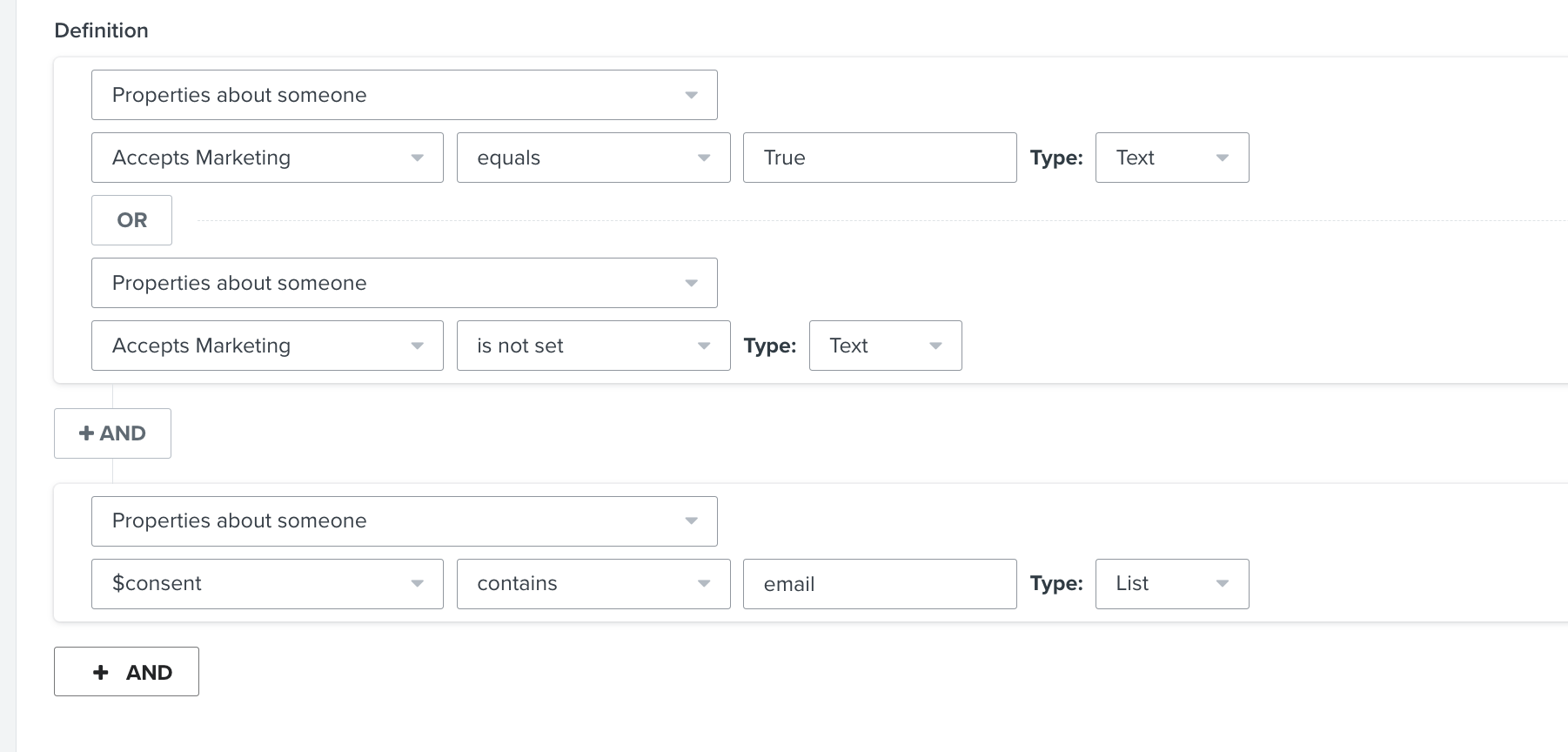Hello :)
What’s the solution to the below snippet in this article?
There are a few situations which can cause someone to have Accepts Marketing set to false, but they're still subscribed to your newsletter:
- If a customer checks out and decides not to accept email marketing at that time, but later subscribes through a signup form, they'll still be added to your newsletter list.
- If a customer checks out and does accept email marketing, they'll be added to your newsletter list. If they check out again, they'll probably decide to not subscribe again since they're already subscribed. Depending on your checkout configuration, Shopify might see this as not accepting marketing (Accepts Marketing = false.) You probably don't want to treat this customer as an unsubscribe. Rather, you'll want to keep this customer on your newsletter list.
- How will you change the customers marketing consent to true? Surely the signup form will trigger marketing consent as true and take the most recent consent and override?
- What's the solution to this scenario? What’s the checkout configuration mentioned? I assume its a solution to stop customers triggering a false marketing consent when they don’t intend to and forcing them to unsubscribe the correct way e.g. unsubscribe link in their emails or via their account.
Thanks!
Michael



![[Academy] Deliverability Certificate Forum|alt.badge.img](https://uploads-us-west-2.insided.com/klaviyo-en/attachment/505f2253-cde5-4365-98fd-9d894328b3e0_thumb.png)