Trying to upload CSV here https://www.klaviyo.com/people/suppressed/import
and it tells me "The file specified has more than one column. Please limit to one column with an email address.”
That’s not true. What’s the problem?
Trying to upload CSV here https://www.klaviyo.com/people/suppressed/import
and it tells me "The file specified has more than one column. Please limit to one column with an email address.”
That’s not true. What’s the problem?
Hi
So when you see that error, it’s because your CSV has more than one column. Make sure it’s only an email address (one per line), with no additional columns (like First Name, or other data).
If you think your CSV only has email addresses and no other columns and you are still getting an error, it might mean that your CSV may have empty columns on it. Try deleting any columns (even if it appears empty) in your spreadsheet then saving it again as CSV. Another way to check is to open the CSV with a text editor and see how many “commas” are in there. There should be at most one comma, or none at all.
Hope that helps!
Hi there
I saw that one of our support representatives responded to you with a possible solution, happy to see that!
For anyone else struggling with this, it should be noted that formatting issue are typically the culprit with uploading CSVs. If you’re experiencing a similar issue, ensure the word "email" is removed from your column and only have the customer emails in your spreadsheet.
Additionally, it’s recommended to use a brand new document in Google sheets to make ensure there is no extra formatting being added.
Thanks for participating in the Community!
-Taylor
There was only 1 column but the problem is that some of the emails contained characters such as , and “
Once I cleaned those up, it imported. I suggest the tech team edits the error message to make it more versatile and provide more potential reasons for the problem.
Another bug. It gets stuck on this and never says “import finished” even though it has.
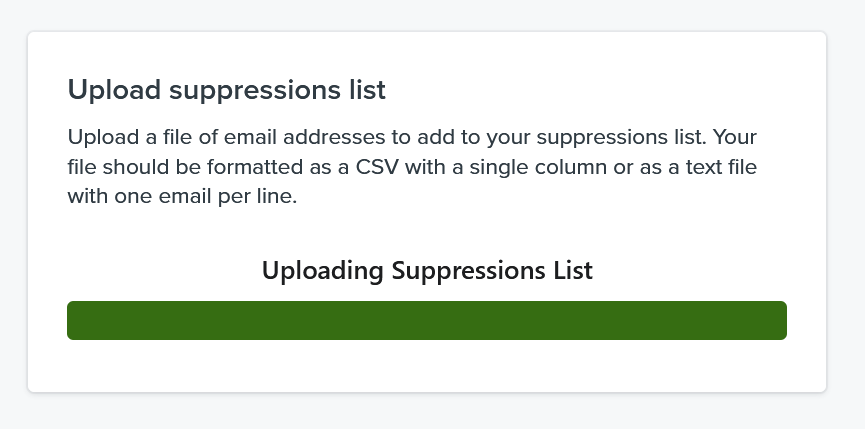
Hello
Thank you for sharing those feedback and bringing it to our attention! I’ll be sure to route that suggestion to our product team.
Thanks for being a part of our Klaviyo Community!
David
Enter your E-mail address. We'll send you an e-mail with instructions to reset your password.