Hi!
I’m very new to Klayvio and seem to have synced up the “Newsletter” list in Klayvio with my Shopify account successfully. However, I haven’t switched over from my current ESP yet. In prep, I imported a “suppression” list to Klayvio. I wanted to ensure this list will be kept current when contacts unsubscribe from today, so I “unsubscribed” in my current ESP to test the functionality in Klayvio. I am “not subscribed” in Shopify, but for some reason that hasn’t synced over to Klayvio and I’m still on the “newsletter” list and appear as “subscribed” in the user profile on Klayvio.
Any help would be greatly appreciated. Thanks so much!
Best answer by stephen.trumble
View original



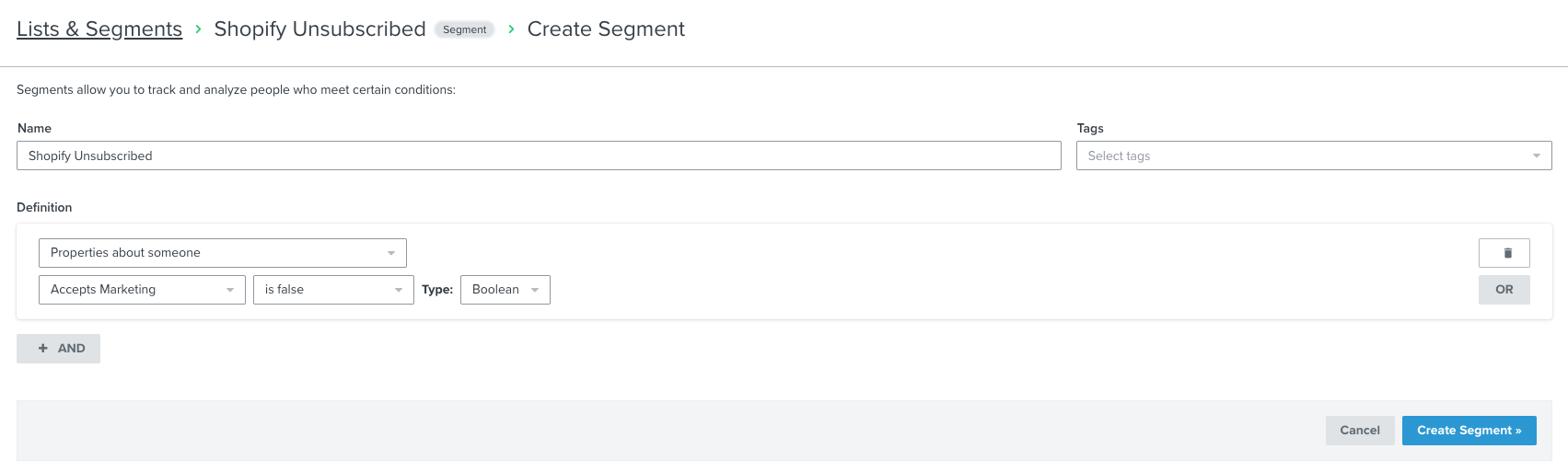




![[Academy] Deliverability Certificate Badge](https://uploads-us-west-2.insided.com/klaviyo-en/attachment/505f2253-cde5-4365-98fd-9d894328b3e0_thumb.png)