Hey, y’all! I’m Gabrielle, and I’m here to share some strategies to help you get the most impact from segmenting your audience.
Why segments matter
Email marketing has come a long way since the days of generic mass emails that resemble a somewhat interesting ad, but aren’t specifically relevant to the product you want. Today, successful brands understand the importance of delivering targeted and relevant messages to their customers.
Segmentation is one of the most effective strategies for achieving this personalization. After all, you chose to do your email marketing with Klaviyo for a reason!
In this article, we'll explore the key segments that every brand needs. I’ll also introduce some of my personal favorite segments to help you better understand dynamics in your customer base.
Segmentation is the holy grail of email marketing, as it allows brands to tailor their messages to different customer groups with precision. To make the most impact with segmentation, it's essential to identify the segments that will yield the greatest results. While there are all kinds of “best practice” recommendations out there, what matters most is what works best for your own customers, and that you’re able to leverage the segments consistently.
Don’t worry about striving for the absolute best scenario. If you find a segmentation strategy that you can implement consistently, it will yield better results in the long run than hyper-targeted segments that are only used every 3 months or less.
While the specific segments may vary depending on your industry and target audience, there are a few key segments I recommend implemented that benefit everyone.
Demographic segments
This classic segment is based on characteristics such as age, gender, or location. Understanding these demographics helps you create targeted campaigns that resonate with different groups.
Examples:
- A fashion brand might send different email content to their male and female customers, showcasing the latest trends tailored to each gender.
*Pro-tip: if your gender-specific segments have < 500 people in them. You’ll likely see the best ROI if you focus on segmenting in other ways, until you can develop a larger dataset to target your customers.
- A jewelry, or other accessories, brand with physical retail or a presence at recurring events (e.g., trade shows, markets, etc.) will benefit from asking subscribers if they’re interested in receiving alerts about local events. You can collect that information by creating a custom profile property, then creating a segment for each area.
Pro-tip: add this question as a “PS” at the end of an email in your Welcome Series flow to help populate this segment.
Here’s an example of a client’s location segment. One of my clients that sells luxury outdoor luggage started with 86 people in their “local” segment. Now 1 year later, they have 486 people who’ve expressed interest in events held at this brand’s retail location.
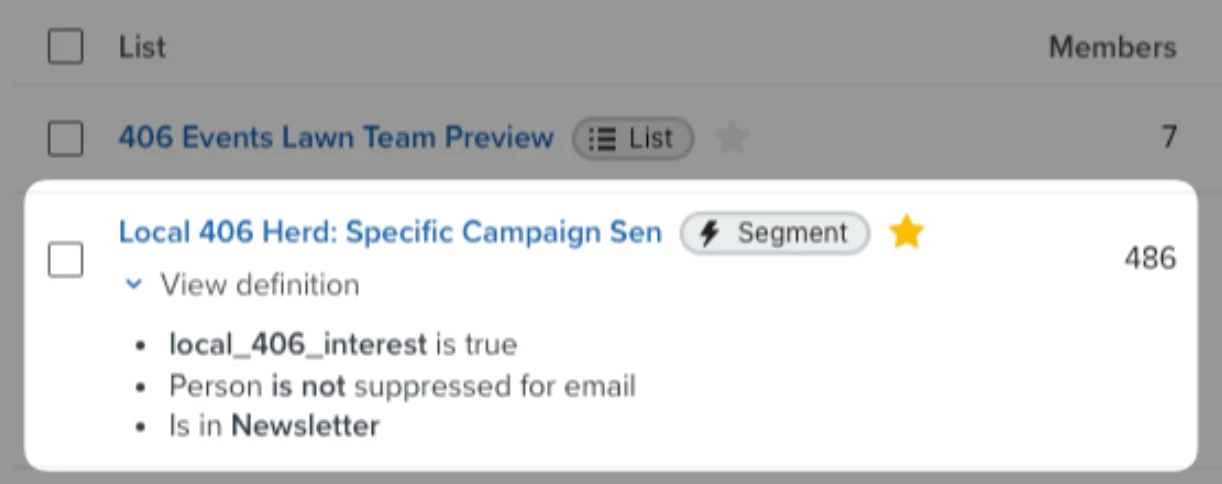
Behavioral segments
By analyzing customer behavior such as past purchases, browsing history, and engagement levels, you can create segments that reflect specific actions. This is especially helpful when you’re running a sale or other promotion, and there are reminder emails being sent after the initial announcement.
If someone places an order after getting the sale announcement campaign, they’ll ideally start receiving your post-purchase flow. At this point, they don’t need to receive additional reminders about your sale, so segment them out of the recipients for reminder emails.
Pro-tip: The way I build a segment like this is:
- IF someone has Received Email where Campaign Name = [your sale announcement]
- AND has Opened Email OR Clicked Email where Campaign Name = [your sale announcement]
- AND has Placed Order at least once in the last 3-7 days.
- The time frame will vary based on how many days there are between your announcement email and your reminder email; often 3-5 days is the sweet spot.
Lifecycle segments
Recognizing where customers are in their journey with your brand is crucial for effective email marketing. Segments that identify new subscribers, loyal customers, and inactive subscribers enable you to nurture relationships, re-engage customers, and drive conversions. Sending a special discount to new subscribers or a Sunset flow to inactive ones can work wonders in maintaining customer loyalty.
Closing thoughts
In conclusion, segmentation is the secret sauce that can transform your email marketing from ordinary to extraordinary. By dividing your audience into targeted segments and leveraging them consistently, you can achieve levels of personalization and relevance in your email campaigns that will improve your subscriber and customer retention.
Remember that the key to successful segmentation lies in understanding your customers, harnessing the power of first-party data, and continuously testing and optimizing your email marketing strategies. One more thing: add segmentation to your sale reminder emails.
Even something so simple as excluding recent purchasers is often not done by these brands. You can do better than that, and with minimal effort on your part. We have the order data in Klaviyo, so use it! Your subscribers, and their likely already oversaturated inboxes, will thank you.
Lastly, if there’s a segment that you’ve found to be especially helpful for your brand, I’d love to hear about it! I’m always curious to learn from what other people are doing.
Best of luck,
Gabrielle (
Learn more from these resources to keep learning:
- Segment conditions reference
- Advanced segmentation reference
- Understanding how segment engagement reports can help you judge lead quality
- Understanding how segments update
- How to use email segmentation to personalize email marketing and increase ROI Blog post

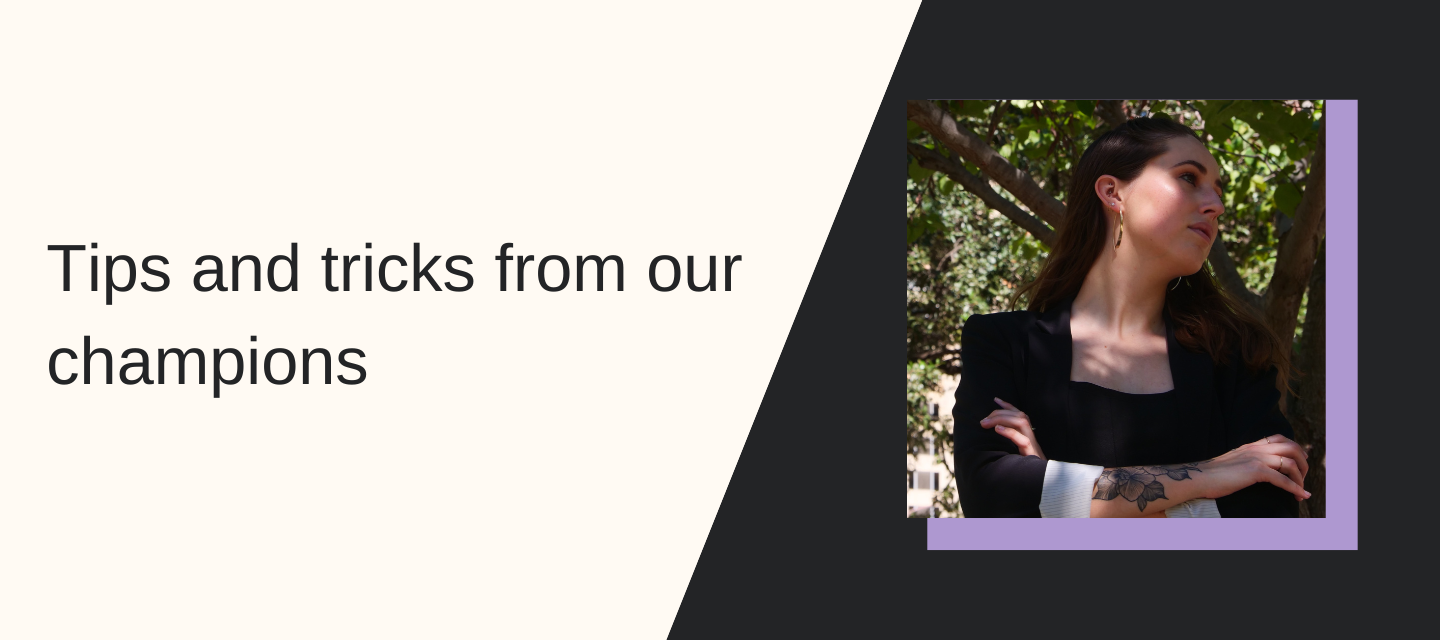

![[Academy] Klaviyo Product Certificate Badge](https://uploads-us-west-2.insided.com/klaviyo-en/attachment/8798a408-1d98-4c3e-9ae8-65091bb58328_thumb.png)



