How do I add company name and privacy term fields for SMS after someone enters email for sign up form?
Best answer by Taylor Tarpley
View original +2
+2
How do I add company name and privacy term fields for SMS after someone enters email for sign up form?
Best answer by Taylor Tarpley
View original +2
+2
Nevermind I just deleted the SMS step
 +2
+2
I didn’t add a phone number so i don’t know why that came up. Is that because I added SMS and that goes to the person’s cell phone? If so how can I remove that?
Hi
Welcome to the Community, thanks for sharing your question with us!
You can add an additional step to your signup form to get this kind of information. When you add the phone number block and drag it into your form, an information summary is automatically added to the Form, informing the customer what it means when they enter their phone number. The company name is added to the summary, as shown below the company’s name is Odyssey.
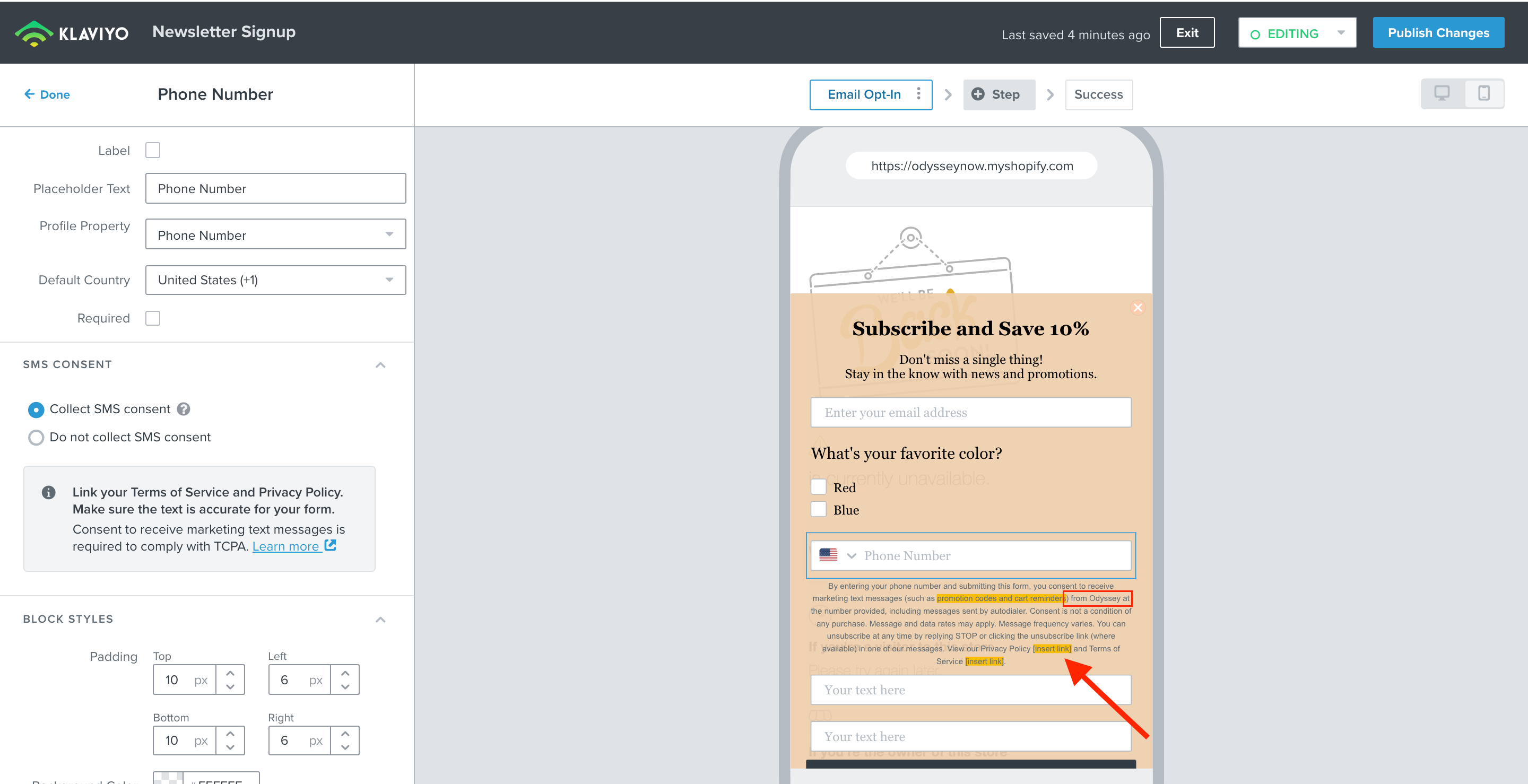
You can add a link to your privacy terms by clicking into the summary box, highlighting the word you want to hyperlink, clicking the ‘link’ button in the editor and pasting the URL with your company’s privacy policy.
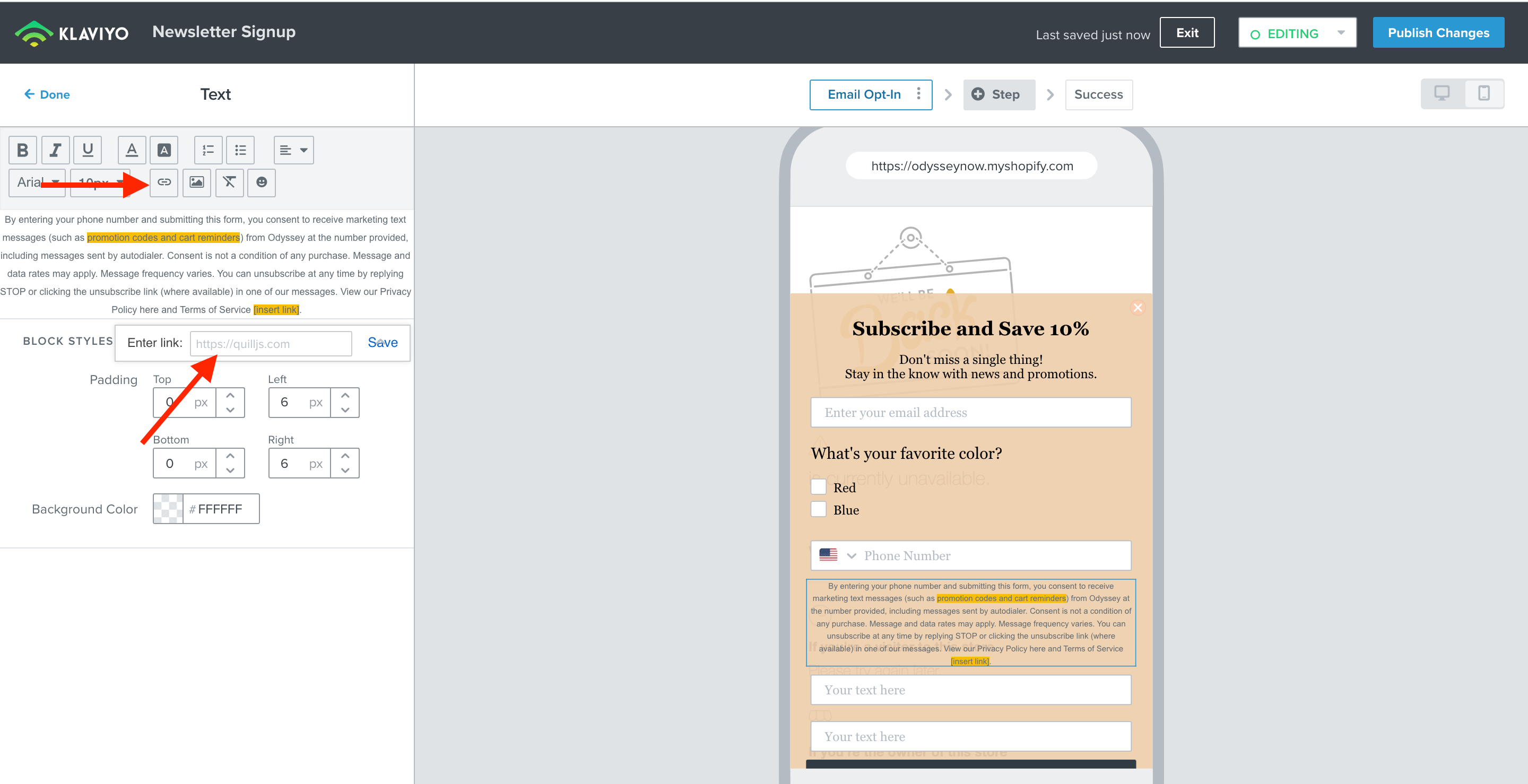
I’d suggest checking out our Help Center Documentation on Using Signup Forms to Collect SMS Consent to gain additional insight, as well as our Academy course on SMS Consent and Deliverability!
Thanks for asking your question in the Community,
Taylor
Enter your E-mail address. We'll send you an e-mail with instructions to reset your password.