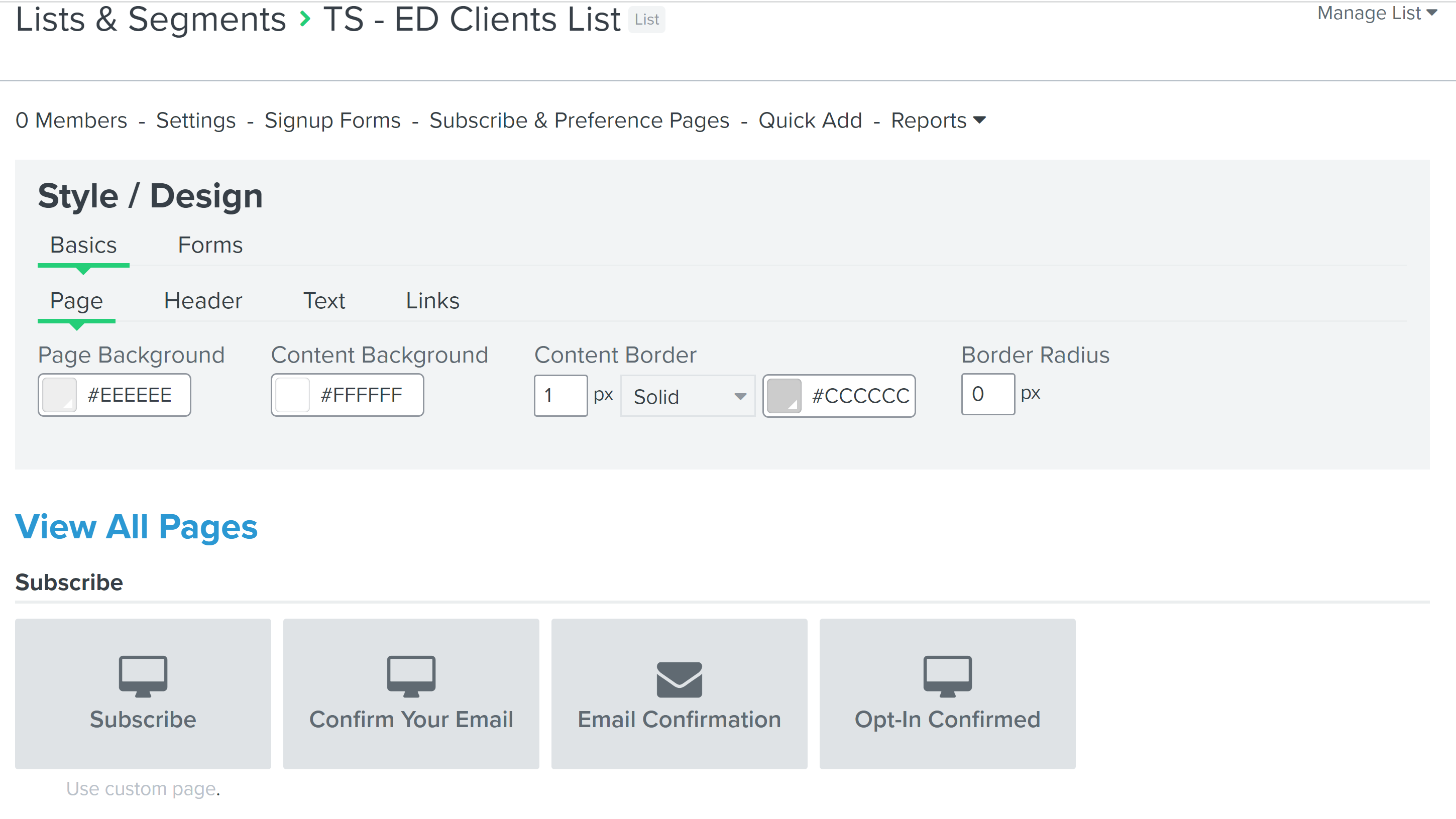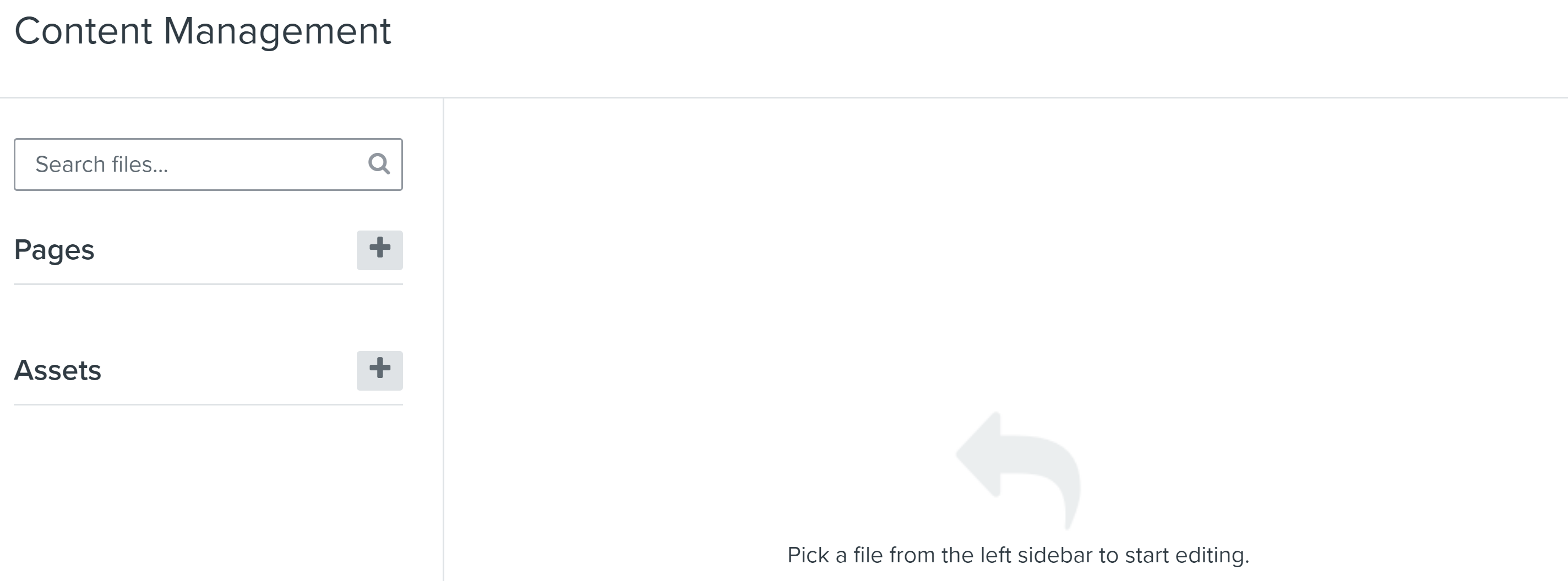My client’s website is custom built, so it’s not on shopify or any other ecommerce platform.
We have a Signup Form on one of the landing pages where clients fill in their details in order to profress through the sales funnel.
I want to link that form to our Klaviyo account so we can start sending email flows to the people who fill out the form.
Is there a detailed documentation or video guide to help me understand how can this be done?
The form is at the bottom of this page www.doko.md/app
Appreciate the help.
Best answer by retention
View original