Hello! I updated the Email Preference and Subscription forms with new brand colors; however, the Opt-In email formatted so oddly! It doesn’t look good on mobile or desktop.
Below are two screenshots on mobile - the 1st is the default email when I first opened my Klaviyo account, and the second is how the email looks now after updating the colors. I didn’t add an underline to the button, and didn’t adjust the form padding.
What’s going on?
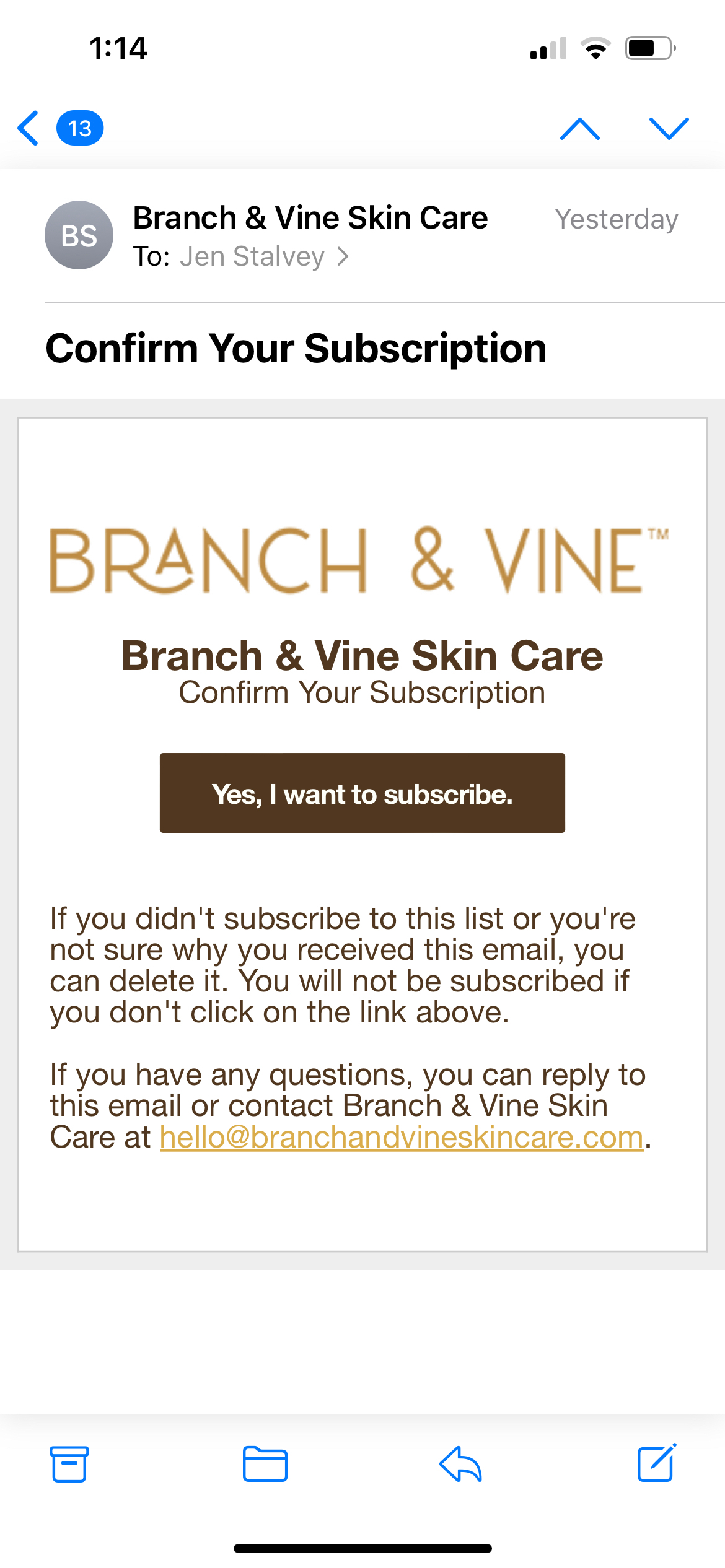
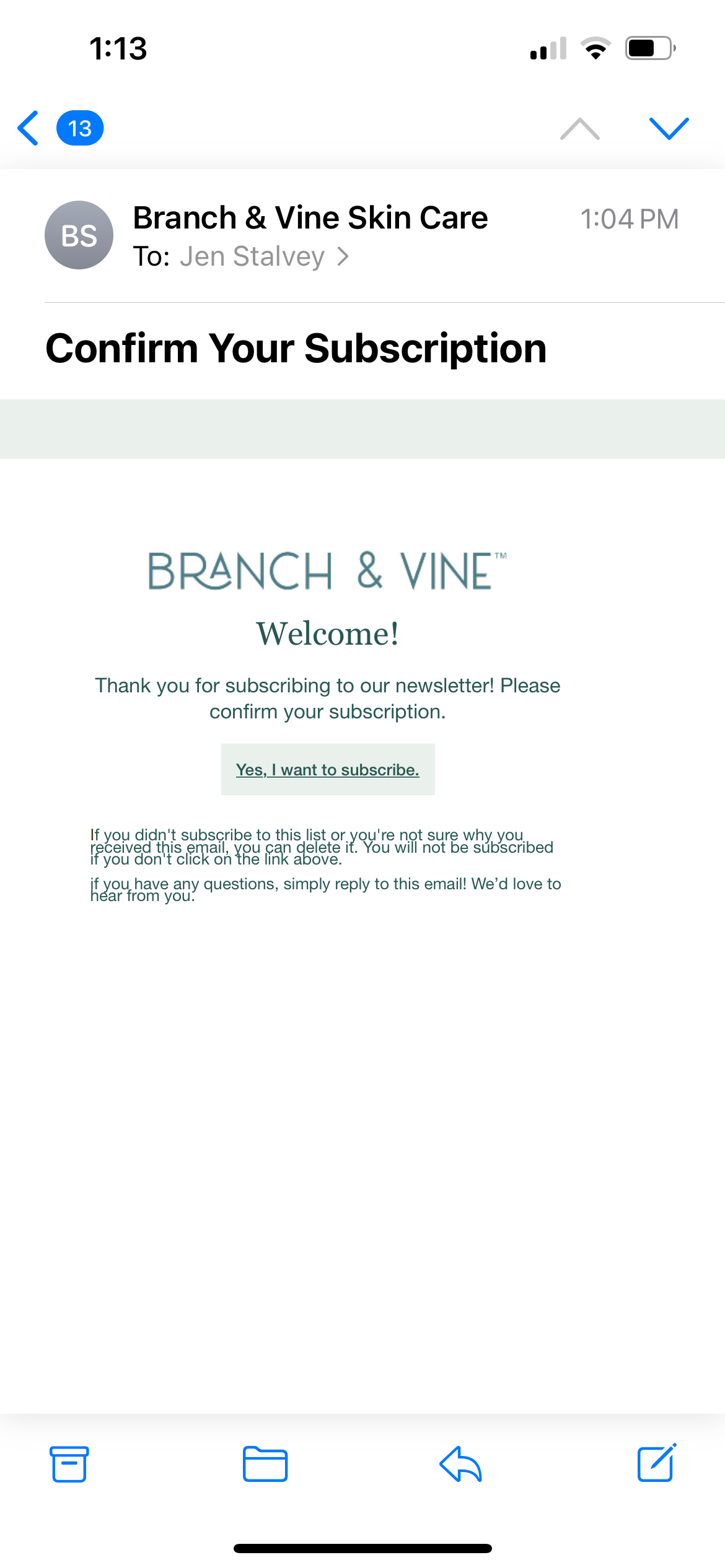
Best answer by KatherineB
View original


![[Academy] Deliverability Certificate Badge](https://uploads-us-west-2.insided.com/klaviyo-en/attachment/505f2253-cde5-4365-98fd-9d894328b3e0_thumb.png)


![[Academy] SMS Strategy Certificate Badge](https://uploads-us-west-2.insided.com/klaviyo-en/attachment/2f867798-26d9-45fd-ada7-3e4271dcb460_thumb.png)